KI-Verzeichnis : AI Code Assistant, AI Code Generator, AI Code Refactoring, AI Content Generator, AI Developer Tools, Code Explanation, Writing Assistants
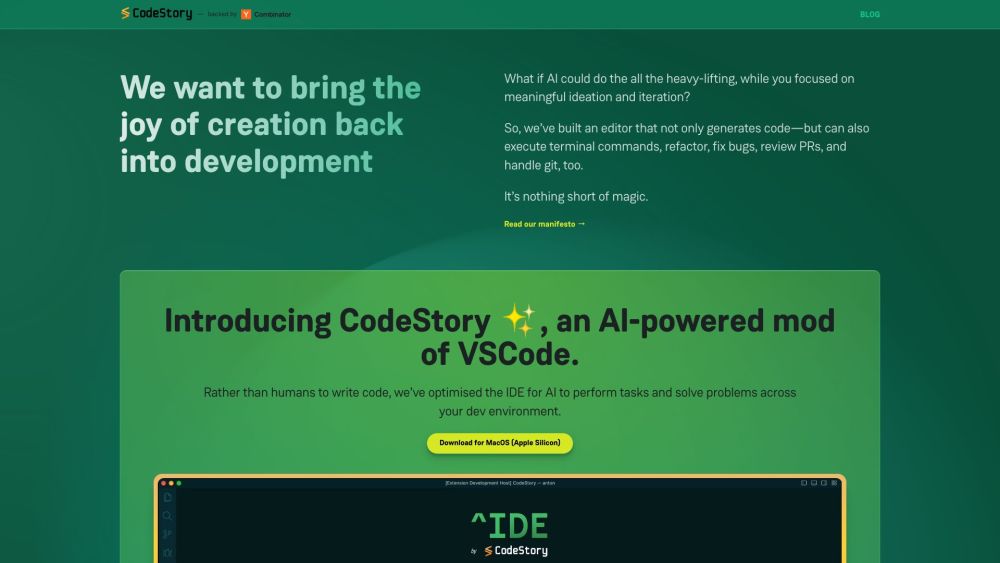
Was ist CodeStory?
CodeStory ist ein KI-gestützter Editor, der darauf abzielt, die Freude am Programmieren zurückzubringen, indem er alltägliche Aufgaben reduziert und Entwicklern ermöglicht, sich auf das Erstellen und Ausliefern zu konzentrieren. Er kann Code generieren, Terminalbefehle ausführen, refaktorisieren, Fehler beheben, PRs überprüfen und Git verwalten.
Wie benutzt man CodeStory?
Um CodeStory zu verwenden, laden Sie einfach den Editor für MacOS (Apple Silicon) herunter und installieren Sie ihn auf Ihrem Computer. Nach der Installation können Sie die KI auffordern, Aufgaben auszuführen und Probleme in Ihrer Entwicklungsumgebung zu lösen, indem Sie sie mit natürlichen Sprachbefehlen anweisen. Sie können auch Funktionen wie die Implementierung von Schnittstellen, das Refaktorisieren von Code, das Beheben von Race Conditions und das Verwalten von Git-Diffs nutzen. CodeStory unterstützt verschiedene Sprachen und wird immer auf dem neuesten Stand mit den VSCode-Versionen gehalten.
Die Kernfunktionen von CodeStory
KI-gestützte Code-Generierung
Ausführung von Terminalbefehlen
Code-Refaktorisierung
Fehlerbehebung
PR-Überprüfung
Git-Verwaltung
Unterstützung für VSCode-Erweiterungen, Tastenkombinationen und Anpassungen
Code-Erklärungen mit Kontext
Automatisch generierte PR-Zusammenfassungen
Intuitive Suche
Interaktive Verwaltung von Zusammenführungen und Refaktorisierungen
Unterstützung für mehrere Sprachen
Anwendungsfälle von CodeStory
Steigerung der Produktivität von Entwicklern
Vereinfachung der Code-Refaktorisierung
Verbesserung der Code-Qualität durch Fehlerbehebung und PR-Überprüfung
Optimierung von Git-Workflows
Erleichterung der Zusammenarbeit unter Teammitgliedern
CodeStory Discord
Hier ist der CodeStory Discord: https://discord.gg/DNnh6tC9VA. Für weitere Discord-Nachrichten klicken Sie bitte hier(/discord/dnnh6tc9va).
CodeStory Support-E-Mail & Kundenservice-Kontakt & Rückerstattungskontakt usw.
Hier ist die CodeStory-Support-E-Mail für den Kundenservice: [E-Mail geschützt] .
CodeStory Unternehmen
Der Name des CodeStory Unternehmens: CodeStory .
CodeStory Linkedin
CodeStory Linkedin-Link: https://www.linkedin.com/company/codestory-ai
CodeStory Twitter
CodeStory Twitter-Link: https://twitter.com/codestoryai
FAQ von CodeStory
Was ist CodeStory?
CodeStory ist ein KI-gestützter Editor, der darauf abzielt, die Freude am Programmieren zurückzubringen, indem er alltägliche Aufgaben reduziert und Entwicklern ermöglicht, sich auf das Erstellen und Ausliefern zu konzentrieren. Er kann Code generieren, Terminalbefehle ausführen, refaktorisieren, Fehler beheben, PRs überprüfen und Git verwalten.
Wie benutze ich CodeStory?
Um CodeStory zu verwenden, laden Sie den Editor für MacOS (Apple Silicon) herunter, installieren Sie ihn und fordern Sie dann die KI mit natürlichen Sprachbefehlen auf, verschiedene Aufgaben auszuführen und Probleme in Ihrer Entwicklungsumgebung zu lösen.
Was sind die Kernfunktionen von CodeStory?
Die Kernfunktionen von CodeStory umfassen KI-gestützte Code-Generierung, Ausführung von Terminalbefehlen, Code-Refaktorisierung, Fehlerbehebung, PR-Überprüfung, Git-Verwaltung, Unterstützung für VSCode-Erweiterungen und Anpassungen, Code-Erklärungen mit Kontext, automatisch generierte PR-Zusammenfassungen, intuitive Suche und interaktive Verwaltung von Zusammenführungen und Refaktorisierungen.
Was sind die Anwendungsfälle für CodeStory?
CodeStory kann verwendet werden, um die Produktivität von Entwicklern zu steigern, die Code-Refaktorisierung zu vereinfachen, die Code-Qualität durch Fehlerbehebung und PR-Überprüfung zu verbessern, Git-Workflows zu optimieren und die Zusammenarbeit unter Teammitgliedern zu erleichtern.
