KI-Verzeichnis : AI Chatbot
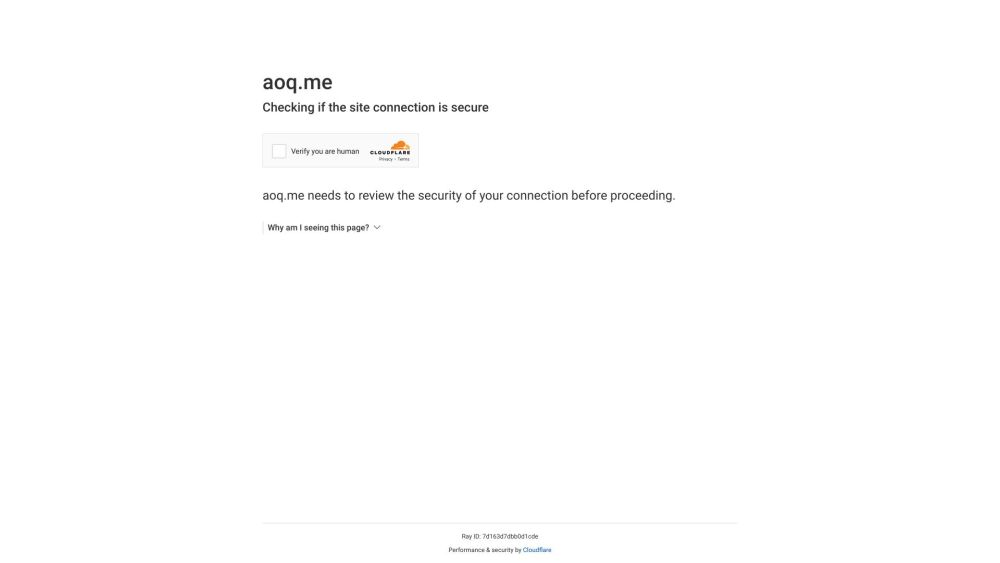
Was ist ChatGPT For Social?
ChatGPT For Social ist eine Erweiterung, die es Ihnen ermöglicht, ChatGPT in Ihre bevorzugte soziale Plattform zu integrieren. Es verbessert Ihre Gespräche, indem es schnelle und genaue KI-generierte Antworten liefert.
Wie benutzt man ChatGPT For Social?
Um ChatGPT For Social auf WhatsApp zu verwenden, müssen Sie die Erweiterung in Ihrem bevorzugten Browser (Chrome, Firefox oder Edge) installieren. Nach der Installation wählen Sie Ihre KI-Quelle, melden sich auf der entsprechenden Website an und beginnen, auf WhatsApp Web zu chatten. In einem privaten Chat geben Sie '@gpt' gefolgt von Ihrer Anfrage ein. In Gruppenchats verwenden Sie '@botname hello', um mit ChatGPT zu interagieren.
Kernfunktionen von ChatGPT For Social
Einfache Integration in Ihre bevorzugte soziale Plattform.
Schnelle und präzise KI-generierte Antworten.
Anpassbare Antworten, um besser auf Ihre Bedürfnisse und Vorlieben einzugehen.
Anwendungsfälle von ChatGPT For Social
Verbesserung der Kommunikation und Produktivität in persönlichen Gesprächen.
Schnelle und genaue Informationen in Gruppenchats oder professionellen Umgebungen erhalten.
Unterhaltsame und informative Gespräche mit KI-Unterstützung führen.
ChatGPT For Social Support E-Mail & Kundenservice Kontakt & Rückerstattung Kontakt etc.
Weitere Kontaktinformationen finden Sie auf der Kontaktseite (https://aoq.me/contact)
ChatGPT For Social Unternehmen
ChatGPT For Social Unternehmensname: ChatGPT For Social.
ChatGPT For Social Preise
ChatGPT For Social Preislink: https://aoq.me/pricing
ChatGPT For Social Twitter
ChatGPT For Social Twitter Link: https://twitter.com/ottimogo
ChatGPT For Social Whatsapp
ChatGPT For Social Whatsapp Link: https://chat.whatsapp.com/EfstaVv9xWt5DbMLTJushi
FAQ von ChatGPT For Social
Was ist ChatGPT For Social?
ChatGPT For Social ist eine Erweiterung, die es Ihnen ermöglicht, ChatGPT in Ihre bevorzugte soziale Plattform zu integrieren. Es verbessert Ihre Gespräche, indem es schnelle und genaue KI-generierte Antworten liefert.
Wie benutzt man ChatGPT For Social?
Um ChatGPT For Social auf WhatsApp zu verwenden, müssen Sie die Erweiterung in Ihrem bevorzugten Browser (Chrome, Firefox oder Edge) installieren. Nach der Installation wählen Sie Ihre KI-Quelle, melden sich auf der entsprechenden Website an und beginnen, auf WhatsApp Web zu chatten. In einem privaten Chat geben Sie '@gpt' gefolgt von Ihrer Anfrage ein. In Gruppenchats verwenden Sie '@botname hello', um mit ChatGPT zu interagieren.
Wie installiert man die Erweiterung?
Um ChatGPT For Social zu installieren, installieren Sie es zuerst aus dem Chrome Store. Melden Sie sich dann bei WhatsApp Web an und öffnen Sie die Erweiterung. Überprüfen Sie den Status, um eine Verbindung herzustellen. Sobald die Verbindung hergestellt ist, können Sie ein Gespräch mit ChatGPT in WhatsApp beginnen.
Wie benutzt man die Erweiterung?
Um ChatGPT For Social zu verwenden, geben Sie einfach '@botname hello' in einen Chat ein, um mit der KI zu interagieren. Sie können die Antwort anpassen, indem Sie verschiedene Anfragen oder Anweisungen geben.
Warum gibt es keine Antwort, wenn ich den Bot @ erwähne?
Wenn Sie keine Antwort von ChatGPT erhalten, stellen Sie sicher, dass Ihre Nachricht mindestens zwei Wörter lang ist und dass Sie sowohl bei WhatsApp Web als auch bei Ihrem ChatGPT-Konto angemeldet sind. Wenn das Problem weiterhin besteht, versuchen Sie, das Plugin neu zu installieren oder den Kundensupport zu kontaktieren.
Warum sind die Nachrichtenantworten langsam?
Langsame Nachrichtenantworten können auf eine hohe Serverauslastung, Netzwerkprobleme oder Einschränkungen der kostenlosen Version des Dienstes zurückzuführen sein. Versuchen Sie, Ihren Browser zu aktualisieren oder sich ab- und wieder anzumelden. Ein Upgrade auf einen professionellen Plan kann auch die Antwortzeiten verbessern.
Was soll ich tun, wenn ich einen Fehler bei der Verwendung der Erweiterung erhalte?
Wenn Sie auf einen Fehler stoßen, überprüfen Sie die Fehlercodetabelle in unserem Blog, um die Ursache zu verstehen und eine Lösung zu finden. Wenn Sie das Problem nicht lösen können, wenden Sie sich bitte an unser Team, um Unterstützung zu erhalten.
