KI-Verzeichnis : AI Creative Writing, AI Diagram Generator, AI Knowledge Base, AI Notes Assistant, AI Presentation Generator, Research Tool
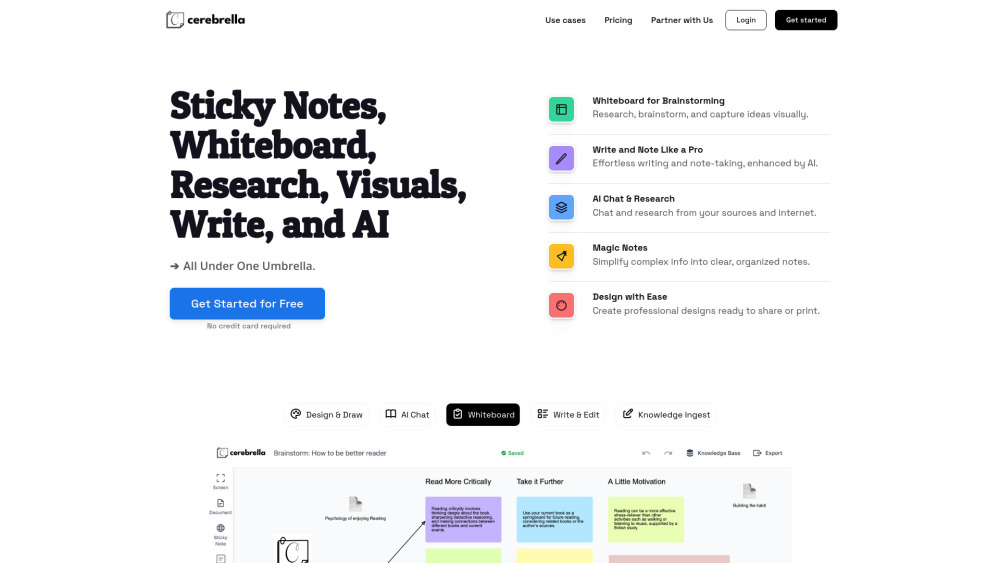
What is Cerebrella?
Cerebrella is a versatile platform that integrates whiteboards, note-taking, research tools, design creation, and AI-powered writing — all under one roof. Whether you’re brainstorming ideas, organizing thoughts, chatting with AI for research, or creating professional visuals, Cerebrella makes everything seamless. It allows users to upload PDFs, documents, or links to build a knowledge base, generate actionable sticky notes, and create designs for sharing or printing. With Cerebrella, you can effortlessly plan, create, organize, and discover new ideas — all in one place.
How to use Cerebrella?
Getting started with Cerebrella is easy. Begin by creating a project, either using the "Create with AI" option or starting a blank project. Build your knowledge base by uploading documents or inserting links, and organize ideas on the whiteboard by adding sticky notes, drawing mind maps, and connecting thoughts visually. Use AI-powered writing tools to draft, summarize, or generate creative content and organize your notes into sections or lists. With the chat feature, you can ask AI questions directly from your knowledge sources and gain valuable insights. Complex information can be quickly converted into sticky notes using the Magic Notes feature. Design professional visuals, presentations, or reports, and export them with ease. Whether you’re brainstorming, planning, or creating, Cerebrella provides a unified space to manage everything efficiently.
Cerebrella's Core Features
Whiteboard for Brainstorming: Capture ideas and collaborate visually while researching and brainstorming.
Write and Note Like a Pro: Write and organize your thoughts seamlessly with the help of AI.
AI Chat & Research: Connect your knowledge sources, research, and chat with AI to unlock deeper insights.
Magic Notes: Break down complex ideas into clear, digestible notes in just a few clicks.
Design with Ease: Create professional designs ready to share or print.
Cerebrella's Use Cases
Students & Researchers: Organize research, take notes, and visualize ideas during projects or thesis writing.
Project Managers: Plan projects with whiteboards and sticky notes, and keep everything organized.
Content Creators & Writers: Use AI-powered writing to generate content ideas, notes, or summaries quickly.
Educators & Trainers: Create and design presentations, lessons, or training material easily.
Entrepreneurs & Designers: Brainstorm and visualize new business ideas, create designs, and build professional documents.
And Beyond: Cerebrella adapts to anyone enhancing productivity with AI.
Cerebrella Support Email & Customer service contact & Refund contact etc.
More Contact, visit the contact us page(https://cerebrella.com/contact/)
Cerebrella Company
Cerebrella Company name: Cerebrella .
Cerebrella Company address: .
More about Cerebrella, Please visit the about us page().
Cerebrella Login
Cerebrella Login Link: https://app.cerebrella.com/login
Cerebrella Sign up
Cerebrella Sign up Link: https://app.cerebrella.com/register
Cerebrella Pricing
Cerebrella Pricing Link: https://cerebrella.com/#pricing
FAQ from Cerebrella
What is Cerebrella?
Cerebrella is a versatile platform that integrates whiteboards, note-taking, research tools, design creation, and AI-powered writing — all under one roof. Whether you’re brainstorming ideas, organizing thoughts, chatting with AI for research, or creating professional visuals, Cerebrella makes everything seamless. It allows users to upload PDFs, documents, or links to build a knowledge base, generate actionable sticky notes, and create designs for sharing or printing. With Cerebrella, you can effortlessly plan, create, organize, and discover new ideas — all in one place.
How to use Cerebrella?
Getting started with Cerebrella is easy. Begin by creating a project, either using the "Create with AI" option or starting a blank project. Build your knowledge base by uploading documents or inserting links, and organize ideas on the whiteboard by adding sticky notes, drawing mind maps, and connecting thoughts visually. Use AI-powered writing tools to draft, summarize, or generate creative content and organize your notes into sections or lists. With the chat feature, you can ask AI questions directly from your knowledge sources and gain valuable insights. Complex information can be quickly converted into sticky notes using the Magic Notes feature. Design professional visuals, presentations, or reports, and export them with ease. Whether you’re brainstorming, planning, or creating, Cerebrella provides a unified space to manage everything efficiently.
Can I try Cerebrella before committing to subscription?
Yes! You get 25 credits to test Cerebrella, credits will be deducted only on using AI-powered features like creating magic notes, analyzing your knowledge base, and AI chats. During this time, you'll have access to all the features to help you decide if Cerebrella is the right fit for you.
Main Features of Cerebrella?
Auto Note creation from your knowledge sources, AI Chat, Whiteboard, Visualize, Design & Draw. Yes everything in one place.
How can Cerebrella help me organize ideas and research?
Cerebrella offers tools like sticky notes, whiteboards, and design tools to help you organize and visualize your ideas, research, and concepts. Plus, AI can help generate insights from documents or brainstorm new ideas.
Is cerebrella useful for students and educators?
Definitely! Cerebrella is great for organizing study notes, visualizing research, and creating teaching materials. It’s an ideal tool for both students and educators.
How can I suggest new features and improvements?
We’d love to hear your ideas! You can suggest features through the Support menu after logging in or email us at [email protected].
