KI-Verzeichnis : AI Content Generator, AI Speech Recognition, AI Speech Synthesis, AI Voice Assistants, AI Voice Cloning, Speech-to-Text, Text-to-Speech, Transcriber, Transcription
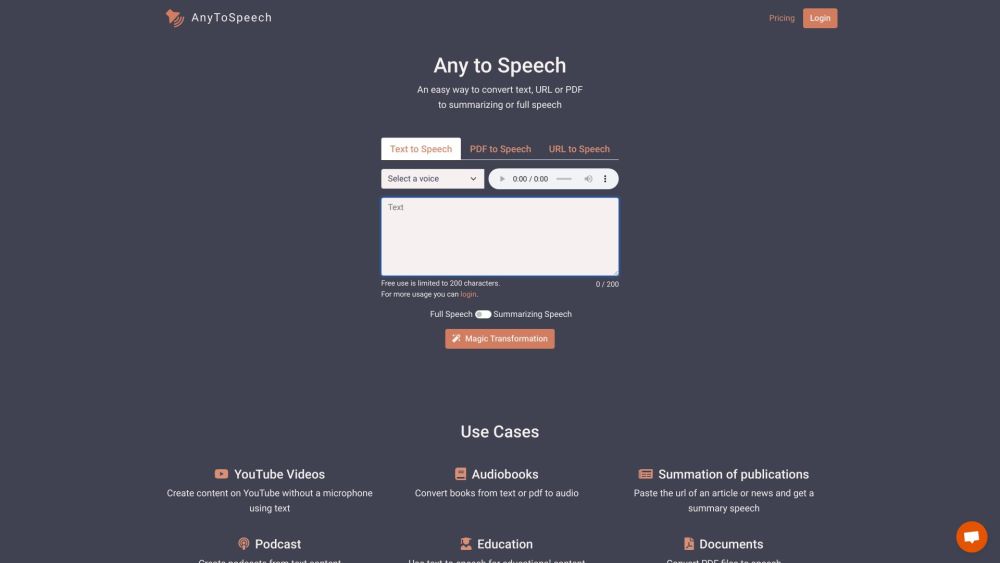
Was ist AnyToSpeech?
AnyToSpeech ist ein Online-Text-zu-Sprache-Konverter, der es Benutzern ermöglicht, Text, PDFs, Dokumente, gescannte Bilder und URLs in Sprache umzuwandeln. Es bietet realistische Stimmen in mehreren Sprachen und bietet eine saubere und einfache Lösung zur Erstellung von Audio aus textbasierten Inhalten.
Wie benutzt man AnyToSpeech?
Um AnyToSpeech zu verwenden, wählen Sie einfach die gewünschte Sprache und Stimme aus den bereitgestellten Optionen aus. Wählen Sie dann die Quelle des Textes, sei es ein Textdokument, PDF, Dokument, gescanntes Bild oder Website-URL. Wenn Sie ein Textdokument konvertieren, laden Sie die Datei hoch oder kopieren und fügen Sie den Text ein. Für gescannte Bilder laden Sie die Bilddatei hoch. Sobald der Text oder das Dokument hochgeladen ist, klicken Sie auf die Schaltfläche 'Audio erstellen', um die Sprache zu generieren. Die Audioausgabe kann heruntergeladen und nach Belieben verwendet werden.
Kernfunktionen von AnyToSpeech
Text-zu-Sprache-Konvertierung für verschiedene Inhaltstypen
Realistische Stimmen in mehreren Sprachen
Unterstützung für Textdokumente, PDFs, gescannte Bilder und URLs
Saubere und einfache Benutzeroberfläche
Möglichkeit, die Audioausgabe herunterzuladen
AnyToSpeech Login
AnyToSpeech Login-Link: https://anytospeech.com/users/auth/google
AnyToSpeech Anmeldung
AnyToSpeech Anmelde-Link: https://anytospeech.com/users/auth/google
AnyToSpeech Preise
AnyToSpeech Preis-Link: https://anytospeech.com/pricing
FAQ von AnyToSpeech
Was ist AnyToSpeech?
AnyToSpeech ist ein Online-Text-zu-Sprache-Konverter, der es Benutzern ermöglicht, Text, PDFs, Dokumente, gescannte Bilder und URLs in Sprache umzuwandeln. Es bietet realistische Stimmen in mehreren Sprachen und bietet eine saubere und einfache Lösung zur Erstellung von Audio aus textbasierten Inhalten.
Wie benutzt man AnyToSpeech?
Um AnyToSpeech zu verwenden, wählen Sie einfach die gewünschte Sprache und Stimme aus den bereitgestellten Optionen aus. Wählen Sie dann die Quelle des Textes, sei es ein Textdokument, PDF, Dokument, gescanntes Bild oder Website-URL. Wenn Sie ein Textdokument konvertieren, laden Sie die Datei hoch oder kopieren und fügen Sie den Text ein. Für gescannte Bilder laden Sie die Bilddatei hoch. Sobald der Text oder das Dokument hochgeladen ist, klicken Sie auf die Schaltfläche 'Audio erstellen', um die Sprache zu generieren. Die Audioausgabe kann heruntergeladen und nach Belieben verwendet werden.
