AI Directory : AI Chatbot, AI Knowledge Base, AI Knowledge Management, AI Product Description Generator, AI Search Engine, AI Workflow Management, Research Tool
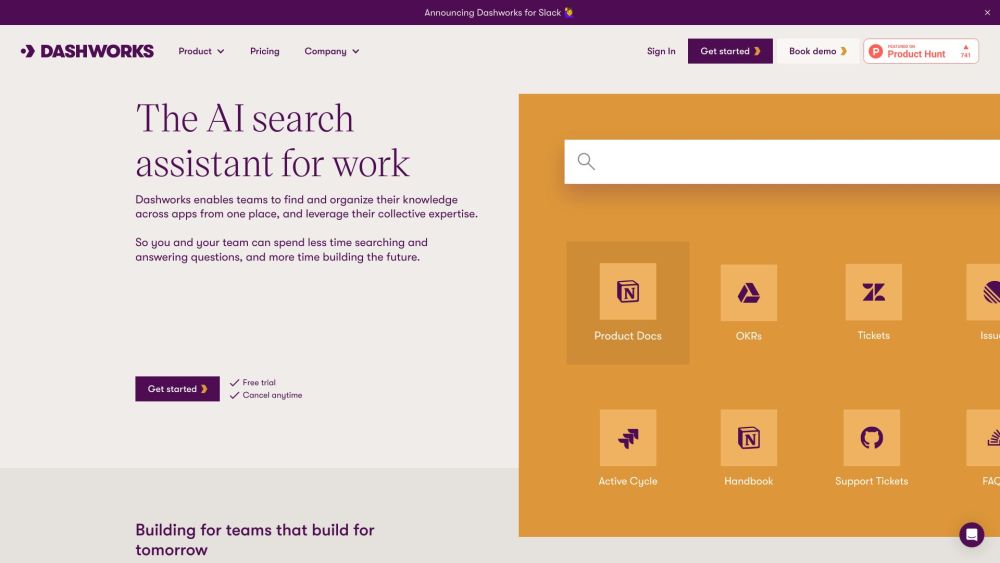
What is Dash AI?
Dashworks is an AI Knowledge Assistant for Enterprises. It offers the ability to ask questions in natural language and receive coherent and accurate answers, bringing a conversational AI element to a company’s tech stack. Dashworks sources its responses from across the connected apps, ensuring comprehensive answers that are verifiable and trustworthy. Also, its functionality improves with continuous human feedback. Dashworks’ search operates across multiple areas such as code, pull requests, issues, CRM data, emails, shared drives, team chats, marketing automation tools, project management platforms, tickets, knowledge base tools, and messaging apps. Therefore, this tool is particularly useful for areas like engineering, sales, marketing, and customer support within a company. Additionally, Dashworks offers smooth integrations with a broad range of applications in a company's tech stack, including but not limited to Slack, Microsoft 365, Google Workspace, Salesforce, Notion, Confluence, and more. This makes it a powerful tool for institutional knowledge management and ensuring efficient team performance. Dashworks can also search the internet to deliver real-time web search results. Additionally, Dash AI features an "AI only" mode to securely and directly interact with leading LLMs like ChatGPT, Claude, and Gemini, in one subscription.
How to use Dash AI?
To use Dash AI, simply sign in to the platform and connect the apps and data sources you want to search. Once connected, you can start asking questions in natural language and Dash AI will provide instant answers sourced from your company's apps and chat history. You can also automate repetitive questions with Dash AI, the company's knowledge assistant.
Dash AI's Core Features
Unified NLP-powered search for documents, conversations, and tasks
Automatic answers to team's questions in Slack
Secure and privacy-focused AI integration
SOC-2 certified and GDPR compliant
Customizable design to fit the company's brand
Elimination of silos
Elimination of repetitive questions
Instant onboarding for new employees
Speeding up engineering velocity
Generating sales and marketing copy
Getting instant updates on projects
Providing brainstorming support
Streamlined change management
Dash AI's Use Cases
Finding information quickly
Automating repetitive questions
Improving team productivity
Streamlining employee onboarding
Enhancing engineering and data science tasks
Generating sales and marketing content
Keeping up-to-date with projects and initiatives
Boosting creativity and idea generation
Maintaining speed and alignment during change management
Dash AI Company
Dash AI Company name: Dashworks .
More about Dash AI, Please visit the about us page(https://www.dashworks.ai/company).
Dash AI Login
Dash AI Login Link: https://web.dashworks.ai/login
Dash AI Sign up
Dash AI Sign up Link: https://web.dashworks.ai/signup?utm_source=homepage&utm_medium=signup_button&utm_campaign=nav_bar
Dash AI Pricing
Dash AI Pricing Link: https://www.dashworks.ai/pricing
Dash AI Facebook
Dash AI Facebook Link: https://www.facebook.com/profile.php?id=61552061889143
Dash AI Youtube
Dash AI Youtube Link: https://www.youtube.com/@dashworks1103/
Dash AI Linkedin
Dash AI Linkedin Link: https://www.linkedin.com/company/dashworksai/
Dash AI Twitter
Dash AI Twitter Link: https://twitter.com/DashworksAI
FAQ from Dash AI
What is Dash AI?
Dashworks is an AI Knowledge Assistant for Enterprises.nnIt offers the ability to ask questions in natural language and receive coherent and accurate answers, bringing a conversational AI element to a company’s tech stack.nnDashworks sources its responses from across the connected apps, ensuring comprehensive answers that are verifiable and trustworthy. Also, its functionality improves with continuous human feedback.nnDashworks’ search operates across multiple areas such as code, pull requests, issues, CRM data, emails, shared drives, team chats, marketing automation tools, project management platforms, tickets, knowledge base tools, and messaging apps.nnTherefore, this tool is particularly useful for areas like engineering, sales, marketing, and customer support within a company. Additionally, Dashworks offers smooth integrations with a broad range of applications in a company's tech stack, including but not limited to Slack, Microsoft 365, Google Workspace, Salesforce, Notion, Confluence, and more.nnThis makes it a powerful tool for institutional knowledge management and ensuring efficient team performance.nnDashworks can also search the internet to deliver real-time web search results. Additionally, Dash AI features an "AI only" mode to securely and directly interact with leading LLMs like ChatGPT, Claude, and Gemini, in one subscription.
How to use Dash AI?
To use Dash AI, simply sign in to the platform and connect the apps and data sources you want to search. Once connected, you can start asking questions in natural language and Dash AI will provide instant answers sourced from your company's apps and chat history. You can also automate repetitive questions with Dash AI, the company's knowledge assistant.
How does Dashworks protect the security of my data?
Dashworks takes data security seriously. It only indexes data from connected apps, encrypts data in transit and at rest, follows SOC-2-enforced best practices, and does not share customer data with third parties.
Will everyone at my company be able to see private conversations and documents?
No, Dashworks respects existing permissions to ensure that only users with access to specific datasets can query them.
What security certifications does Dashworks have?
Dashworks is GDPR compliant, SOC-2 certified, and extensively pen-tested.
How long does it take to start using Dashworks?
Getting started with Dash AI, the AI chatbot of Dashworks, is instant. Dash AI connects with various apps and allows users to ask and receive answers referencing information contained in those apps.
Do you have a free plan?
Dashworks offers a 7-day free trial. After that, it costs $9.99 per user per month. Unused seats can be refunded at the end of the month.
What is your pricing model?
Dashworks has a customer-first pricing model that offers fair and transparent pricing, starting with $4.99 per user per month. There are no minimums or annual lock-ins.
How is my payment being processed?
Dashworks uses Stripe as the payment processor. It does not handle credit card information directly.
What are the payment options? Can I pay by credit card? Can you invoice me?
You can pay by credit card for any plan. If you sign up for an annual subscription, you may be eligible for invoicing annually.
What happens when I upgrade my plan?
When you upgrade your plan, your account will be charged or credited based on the percentage of the billing cycle left at the time of the plan change.
How can I downgrade my plan?
To downgrade your plan, please contact Dashworks through the app or via email. They will assist you in ensuring a seamless process for your team.
