AI Directory : Other
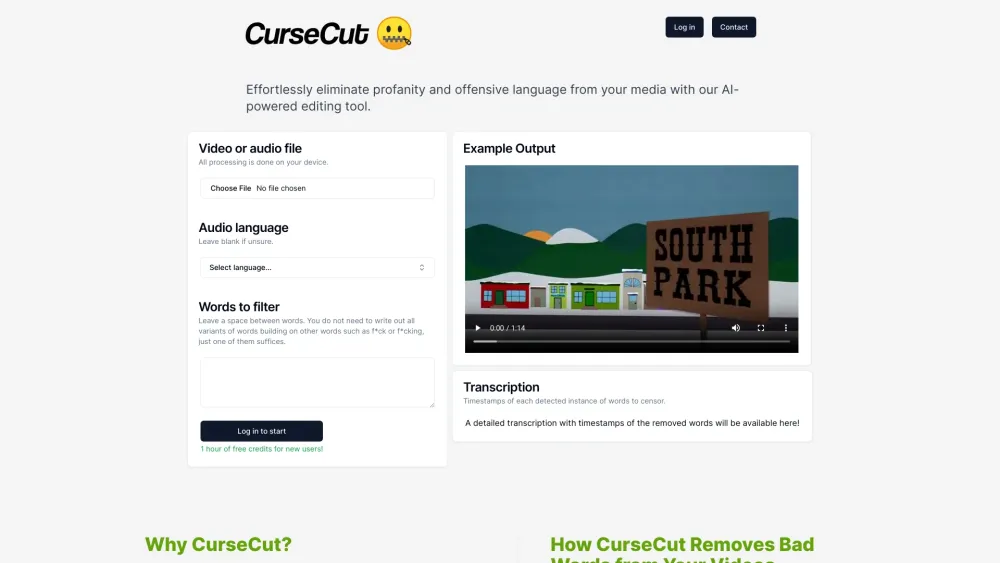
What is CurseCut?
CurseCut enables AI-powered detection and muting of selected keywords, such as profanity, from your audio and video files. Ensure your content is family-friendly, professional, and suitable for all audiences with just a few clicks.
How to use CurseCut?
Simply upload your video file, provide a list of words to be censored, and download the edited video with offensive language removed.
CurseCut's Core Features
Easy Upload
Comprehensive Censorship
Data Security
CurseCut's Use Cases
Creating child-friendly edits of content
Polishing workplace videos
Filtering explicit language from YouTube videos
CurseCut Company
CurseCut Company name: CurseCut .
FAQ from CurseCut
What is CurseCut?
CurseCut enables AI-powered detection and muting of selected keywords, such as profanity, from your audio and video files. Ensure your content is family-friendly, professional, and suitable for all audiences with just a few clicks.
How to use CurseCut?
Simply upload your video file, provide a list of words to be censored, and download the edited video with offensive language removed.
Why should I use CurseCut for audio editing?
CurseCut gives you full control over censoring profanity, curses, and offensive language in your media files.
