AI Directory : AI Documents Assistant, AI Email Assistant, AI Files Assistant
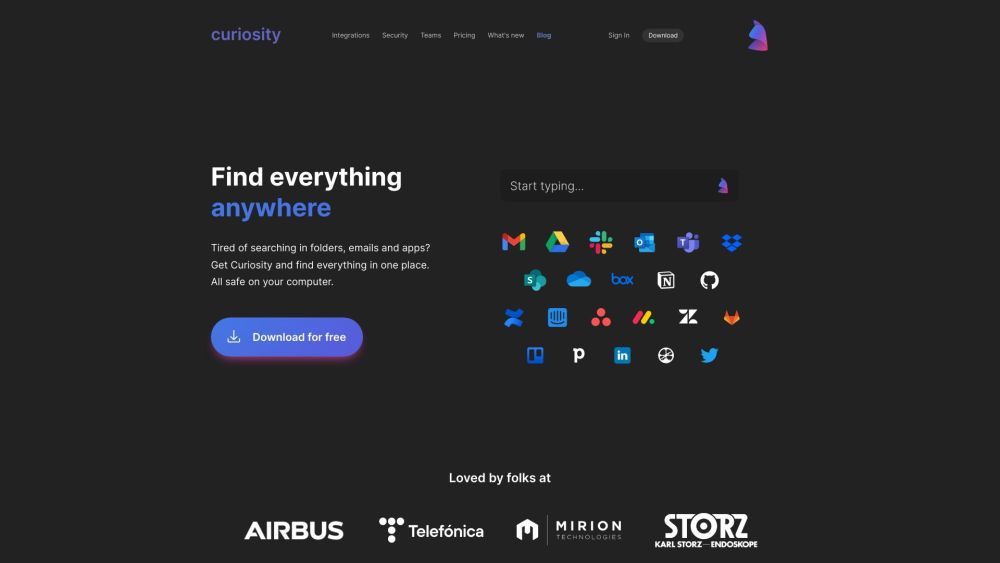
What is Curiosity?
Search all your apps and files in one place
How to use Curiosity?
Download and install Curiosity on your device. Open the app and start typing to search for files, emails, events, and more. Use commands and shortcuts to perform actions like opening apps or locking your computer. Tag your most useful files for quick access. Save searches and instantly access what you need.
Curiosity's Core Features
Search all apps and files in one place
Quick-reply and forward emails directly from the app
View and join events across calendars and accounts
Sort documents and emails by contact
Sync contacts and related data from all your apps
Tag your most useful files for quick access
Save searches and instantly access what you need
Curiosity's Use Cases
Combine and manage all your email accounts in one place
See all your events and join meetings instantly
Quickly open your favorite apps with just a few keystrokes
Get one blazingly fast search for all your local files and cloud apps
Search websites like Google Maps or Wiki with a shortcut
Find files and messages magically sorted by contact
Curiosity Support Email & Customer service contact & Refund contact etc.
Here is the Curiosity support email for customer service: [email protected] .
Curiosity Company
Curiosity Company name: Curiosity GmbH .
More about Curiosity, Please visit the about us page(https://curiosity.ai/about).
Curiosity Login
Curiosity Login Link: https://accounts.curiosity.ai/dashboard/
Curiosity Pricing
Curiosity Pricing Link: https://curiosity.ai/pricing
Curiosity Linkedin
Curiosity Linkedin Link: https://www.linkedin.com/company/curiosity-ai/
Curiosity Twitter
Curiosity Twitter Link: https://twitter.com/curiosity_ai
FAQ from Curiosity
What is Curiosity?
Search all your apps and files in one place
How to use Curiosity?
Download and install Curiosity on your device. Open the app and start typing to search for files, emails, events, and more. Use commands and shortcuts to perform actions like opening apps or locking your computer. Tag your most useful files for quick access. Save searches and instantly access what you need.
What does Curiosity do?
Curiosity allows you to search all your apps and files in one place. You can find documents, emails, events, and more with lightning speed.
How do I use Curiosity?
Download and install Curiosity on your device. Open the app and start typing to search for files, emails, events, and more. Use commands and shortcuts to perform actions like opening apps or locking your computer.
Can I sync my email accounts with Curiosity?
Yes, Curiosity allows you to combine and manage all your email accounts in one place. You can view and reply to emails from different accounts directly in the app.
Is my data safe with Curiosity?
Yes, Curiosity ensures privacy first design. Your data always stays safe on your device and the app never has access to any of your files, emails, or apps.
