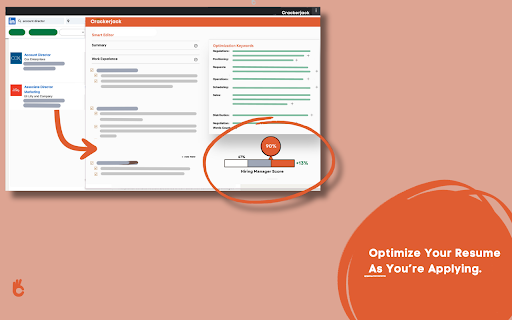What is Crackerjack Resume Scanner ai chrome extension?
A tool to customize resumes for job applications by optimizing keywords and formatting in real-time on LinkedIn.
How to use Crackerjack Resume Scanner ai chrome extension?
1. Install the Crackerjack Resume extension from Google Chrome Store. 2. Open a job posting on LinkedIn. 3. Activate the extension to scan and optimize your resume alongside the job description. 4. Follow the suggestions to tailor your resume. 5. Submit your refined resume confidently for better chances of success.