AI Directory : AI Celebrity Voice Generator, AI Product Description Generator, AI Project Management, AI Speech Synthesis, AI Voice Cloning, Text-to-Speech
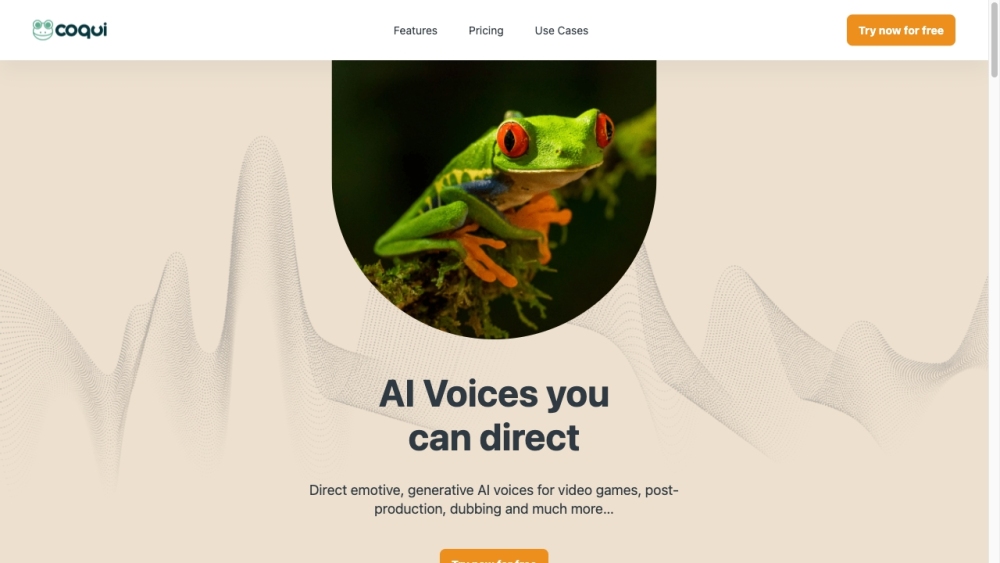
What is Coqui?
Coqui is a platform that offers realistic and emotive text-to-speech voiceovers through generative AI.
How to use Coqui?
To use Coqui, you can clone voices by providing 3 seconds of audio or choose from available AI voices. You can adjust the style, pace, and emotions of the voices using the AI Emotions and Voice Control feature. The Advanced Editor allows you to fine-tune pitch, loudness, and more for each sentence, word, or character. You can also save different performances using Multiple Takes and direct scenes with the Timeline Editor. Coqui Studio provides project management features to organize your work.
Coqui's Core Features
Clone any voice from 3 seconds of audio
Design your dream voice instead of choosing from a list
Easily tune the style, pace, and emotions of any voice
Take full control of AI voices by adjusting pitch, loudness, and more
Save different performances for experimentation
Direct scenes with multiple AI voices performing together
Organize and control your work in projects
Coqui's Use Cases
Create realistic and emotive voiceovers for various purposes such as commercials, videos, audiobooks, and more
Take control of AI voices to dub or localize audio content
Import scripts into Coqui Studio to quickly start voicing them
Collaborate with colleagues in directing and casting characters
Coqui Support Email & Customer service contact & Refund contact etc.
Here is the Coqui support email for customer service: [email protected] .
Coqui Company
Coqui Company name: Coqui .
Coqui Github
Coqui Github Link: https://github.com/coqui-ai
FAQ from Coqui
What is Coqui?
Coqui is a platform that offers realistic and emotive text-to-speech voiceovers through generative AI.
How to use Coqui?
To use Coqui, you can clone voices by providing 3 seconds of audio or choose from available AI voices. You can adjust the style, pace, and emotions of the voices using the AI Emotions and Voice Control feature. The Advanced Editor allows you to fine-tune pitch, loudness, and more for each sentence, word, or character. You can also save different performances using Multiple Takes and direct scenes with the Timeline Editor. Coqui Studio provides project management features to organize your work.
What can Coqui do?
Coqui provides realistic and emotive text-to-speech voiceovers through generative AI. It allows you to clone voices, design dream voices, adjust style and emotions, and take full control of AI voices.
How to clone a voice in Coqui?
To clone a voice in Coqui, simply provide 3 seconds of audio of the desired voice. Coqui will then generate an AI version of the cloned voice for you to use.
Can I import scripts into Coqui Studio?
Yes, script imports are coming soon to Coqui Studio. You will be able to import your scripts and start voicing them quickly.
Is team collaboration supported?
Team collaboration is coming soon to Coqui. You will be able to collaborate with colleagues, directing and casting characters as a team.
