AI Directory : Browser Extension, Captions or Subtitle, Transcriber, Transcription, Translate
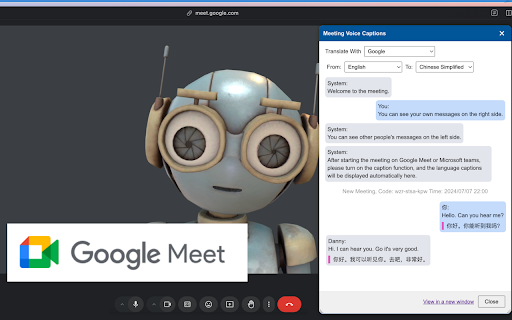
What is Conference Speech Translation ai chrome extension?
The Conference Speech Translation website offers a web audio/video conference voice captions translation service using Google Meet and Microsoft Teams. It supports translation between common languages like English, Chinese, French, Japanese, etc. Users can select translations using Google Translate or Microsoft Translate without registration. The service also allows the viewing of conference voice captions information in a new window and the use of other translation tools.
How to use Conference Speech Translation ai chrome extension?
To use the Conference Speech Translation service, simply access the website during a web audio/video conference and enable the speech captions display and translation window using shortcut keys Alt+T or Shift+Alt+T.
Conference Speech Translation ai chrome extension's Core Features
Web audio/video conference voice captions translation
Support for common language translation
Selection of translation tools
Conference Speech Translation ai chrome extension's Use Cases
Real-time translation during web audio/video conferences
Choosing the best translation tool for accurate understanding
FAQ from Conference Speech Translation - Chrome Extension
What is Conference Speech Translation?
The Conference Speech Translation website offers a web audio/video conference voice captions translation service using Google Meet and Microsoft Teams. It supports translation between common languages like English, Chinese, French, Japanese, etc. Users can select translations using Google Translate or Microsoft Translate without registration. The service also allows the viewing of conference voice captions information in a new window and the use of other translation tools.
How to use Conference Speech Translation?
To use the Conference Speech Translation service, simply access the website during a web audio/video conference and enable the speech captions display and translation window using shortcut keys Alt+T or Shift+Alt+T.
Is the Conference Speech Translation service free to use?
Yes, the service is free to use and does not require registration.
Can the conference voice captions content be uploaded or saved?
No, all voice captions content is displayed locally and is not uploaded to the server or saved, ensuring user privacy and security.
