AI Directory : AI Search Engine
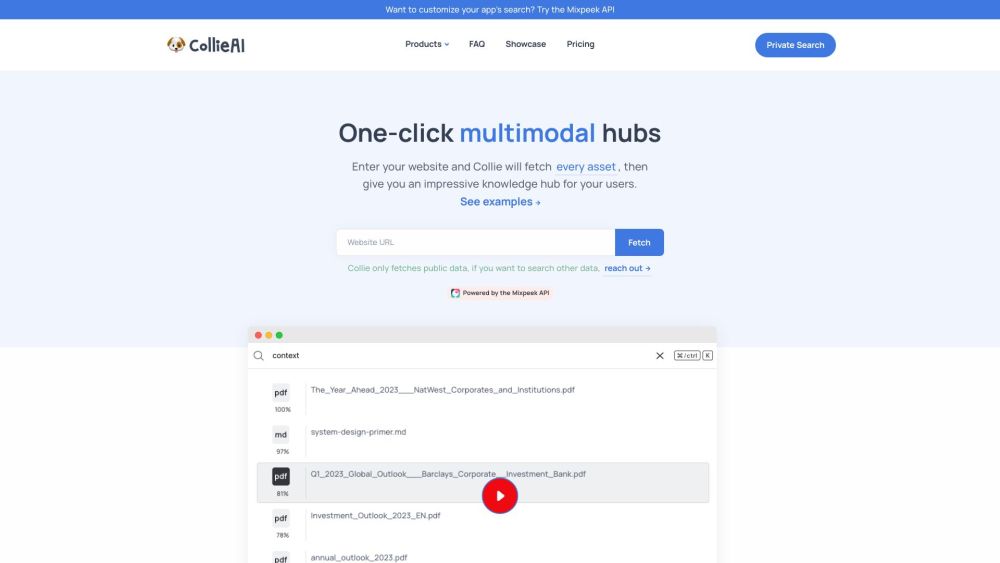
What is Collie?
Collie is a web development tool that offers an embedded search bar to elevate the user experience on any website. It enables seamless search by fetching and indexing every asset on the site.
How to use Collie?
To use Collie, simply embed the provided search bar on your website or call the API directly. Once installed, Collie's automated web scraping program will visit the URLs on your site and extract content, media, and files. These assets are then added to a searchable index called Mixpeek. Users can enter their search query in the embedded search bar and receive relevant results instantly.
Collie's Core Features
Embedded search bar
Website search experience optimization
Asset fetching and indexing
Seamless search experience
Collie's Use Cases
Collie is ideal for any website that wants to enhance its user experience through efficient and effective search functionality. It can be used by businesses, e-commerce platforms, content-heavy websites, and any other site that benefits from easy access to its assets and information.
Collie Support Email & Customer service contact & Refund contact etc.
Here is the Collie support email for customer service: [email protected] .
Collie Company
Collie Company name: Mixpeek .
Collie Pricing
Collie Pricing Link: https://nux.ai/start
Collie Youtube
Collie Youtube Link: https://www.youtube.com/watch?v=5seV2edqXl4
Collie Instagram
Collie Instagram Link: http://instagram.com/danywigglebutt
FAQ from Collie
What is Collie?
Collie is a web development tool that offers an embedded search bar to elevate the user experience on any website. It enables seamless search by fetching and indexing every asset on the site.
How to use Collie?
To use Collie, simply embed the provided search bar on your website or call the API directly. Once installed, Collie's automated web scraping program will visit the URLs on your site and extract content, media, and files. These assets are then added to a searchable index called Mixpeek. Users can enter their search query in the embedded search bar and receive relevant results instantly.
How does the Collie fetcher work?
The Collie fetcher is an automated web scraping program that visits a given URL and extracts content, media, and files. It also follows links on the visited pages to fetch assets from linked pages. These assets are added to a search index called Mixpeek, enabling them to be searchable.
Which content and files can get indexed?
Collie currently supports indexing of PDFs, Images, Videos, Audio, HTML, and Text. For more information, please refer to the Mixpeek FAQ.
How fast is the crawling process?
The speed of the crawling process depends on the number of pages on your website. It might take some time, but you will receive an email notification from [email protected] when your search index is ready.
Are the extracted contents secure?
Yes, the extracted contents are secure. Collie follows a security stance to ensure the safety of extracted assets.
It's not working, help!!
If your search isn't working, please email us at [email protected] for assistance.
What if I want to search non-public content?
Collie offers a private embedded file search for select users in beta. You can participate by signing up and contacting us at [email protected].
How do I add search to my website?
We will provide you with a search bar that can be easily placed on your website. Alternatively, you can directly call the Collie API. Please review the installation guide for detailed instructions.
How much does Collie cost?
Collie is free for websites with up to 1000 pages or files. If you require search functionality for non-public content, such as within a firewall, please sign up for the beta version to inquire about pricing.
Why a Collie?
Collies are known for their speed, intelligence, and herding abilities. The choice of the name Collie reflects these qualities, emphasizing the efficiency and effectiveness of Collie in fetching and organizing information for a seamless search experience.
How do I delete my files?
To delete your files, please send an email to [email protected], and we will provide you with the necessary instructions.
