AI Directory : AI Advertising Assistant, AI Code Assistant, AI Product Description Generator
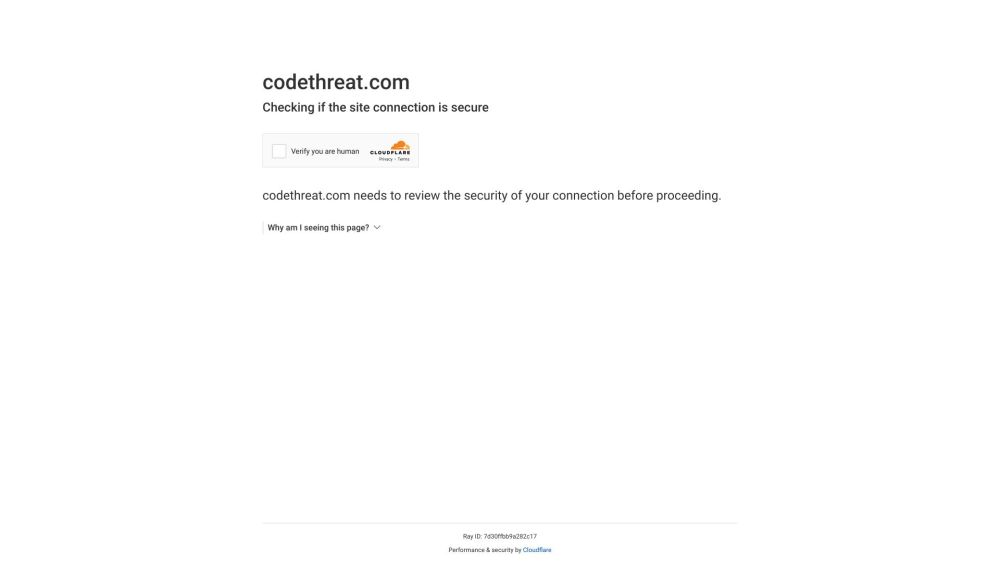
What is CodeThreat?
CodeThreat is an AI-powered static application security testing (SAST) solution that offers comprehensive and accurate code analysis with minimal false positives. It helps in identifying security vulnerabilities and weaknesses in code during the development process.
How to use CodeThreat?
To use CodeThreat, you can start by signing up for an account on the website. Once logged in, you can upload your code files or connect your code repository to CodeThreat. The AI-powered tool will then perform static analysis on the code, detecting potential security issues and providing detailed insights and recommendations for remediation. Users can review the analysis results, prioritize the identified vulnerabilities, and take necessary actions to fix them.
CodeThreat's Core Features
AI-powered static application security testing (SAST)
Comprehensive and accurate code analysis
Minimal false positives
Code vulnerability detection
Detailed insights and recommendations for remediation
Integration with code repositories
CodeThreat's Use Cases
Identifying security vulnerabilities during the development process
Ensuring secure coding practices
Maintaining code quality and security standards
Enabling DevSecOps practices
Securing applications before deployment
CodeThreat Support Email & Customer service contact & Refund contact etc.
Here is the CodeThreat support email for customer service: [email protected] . More Contact, visit the contact us page(https://www.codethreat.com/company/contact)
CodeThreat Company
CodeThreat Company name: CodeThreat .
CodeThreat Company address: 1111b South Governors Avenue Ave STE 3076 Dover, DE 19904 US.
More about CodeThreat, Please visit the about us page(https://www.codethreat.com/company/about).
CodeThreat Login
CodeThreat Login Link: https://cloud.codethreat.com/
CodeThreat Pricing
CodeThreat Pricing Link: https://www.codethreat.com/pricing
CodeThreat Github
CodeThreat Github Link: https://github.com/CodeThreat/FlowBlot.NET
FAQ from CodeThreat
What is CodeThreat?
CodeThreat is an AI-powered static application security testing (SAST) solution that offers comprehensive and accurate code analysis with minimal false positives. It helps in identifying security vulnerabilities and weaknesses in code during the development process.
How to use CodeThreat?
To use CodeThreat, you can start by signing up for an account on the website. Once logged in, you can upload your code files or connect your code repository to CodeThreat. The AI-powered tool will then perform static analysis on the code, detecting potential security issues and providing detailed insights and recommendations for remediation. Users can review the analysis results, prioritize the identified vulnerabilities, and take necessary actions to fix them.
How does CodeThreat work?
CodeThreat uses AI algorithms to perform static analysis on code, identifying potential security vulnerabilities and weaknesses. It provides detailed insights and recommendations for remediation.
What are the core features of CodeThreat?
The core features of CodeThreat include AI-powered SAST, comprehensive code analysis, minimal false positives, code vulnerability detection, detailed insights, and integration with code repositories.
How can CodeThreat be used?
CodeThreat can be used by signing up for an account, uploading code files or connecting code repositories, and running the AI-powered analysis. Users can then review the results, prioritize vulnerabilities, and take necessary actions to fix them.
What are the use cases of CodeThreat?
CodeThreat can be used for identifying security vulnerabilities during the development process, ensuring secure coding practices, maintaining code quality and security standards, enabling DevSecOps practices, and securing applications before deployment.
