AI Directory : AI Code Assistant, AI Developer Tools, Code Explanation
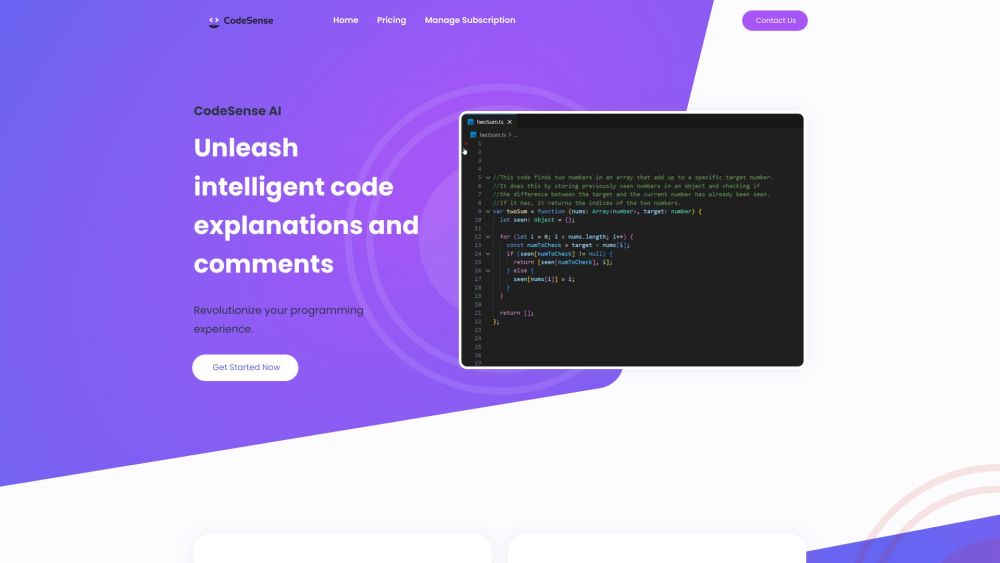
What is CodeSense AI?
CodeSense AI is a Visual Studio Code extension designed to empower developers with AI-driven tools and resources to significantly boost productivity, efficiency, and code quality.
How to use CodeSense AI?
To use CodeSense AI, simply install the extension in your Visual Studio Code editor. Once installed, you can access the AI-driven tools by selecting the desired code snippet or project and choosing the appropriate feature, such as generating a descriptive comment or receiving detailed code explanations.
CodeSense AI's Core Features
Code Comment Generation: Quickly generate descriptive comments for code snippets.
Code Explanation: Receive detailed and comprehensive explanations for code snippets.
Improved Documentation: AI-generated code comments provide clear and concise explanations, enhancing codebase documentation.
Onboarding and Training: Code explanations can be beneficial for onboarding new team members or teaching programming concepts to students.
Time Efficiency: AI-powered tools save developers significant time and effort by automatically generating comments and explanations.
Scalability: CodeSense AI allows developers to quickly document and explain vast amounts of code, making it easier to maintain and update complex software systems.
CodeSense AI's Use Cases
Enhancing codebase documentation
Onboarding new team members
Teaching programming concepts to students
Saving time and effort in generating comments and explanations
Maintaining and updating complex software systems
CodeSense AI Support Email & Customer service contact & Refund contact etc.
More Contact, visit the contact us page(https://codesenseai.com/#)
CodeSense AI Pricing
CodeSense AI Pricing Link: https://codesenseai.com/pricing
CodeSense AI Instagram
CodeSense AI Instagram Link: https://www.instagram.com/gabrielblake72/
FAQ from CodeSense AI
What is CodeSense AI?
CodeSense AI is a Visual Studio Code extension designed to empower developers with AI-driven tools and resources to significantly boost productivity, efficiency, and code quality.
How to use CodeSense AI?
To use CodeSense AI, simply install the extension in your Visual Studio Code editor. Once installed, you can access the AI-driven tools by selecting the desired code snippet or project and choosing the appropriate feature, such as generating a descriptive comment or receiving detailed code explanations.
Can the AI handle large codebases or only individual code snippets?
CodeSense AI is typically more effective for smaller to medium-sized code snippets. The optimal size for code explanations depends on various factors, including the complexity of the code and the context provided.
Is there a trial period or demo available to test the extension before committing to a subscription?
Yes, we offer a 30-day free trial period, allowing you to thoroughly test and evaluate the features and functionalities before making a subscription commitment.
Will more features be supported in the future?
Absolutely! We are constantly striving to enhance and expand our extension by adding new features and capabilities.
