AI Directory : AI Builder, AI Code Assistant, AI Code Generator, AI Product Description Generator, Large Language Models (LLMs), No-Code&Low-Code
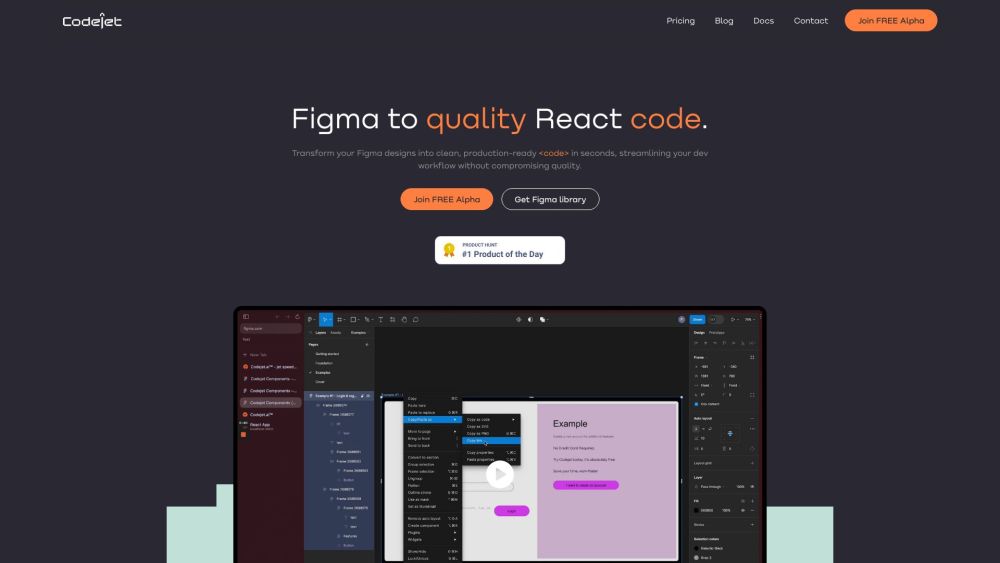
What is Codejet.ai?
Codejet.ai is a jet speed design-to-code transformation tool that helps builders code 50% faster by converting designs to production-ready code. It simplifies the development workflow by transforming Figma designs into clean and open TypeScript or HTML code, ensuring high-quality results.
How to use Codejet.ai?
To use Codejet.ai, follow these steps: 1. Design in Figma: - Create or adapt a design using Codejet components in Figma. - Make sure to use the Codejet Assistant Figma plugin for proper conversion. 2. Export to Codejet: - Copy the link of the specific screen in Figma that you want to convert. - Paste the link in Codejet and specify the desired export option (React.js or HTML). - Download the generated code. 3. Download and run the code: - If exporting React.js code, you can use Codejet's boilerplate or integrate it into your own project. - If exporting HTML, simply open the index.html file. Enjoy the streamlined design-to-code workflow with Codejet.ai!
Codejet.ai's Core Features
Jet speed design-to-code transformation
Conversion of Figma designs to clean and open TypeScript or HTML code
Responsive design to ensure compatibility on any device
Structured and tested code with proper organization of components and elements
Easy customization with basic components and autolayout
Clean, open-source code without dependencies on external libraries
Support for React and HTML exports (with plans to expand to other programming languages)
AI model in development for automated identification of interactive components
Teams, workspaces, and projects feature to collaborate and refine code
Codejet no-code environment for focused development processes
Text2design converter tool to translate human language into designs
Codejet.ai's Use Cases
Streamline the process of converting designs into production-ready code
Save time and effort by automating code generation from Figma designs
Improve collaboration between designers and developers
Achieve consistent and high-quality code outputs
Simplify the development workflow without compromising quality
Easily customize Figma projects for Codejet conversion
Effortlessly create responsive web designs
Accelerate frontend development with code delivery in seconds
Bridge the gap between visual concepts and tangible code
Enhance productivity for both designers and developers
Codejet.ai Discord
Here is the Codejet.ai Discord: https://discord.gg/XHwhKVAQM9. For more Discord message, please click here(/discord/xhwhkvaqm9).
Codejet.ai Support Email & Customer service contact & Refund contact etc.
More Contact, visit the contact us page(https://www.codejet.ai/contact)
Codejet.ai Company
Codejet.ai Company name: Codejet .
Codejet.ai Login
Codejet.ai Login Link: https://app.codejet.ai/login/
Codejet.ai Pricing
Codejet.ai Pricing Link: https://www.codejet.ai/pricing
Codejet.ai Facebook
Codejet.ai Facebook Link: https://www.facebook.com/codejetai
Codejet.ai Linkedin
Codejet.ai Linkedin Link: https://www.linkedin.com/company/codejetai/
Codejet.ai Twitter
Codejet.ai Twitter Link: https://twitter.com/Codejetai
FAQ from Codejet.ai
What is Codejet.ai?
Codejet.ai is a jet speed design-to-code transformation tool that helps builders code 50% faster by converting designs to production-ready code. It simplifies the development workflow by transforming Figma designs into clean and open TypeScript or HTML code, ensuring high-quality results.
How to use Codejet.ai?
To use Codejet.ai, follow these steps:n1. Design in Figma:n - Create or adapt a design using Codejet components in Figma.n - Make sure to use the Codejet Assistant Figma plugin for proper conversion.n2. Export to Codejet:n - Copy the link of the specific screen in Figma that you want to convert.n - Paste the link in Codejet and specify the desired export option (React.js or HTML).n - Download the generated code.n3. Download and run the code:n - If exporting React.js code, you can use Codejet's boilerplate or integrate it into your own project.n - If exporting HTML, simply open the index.html file.nnEnjoy the streamlined design-to-code workflow with Codejet.ai!
What programming languages does Codejet.ai support?
Currently, Codejet.ai supports React.js and HTML. However, there are plans to expand the export capabilities to include Svelte, Angular, Flutter, and Vue in the near future.
Does Codejet.ai generate responsive designs?
Yes, Codejet.ai creates code that works on any device with responsive web design principles. It avoids fixed values for elements, ensuring compatibility across different screen sizes.
Is the generated code organized and tested?
Absolutely! Codejet.ai generates structured and tested code, including unit testing. Components, views, and other elements are organized properly in folders to improve code maintainability.
Can I customize the Figma project for Codejet conversion?
Yes, Codejet.ai allows easy customization of Figma projects before conversion. You can use basic components and autolayout, remove links to external projects, and make necessary adjustments for Codejet's best results.
Does Codejet.ai require manual identification of interactive components?
Currently, Codejet.ai, like most Figma-to-Code converters, requires manual identification of interactive components. However, an AI model is being developed to automate this process.
Can Codejet.ai be used by teams for collaboration?
Currently, Codejet.ai supports exporting individual screens by pasting the Figma link. However, there are plans to introduce teams, workspaces, and projects feature to enhance collaboration within teams.
What is the Codejet no-code environment?
The Codejet no-code environment is an upcoming feature that aims to provide a dedicated space for specific development processes. It focuses on the unique requirements of Codejet's functionalities.
What is the Text2design converter tool?
The Text2design converter tool is under development and aims to change the design process. It translates human language into designs, allowing users to convert them into code using Codejet.
