AI Directory : AI Code Assistant, AI Code Generator, AI Project Management
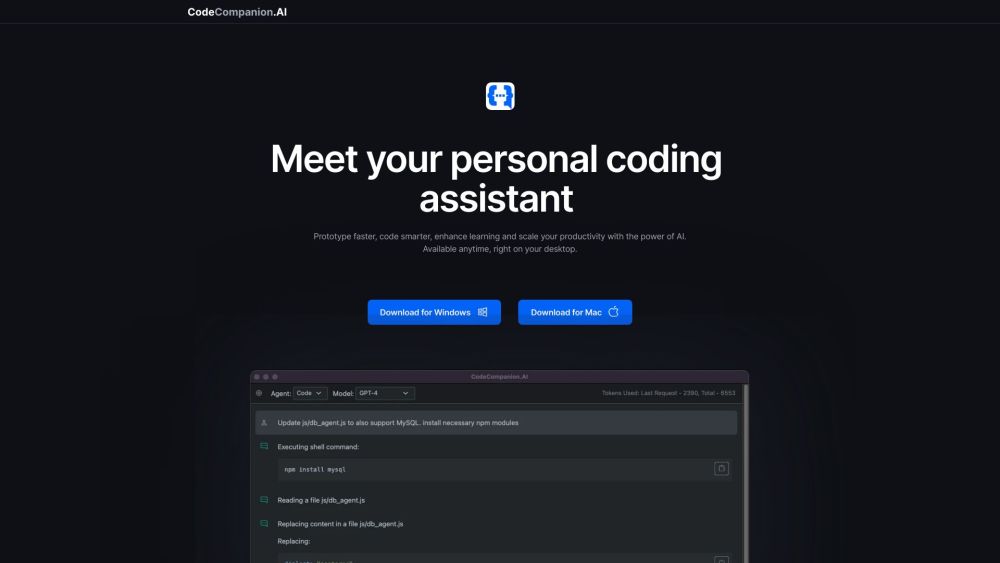
What is CodeCompanion.AI?
CodeCompanion.AI is a personal AI coding assistant that helps streamline coding tasks and enhance productivity. It is a desktop application powered by OpenAI's ChatGPT that can perform various coding tasks such as executing shell commands, generating code, handling database queries, and reviewing existing code.
How to use CodeCompanion.AI?
To use CodeCompanion.AI, simply download the application from the website. Once installed, you can interact with the AI assistant through its chatbot interface. You can send messages to perform tasks like creating a .gitignore file, deploying an app on AWS, writing code, or querying databases. The AI assistant will execute the requested tasks and provide the desired output.
CodeCompanion.AI's Core Features
Read, write, and update existing or new code
Run terminal commands and read output
Use natural language to search entire codebase
Search the web for up-to-date information or docs
Extract relevant information from websites
Write code and run commands autonomously or in collaboration with AI
Automatic coding and refining with support for multiple programming languages
Multi-lingual support for programming languages, operating systems, platforms, and human languages
Convert natural language queries into SQL queries for database interactions
Privacy and security with local storage of data and code
CodeCompanion.AI's Use Cases
Creating new projects in Rails, Django, or Express
Generating .gitignore files
Installing and configuring frameworks or libraries
Writing shell scripts or automation tasks
Querying databases using natural language
Deploying applications on various platforms like Heroku or AWS
Creating Dockerfiles and configuring CI/CD pipelines
Reviewing and improving existing code
Testing applications and fixing errors
Implementing AI agents or RL agents
CodeCompanion.AI Discord
Here is the CodeCompanion.AI Discord: https://discord.gg/qcTqDgqy6R. For more Discord message, please click here(/discord/qctqdgqy6r).
CodeCompanion.AI Support Email & Customer service contact & Refund contact etc.
Here is the CodeCompanion.AI support email for customer service: [email protected] . More Contact, visit the contact us page(https://codecompanion.ai/contact)
CodeCompanion.AI Company
CodeCompanion.AI Company name: CodeCompanion.AI .
CodeCompanion.AI Youtube
CodeCompanion.AI Youtube Link: https://www.youtube.com/@codecompanion-ai
CodeCompanion.AI Twitter
CodeCompanion.AI Twitter Link: https://twitter.com/codecompanionai
CodeCompanion.AI Github
CodeCompanion.AI Github Link: https://github.com/codecompanion-ai/code-companion
FAQ from CodeCompanion.AI
What is CodeCompanion.AI?
CodeCompanion.AI is a personal AI coding assistant that helps streamline coding tasks and enhance productivity. It is a desktop application powered by OpenAI's ChatGPT that can perform various coding tasks such as executing shell commands, generating code, handling database queries, and reviewing existing code.
How to use CodeCompanion.AI?
To use CodeCompanion.AI, simply download the application from the website. Once installed, you can interact with the AI assistant through its chatbot interface. You can send messages to perform tasks like creating a .gitignore file, deploying an app on AWS, writing code, or querying databases. The AI assistant will execute the requested tasks and provide the desired output.
Does it work with GPT-3.5 model?
GPT-3.5 models work well for smaller and easier tasks. GPT-3.5 is much faster and cheaper. Always try this option first. For more complicated tasks, we recommend GPT-4.
What data does it collect?
CodeCompanion.AI keeps all your data on your machine. It doesn't send your data or code to any backend servers other than when making API calls to OpenAI. See our Privacy Policy for more information.
