AI Directory : AI Advertising Assistant, AI Background Remover, AI Photo Enhancer, AI Photo Restoration, Photo & Image Editor
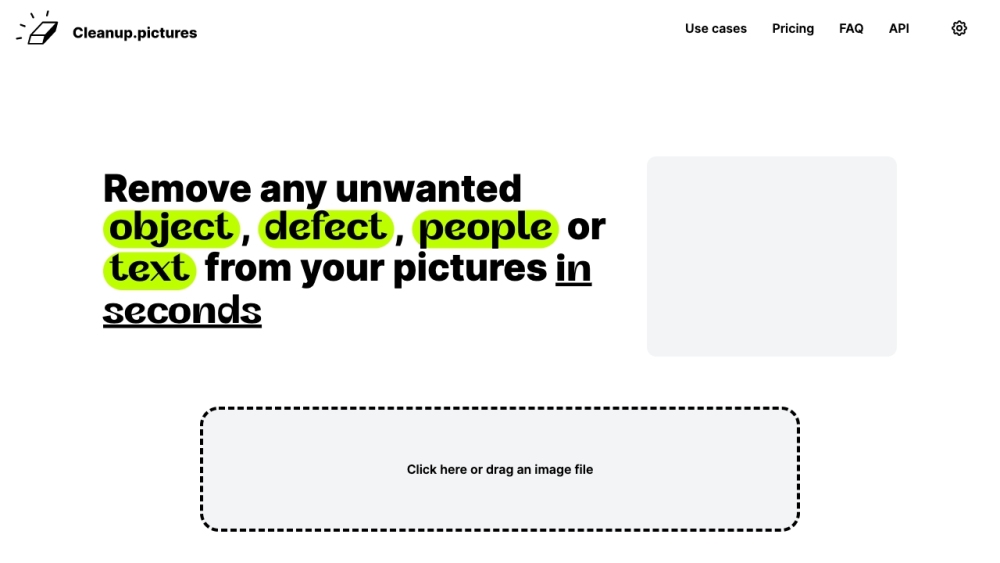
What is Cleanup.pictures?
Cleanup.pictures is a web application that allows users to remove objects, people, text, and defects from any picture for free. It provides an easy and creative editing tool that enables users to retouch images with incredible quality in just a few clicks.
How to use Cleanup.pictures?
To use Cleanup.pictures, simply drag and drop an image into the editing tool. Then, users can easily remove unwanted objects, people, text, or defects by using the provided editing features. The AI-based technology behind the tool ensures accurate and impressive results.
Cleanup.pictures's Core Features
Remove unwanted objects, people, text, and defects from any picture
Easy-to-use drag and drop interface
High-quality retouching in seconds
Creative editing capabilities
Supports various use-cases such as photography, creative agencies, real estate, and e-commerce
Cleanup.pictures's Use Cases
Photographers use Cleanup.pictures to remove time stamps or tourists from holiday pictures, clean portrait photos, and remove cracks on photographs.
Creative agencies utilize Cleanup's technology to quickly create stunning visuals by remixing existing photos.
Real estate agents use Cleanup.pictures to remove unwanted objects from property pictures and enhance the quality of their online listings.
E-commerce platforms benefit from Cleanup.pictures by creating attractive product images and removing any unwanted text or watermarks.
Developers can integrate Cleanup.pictures' API into their applications to provide high-quality inpainting functionality.
Cleanup.pictures Company
Cleanup.pictures Company name: Init ML .
Cleanup.pictures Pricing
Cleanup.pictures Pricing Link: https://cleanup.pictures/#pricing
FAQ from Cleanup.pictures
What is Cleanup.pictures?
Cleanup.pictures is a web application that allows users to remove objects, people, text, and defects from any picture for free. It provides an easy and creative editing tool that enables users to retouch images with incredible quality in just a few clicks.
How to use Cleanup.pictures?
To use Cleanup.pictures, simply drag and drop an image into the editing tool. Then, users can easily remove unwanted objects, people, text, or defects by using the provided editing features. The AI-based technology behind the tool ensures accurate and impressive results.
What is Inpainting?
Inpainting is a retouch technology used to remove unwanted objects from photos. Cleanup.pictures utilizes AI to achieve better results compared to traditional clone stamp tools.
How much does Cleanup.pictures cost?
Cleanup.pictures is free to use, but there is a pro version available for $5 per month or $36 per year, offering unlimited images and resolution.
How to use Cleanup pictures on iOS or Android?
Cleanup.pictures can be accessed on iOS through the ClipDrop iOS App or on Android by visiting the cleanup.pictures website.
How to remove people from a photo?
Simply use the Cleanup.pictures tool to select and remove unwanted people from a photo.
How to remove unwanted objects from a photo?
Use Cleanup.pictures' AI algorithm to reconstruct the background and remove unwanted objects in just one click.
How to remove text, a logo, or watermarks from an image?
Load the image into Cleanup.pictures, draw over the text or watermark to be removed, and see it disappear after a few seconds.
How to remove blemish or wrinkles?
For retouching purposes, use the CleanUp brush in Cleanup.pictures and ensure to cover the blemish or wrinkles with a slightly larger area to achieve the best results.
How to remove the background of an image?
For removing the background of an image with the best quality, it is recommended to use the ClipDrop feature provided by Cleanup.pictures.
How can I use the inpainting API?
The Cleanup.pictures inpainting API can be used in various environments, such as Node.js, SwiftUI, and Kotlin. Detailed documentation and samples are provided for easy integration.
How many users can use a Cleanup subscription?
Each cleanup subscription is individual and limited to 1 user.
