AI Directory : AI Chatbot, AI Productivity Tools, AI Voice Assistants, Large Language Models (LLMs)
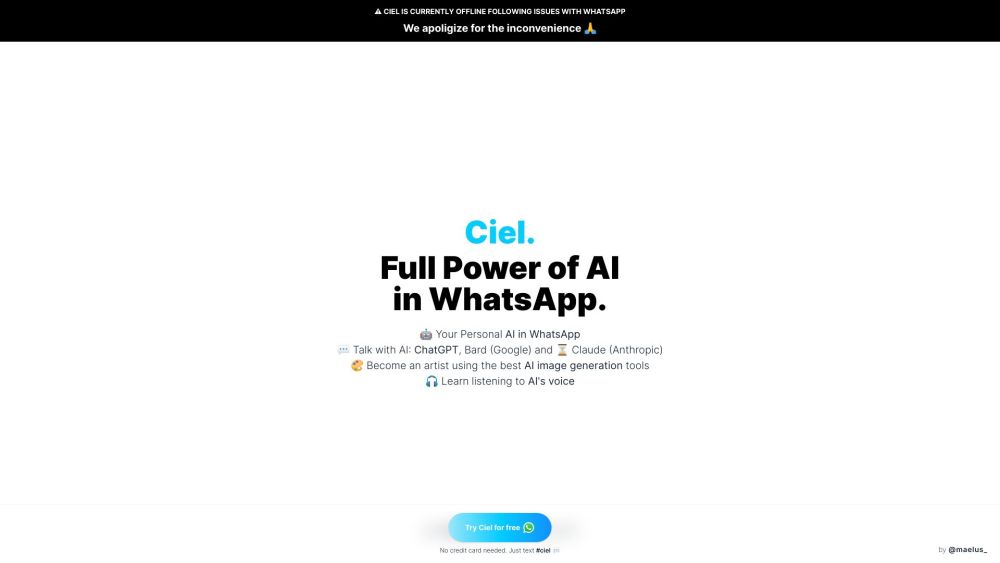
What is ciel.chat?
Ciel.chat is a platform that provides access to the world's best AI assistants through WhatsApp. It offers various modes, including chat, artist, translator, and scribe, allowing users to leverage the power of AI in their everyday lives. Users can interact with AI using voice or text, and enjoy features such as AI-generated art, language translation, task management, voice transcription, and text summarization.
How to use ciel.chat?
To use Ciel.chat, simply connect it to your WhatsApp account. No additional software or apps are required. Once connected, choose your preferred mode: chat, artist, translator, or scribe. You can then interact with the AI assistants by sending voice messages, texts, or commands. Emojis can be used to quickly perform tasks like translation or summarization. With Ciel.chat, you can unlock AI's power in enhancing productivity, boosting creativity, and expanding knowledge.
ciel.chat's Core Features
Access to world's best AI assistants, including ChatGPT, Bard (Google), and Claude (Anthropic)
AI-powered chat mode for task management, language translation, and topic exploration
Artist mode for generating unique AI-generated art using text, voice, or referencing existing images
Translator mode to learn new languages and discover places with AI-driven learning
Scribe mode for voice message transcription and text summarization
Seamless integration with WhatsApp for hassle-free AI assistance
ciel.chat's Use Cases
Enhance productivity by managing tasks, transcribing voice messages, and summarizing texts within WhatsApp chats
Unleash creativity by generating bespoke AI art and styling creations using various presets
Expand knowledge by learning new languages, exploring topics, and discovering places with AI-driven learning
Save time and effort by utilizing AI assistants directly within WhatsApp for everyday tasks and interactions
FAQ from ciel.chat
What is ciel.chat?
Ciel.chat is a platform that provides access to the world's best AI assistants through WhatsApp. It offers various modes, including chat, artist, translator, and scribe, allowing users to leverage the power of AI in their everyday lives. Users can interact with AI using voice or text, and enjoy features such as AI-generated art, language translation, task management, voice transcription, and text summarization.
How to use ciel.chat?
To use Ciel.chat, simply connect it to your WhatsApp account. No additional software or apps are required. Once connected, choose your preferred mode: chat, artist, translator, or scribe. You can then interact with the AI assistants by sending voice messages, texts, or commands. Emojis can be used to quickly perform tasks like translation or summarization. With Ciel.chat, you can unlock AI's power in enhancing productivity, boosting creativity, and expanding knowledge.
Do I need to install any additional software or apps to use Ciel?
No, there is no need for additional installations. Ciel works directly within WhatsApp, providing a seamless experience without the need for extra apps or software.
How can Ciel enhance my knowledge?
Ciel's chat and translator modes enable you to learn new languages, discover places, and dive into new topics with AI-driven learning. It's like having a personal tutor in your pocket.
How can Ciel improve my productivity?
Ciel's chat and scribe modes can help manage tasks, transcribe voice messages, and summarize texts, all within your WhatsApp chats. This saves time and effort, thereby boosting your productivity.
How can Ciel boost my creativity?
Ciel's artist mode allows you to create unique AI-generated art through text, voice, or by referencing an existing image. You can style your creations using various presets, unlocking endless creative possibilities.
