AI Directory : AI Chatbot, AI Reply Assistant, AI Response Generator, Large Language Models (LLMs), No-Code&Low-Code
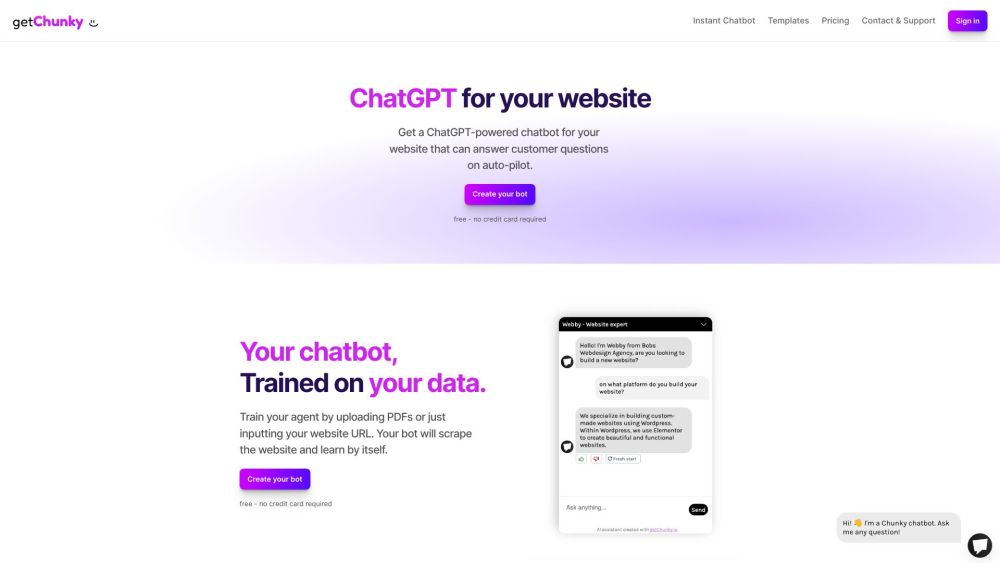
What is Chunky?
Chunky is a platform that allows you to create AI chatbots that feel human. By training them on your own data, you can generate super-smart chatbots with no coding required. Using the ChatGPT API and Embeddings provided by OpenAI, Chunky enables you to build chatbots that can answer customer questions and engage with visitors on your website.
How to use Chunky?
To use Chunky, follow these simple steps: 1. Train your chatbot by uploading PDF files, inserting your website URL (which will be automatically extracted), or linking a Google Sheet file with your data. 2. Customize the appearance of your bot by changing its name, icon, and colors to match your website's branding. 3. Integrate the chatbot into your website using a single line of code or share a public link for testing. 4. Enjoy the benefits of having a chatbot that can interact with your website visitors, answering their questions and providing assistance.
Chunky's Core Features
The core features of Chunky include: 1. Training on your own data: You can upload PDFs, input your website URL, or use Google Sheet files to train your chatbot. 2. Integration on your website: With a single line of code, you can add the chatbot to your website or share a public link for testing. 3. Human-like interaction: The AI chatbot is designed to provide responses that feel human and can engage with visitors smoothly. 4. Support for multiple languages: Chunky supports close to 95 languages for both training data and bot responses, allowing you to reach a global audience.
Chunky's Use Cases
Chunky can be used for various purposes, including: 1. Customer support: The chatbot can answer customer questions on autopilot, providing instant assistance. 2. Sales and lead generation: The chatbot can engage with visitors, gather information, and generate leads for your business. 3. Information retrieval: Users can interact with the chatbot to retrieve specific information from your website or documents. 4. Interactive website experience: The chatbot enhances the overall user experience on your website, making it more interactive and engaging.
Chunky Support Email & Customer service contact & Refund contact etc.
More Contact, visit the contact us page(https://getchunky.io/contact)
Chunky Company
Chunky Company name: Chunky .
Chunky Pricing
Chunky Pricing Link: https://getchunky.io/pricing
FAQ from Chunky
What is Chunky?
Chunky is a platform that allows you to create AI chatbots that feel human. By training them on your own data, you can generate super-smart chatbots with no coding required. Using the ChatGPT API and Embeddings provided by OpenAI, Chunky enables you to build chatbots that can answer customer questions and engage with visitors on your website.
How to use Chunky?
To use Chunky, follow these simple steps:n1. Train your chatbot by uploading PDF files, inserting your website URL (which will be automatically extracted), or linking a Google Sheet file with your data.n2. Customize the appearance of your bot by changing its name, icon, and colors to match your website's branding.n3. Integrate the chatbot into your website using a single line of code or share a public link for testing.n4. Enjoy the benefits of having a chatbot that can interact with your website visitors, answering their questions and providing assistance.
How do I train it on my data?
When you create your chatbot, you can train it by simply uploading files (.pdf), inserting your website URL (the data will be automatically extracted), or linking a Google Sheet file with your data.
What technology does Chunky use?
Chunky uses the ChatGPT API and Embeddings provided by OpenAI.
Where can I integrate it?
You can share a public link to your bot or implement it on your website with just a single line of code. This allows you to have a chatbot widget that can interact with your visitors.
Can I change the appearance of my bot?
Yes, you can change the name, icon, and colors of your chat window to match the branding of your website.
Do you support multiple languages?
Yes, Chunky supports close to 95 languages on its platform. Both your training data and the bot responses are available in all these languages.
