AI Directory : AI Book Writing, AI Builder, AI Content Generator, AI Illustration Generator, AI Speech Synthesis, AI Story Writing, Text-to-Speech, Writing Assistants
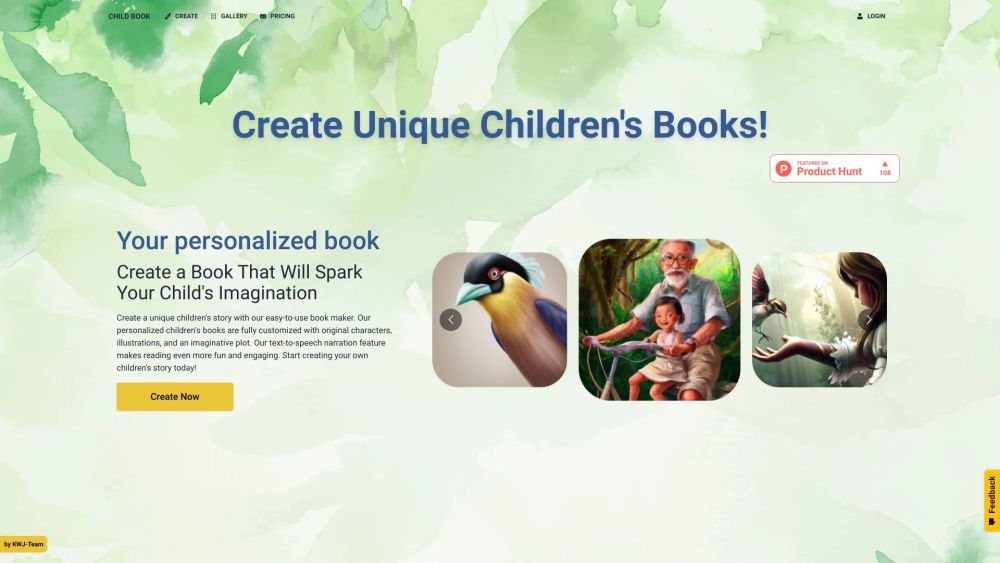
What is Child Book Create?
Child Book Create is an AI-powered platform that allows users to create personalized children's books with unique characters, illustrations, and stories. The platform uses cutting-edge artificial intelligence to generate one-of-a-kind stories that are fully customized based on user inputs.
How to use Child Book Create?
Using Child Book Create is simple and intuitive. First, enter the title and description of your story to provide a context. Next, choose or customize the characters and illustrations to bring your story to life. You can edit and refine the result until you are satisfied. Finally, you can listen to the book with the text-to-speech feature, and once completed, you can print, share, or even sell your personalized book.
Child Book Create's Core Features
Child Book Create offers several core features. It provides an AI story generator that crafts unique and personalized stories based on user inputs. The platform also includes an AI Children's Book Illustrator, which generates visually appealing illustrations to enhance the reading experience. Additionally, the text-to-speech feature makes the books accessible to all, allowing for easy narration.
Child Book Create's Use Cases
Child Book Create is suitable for parents, teachers, and aspiring authors who want to create high-quality and customized children's books. It can be used to spark children's imagination, promote literacy, or even as a creative and personalized gift option.
Child Book Create Discord
Here is the Child Book Create Discord: https://discord.gg/JYjs4Dzqzt. For more Discord message, please click here(/discord/jyjs4dzqzt).
Child Book Create Support Email & Customer service contact & Refund contact etc.
Here is the Child Book Create support email for customer service: [email protected] .
Child Book Create Company
More about Child Book Create, Please visit the about us page(https://kwjteam.com).
Child Book Create Pricing
Child Book Create Pricing Link: https://www.childbook.ai/#pricing
Child Book Create Twitter
Child Book Create Twitter Link: https://twitter.com/ClaudiaKWJ
FAQ from Child Book Create
What is Child Book Create?
Child Book Create is an AI-powered platform that allows users to create personalized children's books with unique characters, illustrations, and stories. The platform uses cutting-edge artificial intelligence to generate one-of-a-kind stories that are fully customized based on user inputs.
How to use Child Book Create?
Using Child Book Create is simple and intuitive. First, enter the title and description of your story to provide a context. Next, choose or customize the characters and illustrations to bring your story to life. You can edit and refine the result until you are satisfied. Finally, you can listen to the book with the text-to-speech feature, and once completed, you can print, share, or even sell your personalized book.
What makes Child Book Create unique?
Child Book Create stands out by providing fully customized children's books generated by AI. The platform allows users to create unique characters, illustrations, and stories, ensuring a personalized reading experience.
Can I edit the result and make it more personal?
Yes, you have the flexibility to edit and refine the generated book until you are satisfied. This allows you to make the story even more personal and tailored to your preferences.
Is the narration feature available?
Yes, Child Book Create offers a text-to-speech feature that allows you to listen to the books. This feature is particularly useful for children who may struggle with reading or need assistance with pronunciation.
What can I do with the personalized books I create?
You have full ownership of the personalized books you create. You can print them, share them with others, or even sell them.
Who can benefit from using Child Book Create?
Child Book Create is beneficial for parents, teachers, and aspiring authors who want to inspire children's imagination, promote literacy, or create unique and personalized gifts.
