AI Directory : AI Recruiting
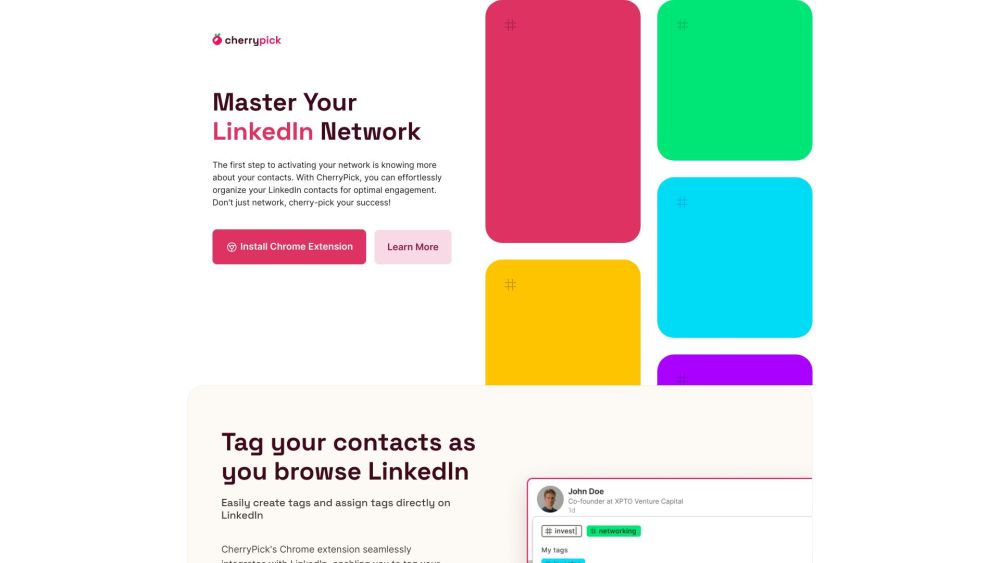
What is CherryPick?
CherryPick is a user-friendly Chrome extension designed to help professionals easily organize, tag, and manage their LinkedIn contacts, boosting networking opportunities and professional growth.
How to use CherryPick?
To use CherryPick, simply install the Chrome extension, create your CherryPick account, and browse LinkedIn as usual. CherryPick's functions will appear as you navigate LinkedIn, allowing you to create and assign tags to your contacts. You can also review and export your tagged contacts through CherryPick's dashboard.
CherryPick's Core Features
Tag and organize LinkedIn contacts
Search capabilities
Export tagged contacts in CSV or JSON formats
User-friendly dashboard
CherryPick's Use Cases
HR professionals
Recruiters
Sales representatives
Marketers
Entrepreneurs
Freelancers
Team managers
Consultants
Students
Job seekers
CherryPick Support Email & Customer service contact & Refund contact etc.
Here is the CherryPick support email for customer service: [email protected] .
FAQ from CherryPick
What is CherryPick?
CherryPick is a user-friendly Chrome extension designed to help professionals easily organize, tag, and manage their LinkedIn contacts, boosting networking opportunities and professional growth.
How to use CherryPick?
To use CherryPick, simply install the Chrome extension, create your CherryPick account, and browse LinkedIn as usual. CherryPick's functions will appear as you navigate LinkedIn, allowing you to create and assign tags to your contacts. You can also review and export your tagged contacts through CherryPick's dashboard.
Why did you build CherryPick?
We built CherryPick to address the lack of effective organizational tools on LinkedIn, making professional networking more efficient and less time-consuming.
How do I get started?
After installing the Chrome extension, CherryPick's interface will appear on your LinkedIn page, allowing you to start tagging your contacts as you browse.
Who can use CherryPick?
CherryPick is perfect for professionals in HR, sales, recruiting, and anyone looking to organize their LinkedIn network more efficiently.
What are the key features?
CherryPick allows you to tag and organize all your LinkedIn contacts, perform searches, and easily export your tagged contacts through a user-friendly dashboard.
How do I export my tagged contacts?
You can easily export your tagged contacts in CSV or JSON formats, ideal for integration with existing CRMs or other professional tools.
Is CherryPick Free?
Yes, currently CherryPick is completely free, but advanced features will be available soon for our Premium subscription.
How secure is my data?
We strictly adhere to LinkedIn's guidelines and provide a secure, ad-free environment for our users. Your data is never sold to third-parties.
Can I use CherryPick with my CRM?
Absolutely. CherryPick is designed to act as a bridge between your LinkedIn account and any CRM, making it easier to integrate your professional contacts.
Is CherryPick compatible with my device?
CherryPick is a Chrome extension and is compatible with desktop Chrome browsers on both Mac and Windows operating systems.
How do I get support?
You can reach out to our support team via email at [email protected] for any questions or concerns.
