AI Directory : AI Advertising Assistant, AI Code Assistant, AI Product Description Generator, AI Productivity Tools, AI Reply Assistant, AI Response Generator, General Writing, Large Language Models (LLMs), Writing Assistants
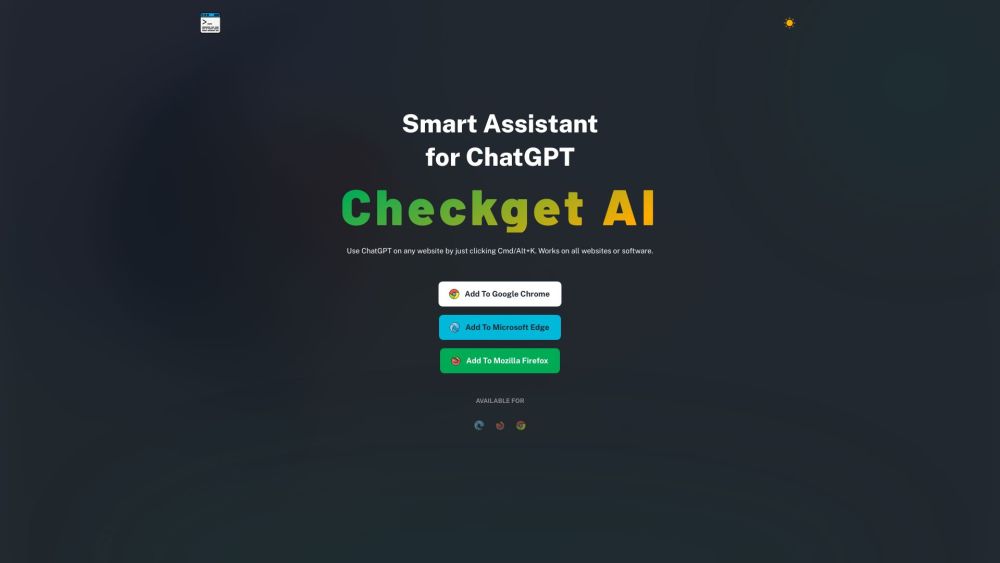
What is Checkget - Smart Assistant for ChatGPT?
Checkget is a smart assistant for ChatGPT, an AI-powered chatbot. It allows users to use ChatGPT on any website by simply clicking a keyboard shortcut. Checkget can automatically recognize different scenarios and assist with various tasks such as replying to emails or explaining code.
How to use Checkget - Smart Assistant for ChatGPT?
To use Checkget, you can add it to your browser (Google Chrome, Microsoft Edge, or Mozilla Firefox) as an extension. Once installed, you can access Checkget on any website by pressing ⌘+K (Mac) / Alt+K (Windows). Select the text you want assistance with, and Checkget will provide AI-powered suggestions or answers. It offers features like summarization, translation, spell-check, grammar correction, and more. You can also switch between different writing styles and take advantage of the dark mode for easier reading.
Checkget - Smart Assistant for ChatGPT's Core Features
The core features of Checkget include: 1. AI Boost: Checkget utilizes AI to automatically recognize different scenarios and assist with various tasks like replying to emails or explaining code. 2. Answering Questions: It can answer any question and provide relevant information. 3. Language Processing: Checkget can summarize, translate, fix spelling or grammatical errors, make text longer or shorter, rephrase it, and even change the tone of voice. 4. Easy Switching: It offers easy switching between different writing styles. 5. Dark Mode: Checkget provides a dark theme for comfortable reading.
Checkget - Smart Assistant for ChatGPT's Use Cases
Checkget can be used in various scenarios such as: 1. Email Assistance: It can assist in replying to emails, suggesting responses, or fixing grammar errors. 2. Content Creation: Checkget can help in generating ideas, providing information, or proofreading content. 3. Language Translation: It can assist in translating text or communicating in different languages. 4. Code Explanation: Checkget can analyze and explain code snippets or programming concepts. 5. Learning and Research: It can help with information retrieval, summarizing articles, or understanding complex concepts.
Checkget - Smart Assistant for ChatGPT Company
Checkget - Smart Assistant for ChatGPT Company name: Checkget .
Checkget - Smart Assistant for ChatGPT Pricing
Checkget - Smart Assistant for ChatGPT Pricing Link: https://checkget.com/
FAQ from Checkget - Smart Assistant for ChatGPT
What is Checkget - Smart Assistant for ChatGPT?
Checkget is a smart assistant for ChatGPT, an AI-powered chatbot. It allows users to use ChatGPT on any website by simply clicking a keyboard shortcut. Checkget can automatically recognize different scenarios and assist with various tasks such as replying to emails or explaining code.
How to use Checkget - Smart Assistant for ChatGPT?
To use Checkget, you can add it to your browser (Google Chrome, Microsoft Edge, or Mozilla Firefox) as an extension. Once installed, you can access Checkget on any website by pressing ⌘+K (Mac) / Alt+K (Windows). Select the text you want assistance with, and Checkget will provide AI-powered suggestions or answers. It offers features like summarization, translation, spell-check, grammar correction, and more. You can also switch between different writing styles and take advantage of the dark mode for easier reading.
Can I use Checkget on any website?
Yes, Checkget can be used on any website or software by clicking the keyboard shortcut.
What tasks can Checkget assist with?
Checkget can assist with tasks like replying to emails, explaining code, answering questions, providing information, summarizing text, translating languages, and more.
How can I switch writing styles in Checkget?
You can easily switch writing styles in Checkget by selecting the desired text and using the available options.
Is my data secure with Checkget?
Yes, all the data you send to Checkget is encrypted and only accessible by you and ChatGPT.
What languages does Checkget support?
Checkget supports multiple languages for translation and communication purposes.
How frequently can I use Checkget in the free plan?
In the free plan, you can make up to 20 requests per day.
