AI Directory : AI Advertising Assistant, AI Builder, AI Code Assistant, AI Code Generator, AI Workflow Management, No-Code&Low-Code
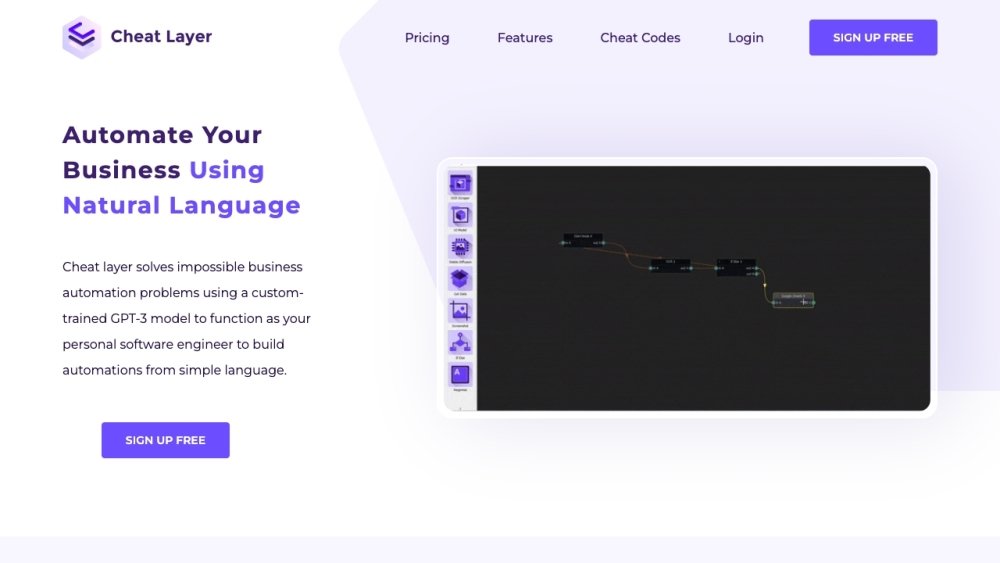
What is Cheat Layer?
Cheat Layer is a business automation platform that uses a custom-trained GPT-3 model to function as your personal software engineer. It solves complex automation problems using simple language.
How to use Cheat Layer?
To use Cheat Layer, simply download the extension and install it on your browser. Then, you can start building automations by describing the tasks you want to automate in natural language. The custom-trained GPT-3 model will understand your instructions and generate the necessary code to automate the process.
Cheat Layer's Core Features
The core features of Cheat Layer include: - Project Atlas: A custom-trained machine learning model that builds automations from end-to-end, making it easy for users to understand and use. - Growing library of Cheat Codes: User-discovered automations that can be implemented with a few simple steps. - No-code drag-and-drop interface: Turn automations into products instantly without any coding knowledge. - Upgrade to ChatGPT for access to current events and improved functionality. - Automate business processes with natural language commands.
Cheat Layer's Use Cases
Cheat Layer can be used in various business automation scenarios. Some examples of use cases include: - Marketing automation: Automate repetitive marketing tasks such as data entry and collecting information from multiple platforms. - Market research: Streamline the process of collecting and analyzing data from various sources. - Workflow automation: Automate manual tasks in workflows to improve efficiency and productivity. - Lead generation: Use Cheat Layer to scrape profile information and collect leads from platforms like LinkedIn. - Canva automation: Generate customized Canva templates using data from Google Sheets. - And many more!
Cheat Layer Discord
Here is the Cheat Layer Discord: https://discord.gg/cheatlayer. For more Discord message, please click here(/discord/cheatlayer).
Cheat Layer Support Email & Customer service contact & Refund contact etc.
Here is the Cheat Layer support email for customer service: [email protected] .
Cheat Layer Company
Cheat Layer Company name: Cheat Layer .
More about Cheat Layer, Please visit the about us page(https://cheatlayer.com/#about).
Cheat Layer Login
Cheat Layer Login Link: https://cheatlayer.com/signin
Cheat Layer Sign up
Cheat Layer Sign up Link: https://cheatlayer.com/#signup
Cheat Layer Pricing
Cheat Layer Pricing Link: https://cheatlayer.com/#pricing
Cheat Layer Youtube
Cheat Layer Youtube Link: https://youtube.com/cheatlayer
FAQ from Cheat Layer
What is Cheat Layer?
Cheat Layer is a business automation platform that uses a custom-trained GPT-3 model to function as your personal software engineer. It solves complex automation problems using simple language.
How to use Cheat Layer?
To use Cheat Layer, simply download the extension and install it on your browser. Then, you can start building automations by describing the tasks you want to automate in natural language. The custom-trained GPT-3 model will understand your instructions and generate the necessary code to automate the process.
Is Cheat Layer a no-code platform?
Yes, Cheat Layer allows you to automate your business processes without writing any code. It uses natural language commands to generate automations.
Can Cheat Layer integrate with other tools or platforms?
Yes, Cheat Layer can integrate with various tools and platforms to streamline your workflows. It supports automation with Google Sheets, Canva, and more.
What is Project Atlas?
Project Atlas is a custom-trained machine learning model used by Cheat Layer. It builds automations from end-to-end, making it easy for users to create automations using simple language.
Can Cheat Layer replace employees or virtual assistants?
Cheat Layer has the potential to automate tasks that were previously performed by employees or virtual assistants. It can save time and improve efficiency in your business.
How does Cheat Layer's pricing work?
Cheat Layer offers different pricing plans, including monthly and yearly plans. Pricing details can be found on the Cheat Layer website.
What is the refund policy for Cheat Layer?
Cheat Layer offers a risk-free 60-day money-back guarantee. If you're not satisfied with the platform, you can request a refund within 60 days of purchase.
