AI Directory : AI API Design, AI Chatbot
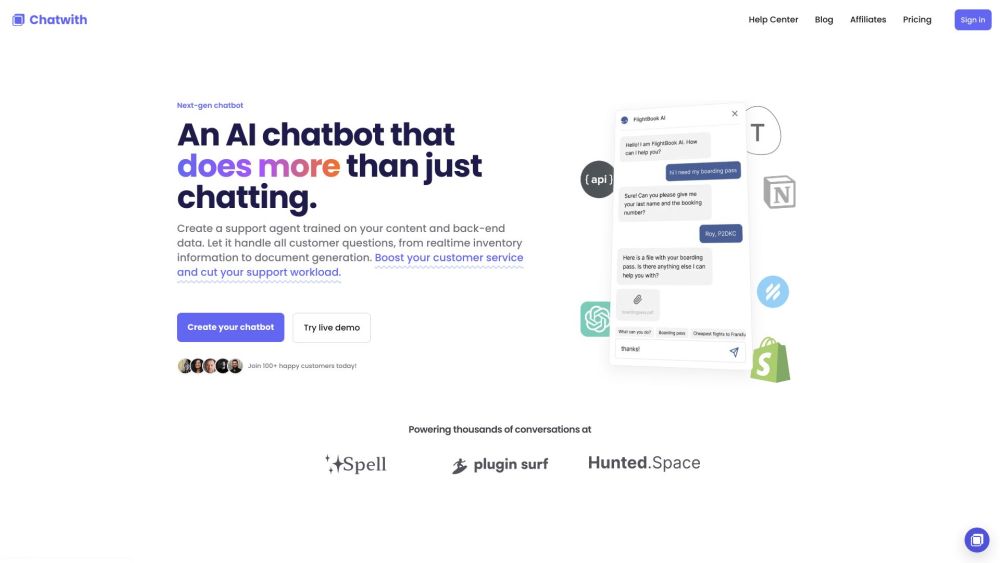
What is Chatwith?
Chatwith is a custom AI chatbot that allows you to boost your customer service and cut your support workload using AI. It can be trained on your content and back-end data, enabling it to handle customer questions and provide real-time information.
How to use Chatwith?
Using Chatwith is simple. First, train the chatbot using your website's content, knowledge base, and other resources. You can also connect it to your services using OpenAPI to provide the latest information and perform actions. Add the chatbot to your website with a single line of code or share it with a link. Your chatbot can answer customer questions, check inventory, generate documents, and more.
Chatwith's Core Features
The core features of Chatwith include:- Customization: You can customize the chatbot's colors, icons, theme, and brand voice to match your unique brand.- Universal Access: The chatbot can be displayed as a popup in the corner of the screen or embedded as a widget anywhere on your website.- Insights: You can track all interactions between customers and the chatbot to gain insights and improve your product and support.- Easy Installation: Chatwith works with popular platforms like Shopify, Wordpress, and more. Installation only requires one line of code.
Chatwith's Use Cases
Connect the chatbot to the Shopify API to allow customers to inquire about their order status.
Train the chatbot on HelpScout docs and enable a live chat widget to help customers find answers.
Add a ChatGPT plugin to your website to enable visitors to interact with the chatbot outside of ChatGPT.
Connect the chatbot to your directory database and let visitors find content through a chatbot conversation.
Ask questions, collect answers from visitors, and submit them to Typeform.
Train the chatbot on Notion docs and share the chatbot link to help students find answers.
Chatwith Discord
Here is the Chatwith Discord: https://discord.gg/gyKcx8eksG. For more Discord message, please click here(/discord/gykcx8eksg).
Chatwith Support Email & Customer service contact & Refund contact etc.
Here is the Chatwith support email for customer service: [email protected] .
Chatwith Login
Chatwith Login Link: https://chatwith.tools/app
Chatwith Sign up
Chatwith Sign up Link: https://chatwith.tools/app
Chatwith Pricing
Chatwith Pricing Link: https://chatwith.tools/pricing
FAQ from Chatwith
What is Chatwith?
Chatwith is a custom AI chatbot that allows you to boost your customer service and cut your support workload using AI. It can be trained on your content and back-end data, enabling it to handle customer questions and provide real-time information.
How to use Chatwith?
Using Chatwith is simple. First, train the chatbot using your website's content, knowledge base, and other resources. You can also connect it to your services using OpenAPI to provide the latest information and perform actions. Add the chatbot to your website with a single line of code or share it with a link. Your chatbot can answer customer questions, check inventory, generate documents, and more.
How do I use Chatwith?
To use Chatwith, train the chatbot on your website's content and connect it to your services using OpenAPI. Add it to your website with a single line of code or share it with a link.
What are the core features of Chatwith?
The core features of Chatwith include customization, universal access, insights, and easy installation.
What are some use cases for Chatwith?
Chatwith can be used for order status inquiries, Q&A support, chatbot plugins, conversational search, surveys, and learning assistance.
