AI Directory : AI Chatbot
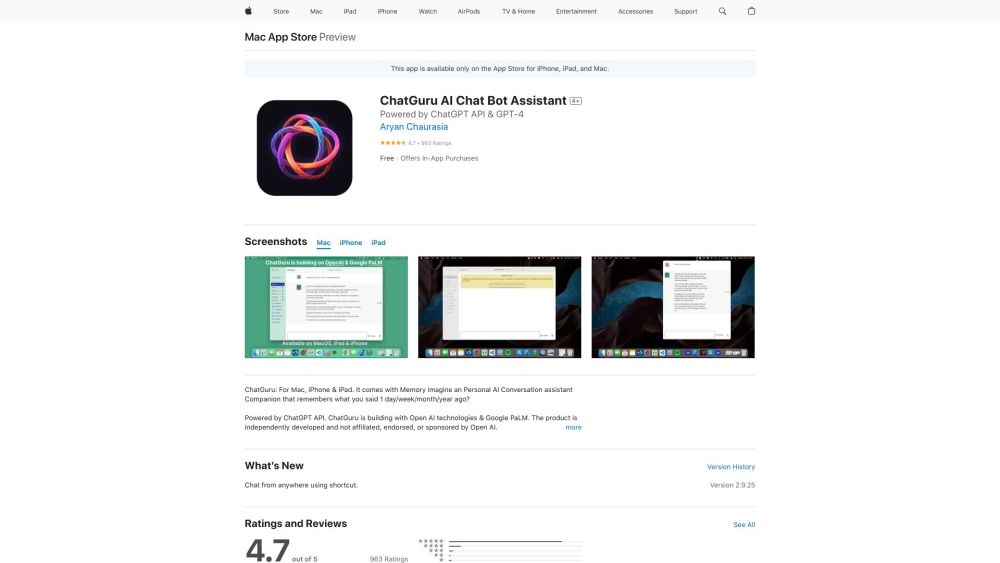
What is ChatGuru?
ChatGuru is a personal AI conversation assistant companion for Mac, iPhone, and iPad that remembers what you said up to 1 day, week, month, or year ago.
How to use ChatGuru?
To use ChatGuru, simply download and install the app on your Mac, iPhone, or iPad. Once installed, open the app and start a conversation. ChatGuru will automatically remember and recall your previous conversations.
ChatGuru's Core Features
Personal AI conversation assistant
Memory of past conversations
Multi-device support
ChatGuru's Use Cases
Keeping track of important conversations
Reminiscing past conversations
Enhancing productivity
FAQ from ChatGuru
What is ChatGuru?
ChatGuru is a personal AI conversation assistant companion for Mac, iPhone, and iPad that remembers what you said up to 1 day, week, month, or year ago.
How to use ChatGuru?
To use ChatGuru, simply download and install the app on your Mac, iPhone, or iPad. Once installed, open the app and start a conversation. ChatGuru will automatically remember and recall your previous conversations.
Can ChatGuru work offline?
Yes, ChatGuru can work offline once installed on your device.
Does ChatGuru store my conversations on its servers?
No, ChatGuru respects your privacy and does not store your conversations on any external servers. All conversations are stored locally on your device.
Can ChatGuru be synced across multiple devices?
Yes, ChatGuru supports multi-device sync. You can access your conversations on any device where ChatGuru is installed.
