AI Directory : AI Chatbot, Large Language Models (LLMs)
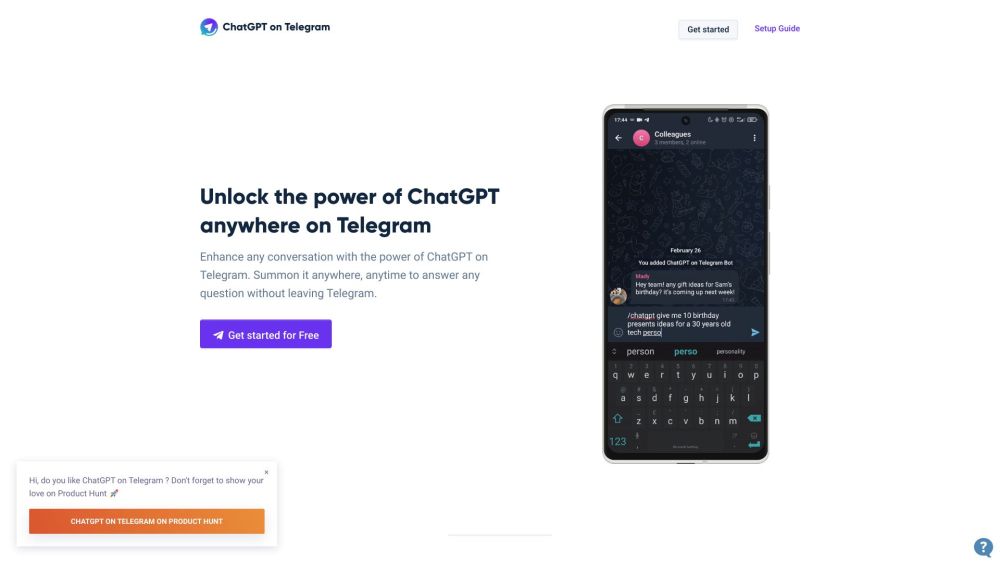
What is ChatGPT on Telegram?
ChatGPT on Telegram is a bot that enhances conversations on the Telegram messaging platform by integrating the power of ChatGPT, an AI-powered chatbot. It allows users to summon ChatGPT anywhere on Telegram to get answers to questions and engage in interactive conversations without leaving the Telegram app.
How to use ChatGPT on Telegram?
To use ChatGPT on Telegram, add the bot @chatgpt_query_bot to any Telegram group. You can summon the bot by using the command /chatgpt followed by your query. For one-to-one regular chats, use the inline query starting @chatgpt_query_bot followed by your query ending with two tildes ~~ (e.g., @chatgpt_query_bot How can I use ChatGPT on Telegram?~~). You can also talk directly to the bot by messaging @chatgpt_query_bot. The bot defaults to GPT-3.5 for its speed, but you can switch to GPT-4 by sending /gpt4 before your query.
ChatGPT on Telegram's Core Features
Enhance any Telegram conversation with ChatGPT's AI capabilities
Get answers to questions without leaving Telegram
Quick problem-solving and ideation support
Assistance in decision-making, writing emails, and generating jokes
ChatGPT on Telegram's Use Cases
Boosting group discussions with additional information and insights
Maximizing thinking power by brainstorming with ChatGPT
Solving problems and addressing queries in Telegram conversations
Support for decision-making, email writing, and generating custom jokes
ChatGPT on Telegram Company
ChatGPT on Telegram Company name: ChatGPTonTelegram.com .
ChatGPT on Telegram Sign up
ChatGPT on Telegram Sign up Link: https://t.me/chatgpt_query_bot
FAQ from ChatGPT on Telegram
What is ChatGPT on Telegram?
ChatGPT on Telegram is a bot that enhances conversations on the Telegram messaging platform by integrating the power of ChatGPT, an AI-powered chatbot. It allows users to summon ChatGPT anywhere on Telegram to get answers to questions and engage in interactive conversations without leaving the Telegram app.
How to use ChatGPT on Telegram?
To use ChatGPT on Telegram, add the bot @chatgpt_query_bot to any Telegram group. You can summon the bot by using the command /chatgpt followed by your query. For one-to-one regular chats, use the inline query starting @chatgpt_query_bot followed by your query ending with two tildes ~~ (e.g., @chatgpt_query_bot How can I use ChatGPT on Telegram?~~). You can also talk directly to the bot by messaging @chatgpt_query_bot. The bot defaults to GPT-3.5 for its speed, but you can switch to GPT-4 by sending /gpt4 before your query.
Can I use this bot in a group?
Yes, you can add the bot @chatgpt_query_bot to any group and summon it with the command /chatgpt followed by your query.
How can I use this bot in a one-to-one regular chat?
In a one-to-one chat, use the inline query starting @chatgpt_query_bot followed by your query ending with two tildes ~~ (e.g., @chatgpt_query_bot How can I use ChatGPT on Telegram?~~). Send /help to the bot for more information.
Can I talk directly to the bot?
Yes, you can talk directly to the bot by messaging @chatgpt_query_bot.
What version of GPT does this bot use?
This bot defaults to GPT-3.5 for its speed, but you can switch to GPT-4 by sending /gpt4 before your query.
How much does it cost?
You get 10 credits for free. Normal text messages cost 1 credit, voice messages cost 3 credits, and GPT-4 text messages cost 15 credits. After the free credits, you can choose a monthly plan for $5/month or a yearly plan for $50/year.
Do you offer refunds?
Yes, we offer a 30-day moneyback guarantee if you are not 100% satisfied with our service.
