AI Directory : AI Chatbot, AI Search Engine
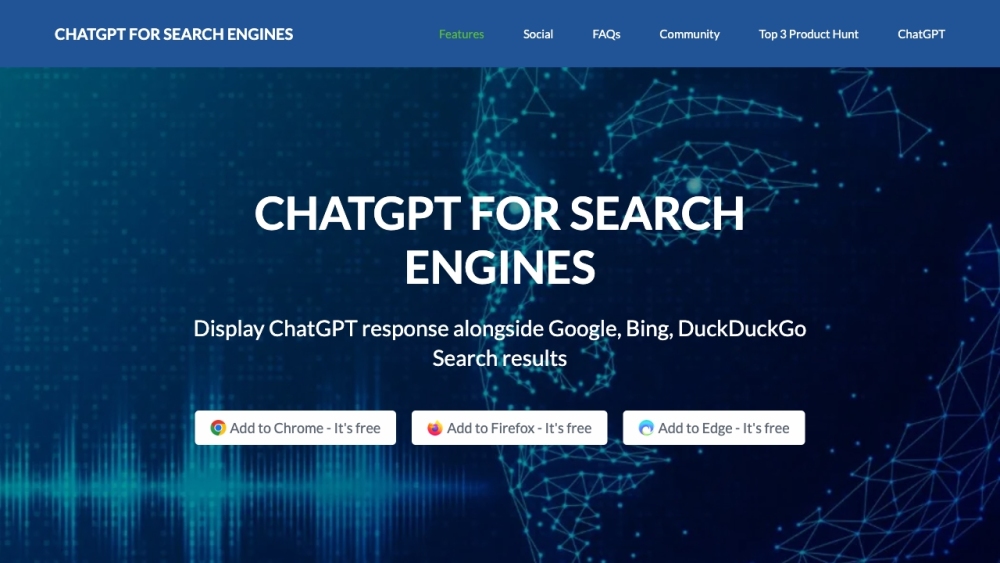
What is ChatGPT for Search Engines - Chatonai?
ChatGPT for Search Engines - Chatonai is a browser extension that displays ChatGPT's responses alongside search results from popular search engines like Google, Bing, DuckDuckGo, and more. It enhances the user experience by providing natural language responses and code syntax highlighting for technical information.
How to use ChatGPT for Search Engines - Chatonai?
To use ChatGPT for Search Engines - Chatonai, simply install the extension in your preferred web browser (Chrome, Firefox, Edge) and navigate to a search engine. The ChatGPT response will appear alongside the search results. You can trigger ChatGPT manually, always display it, or use a question mark. You can also customize prompts using the provided templates or your own prompts.
ChatGPT for Search Engines - Chatonai's Core Features
The core features of ChatGPT for Search Engines - Chatonai are: - Direct access to ChatGPT language model from search engine results - Code syntax highlighting in ChatGPT's responses - Trigger settings for customization - Dark theme option - Popup or standalone page mode - Ability to ask questions and receive natural language responses - Right-click functionality to send selected text as a prompt
ChatGPT for Search Engines - Chatonai's Use Cases
Some use cases of ChatGPT for Search Engines - Chatonai are: - Getting natural language responses while browsing search engine results - Enhancing understanding of technical information with code syntax highlighting - Finding answers to specific questions directly from the search engine - Customizing prompts to receive precise answers - Boosting productivity in research and information gathering
ChatGPT for Search Engines - Chatonai Support Email & Customer service contact & Refund contact etc.
Here is the ChatGPT for Search Engines - Chatonai support email for customer service: [email protected] .
ChatGPT for Search Engines - Chatonai Company
More about ChatGPT for Search Engines - Chatonai, Please visit the about us page(https://chatonai.org/#talk-about).
ChatGPT for Search Engines - Chatonai Facebook
ChatGPT for Search Engines - Chatonai Facebook Link: https://www.facebook.com/groups/chatgptforsearchengines
ChatGPT for Search Engines - Chatonai Youtube
ChatGPT for Search Engines - Chatonai Youtube Link: https://www.youtube.com/@chatgptforsearchengines
ChatGPT for Search Engines - Chatonai Linkedin
ChatGPT for Search Engines - Chatonai Linkedin Link: https://www.linkedin.com/company/chatonai
ChatGPT for Search Engines - Chatonai Twitter
ChatGPT for Search Engines - Chatonai Twitter Link: https://twitter.com/chatonai_gpt
FAQ from ChatGPT for Search Engines - Chatonai
What is ChatGPT for Search Engines - Chatonai?
ChatGPT for Search Engines - Chatonai is a browser extension that displays ChatGPT's responses alongside search results from popular search engines like Google, Bing, DuckDuckGo, and more. It enhances the user experience by providing natural language responses and code syntax highlighting for technical information.
How to use ChatGPT for Search Engines - Chatonai?
To use ChatGPT for Search Engines - Chatonai, simply install the extension in your preferred web browser (Chrome, Firefox, Edge) and navigate to a search engine. The ChatGPT response will appear alongside the search results. You can trigger ChatGPT manually, always display it, or use a question mark. You can also customize prompts using the provided templates or your own prompts.
Is ChatGPT for Search Engines - Chatonai free?
Yes, ChatGPT for Search Engines - Chatonai is free to install and use.
Do I need a ChatGPT account to use ChatGPT for Search Engines - Chatonai?
Yes, you need a ChatGPT account to use ChatGPT for Search Engines - Chatonai. You can sign up for an account on the ChatGPT website.
Which search engines are supported by ChatGPT for Search Engines - Chatonai?
ChatGPT for Search Engines - Chatonai supports popular search engines like Google, Bing, DuckDuckGo, and more.
Can I customize the prompts available in ChatGPT for Search Engines - Chatonai?
Yes, you can customize the prompts in ChatGPT for Search Engines - Chatonai based on your specific needs.
What should I do if I encounter issues with the extension?
If you encounter any issues with the extension, please provide detailed information and the URL (if applicable) via email to [email protected] The support team will assist you in resolving the problems.
Is my search engine history visible to ChatGPT?
No, if you enable the 'Auto Clear Conversation' function in settings, your search engine history will not be visible in ChatGPT.
