AI Directory : AI Chatbot, AI Developer Tools, Browser Extension
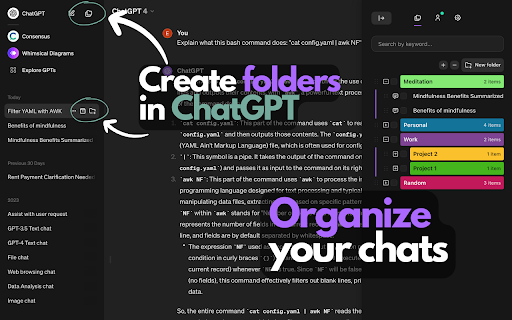
What is ChatGPT Easy Folders ai chrome extension?
A simple organization tool for ChatGPT
How to use ChatGPT Easy Folders ai chrome extension?
Install the extension, create folders and sub-folders, drag and drop chats into folders
ChatGPT Easy Folders ai chrome extension's Core Features
Create folders & sub-folders for your chats
Colored folders
Sync folders across multiple devices
ChatGPT Easy Folders ai chrome extension's Use Cases
Organize ChatGPT chats
Advanced chat history search
FAQ from ChatGPT Easy Folders - Chrome Extension
What is ChatGPT Easy Folders?
A simple organization tool for ChatGPT
How to use ChatGPT Easy Folders?
Install the extension, create folders and sub-folders, drag and drop chats into folders
How do I install ChatGPT Easy Folders?
To install ChatGPT Easy Folders, switch to Chrome and go to the Chrome Web Store. Search for ChatGPT Easy Folders and click on 'Add to Chrome' to install the extension.
