AI Directory : Browser Extension, Writing Assistants
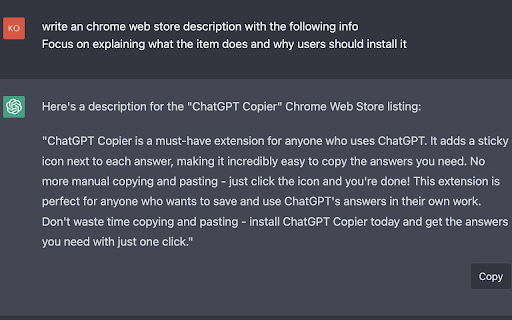
What is ChatGPT Copier ai chrome extension?
ChatGPT Copier is a time-saving tool that allows users to easily copy ChatGPT answers with just one click.
How to use ChatGPT Copier ai chrome extension?
To use ChatGPT Copier, simply install the Chrome extension and navigate to a conversation in ChatGPT. Click on the copy button next to the desired answer, and the answer will be automatically copied to your clipboard.
ChatGPT Copier ai chrome extension's Core Features
One-click copying of ChatGPT answers
Seamless integration with Chrome
Effortless usage
Time-saving tool
ChatGPT Copier ai chrome extension's Use Cases
Students can quickly copy answers for assignments and studying.
Marketers can save time by easily copying relevant responses for customer support.
Researchers can quickly gather information by copying ChatGPT responses during experiments.
Professionals can streamline their workflow by effortlessly copying ChatGPT answers for reports and presentations.
FAQ from ChatGPT Copier - Chrome Extension
What is ChatGPT Copier?
ChatGPT Copier is a time-saving tool that allows users to easily copy ChatGPT answers with just one click.
How to use ChatGPT Copier?
To use ChatGPT Copier, simply install the Chrome extension and navigate to a conversation in ChatGPT. Click on the copy button next to the desired answer, and the answer will be automatically copied to your clipboard.
Is ChatGPT Copier free to use?
Yes, ChatGPT Copier is completely free to use.
Does ChatGPT Copier work on other browsers?
No, ChatGPT Copier currently only supports Chrome.
Is there a limit to the number of answers I can copy?
No, you can copy as many answers as you need with ChatGPT Copier.
Does ChatGPT Copier work with ChatGPT Plus and ChatGPT Pro?
Yes, ChatGPT Copier is compatible with both ChatGPT Plus and ChatGPT Pro subscriptions.
