AI Directory : AI Ad Creative Assistant, AI Ad Generator, AI Advertising Assistant, AI Blog Writer, AI Content Generator, AI Email Assistant, AI Email Generator, AI Email Marketing, AI Reply Assistant, AI Response Generator, AI Social Media Assistant, Browser Extension, Copywriting, General Writing, Marketing Plan Generator, Report Writing, Sales Assistant, Writing Assistants
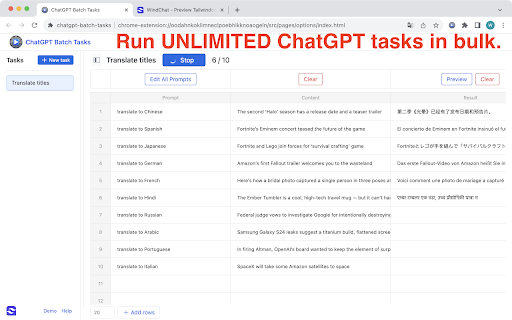
What is ChatGPT Chrome Extension ai chrome extension?
A Chrome extension for running unlimited ChatGPT tasks in bulk for free, eliminating OpenAI token fees.
How to use ChatGPT Chrome Extension ai chrome extension?
Simply input the content for ChatGPT, fill in the prompt, and click 'Run' to process tasks efficiently.
ChatGPT Chrome Extension ai chrome extension's Core Features
Bulk processing of ChatGPT tasks without token fees
Export results in CSV, Excel, JSON, Markdown, or HTML formats
ChatGPT Chrome Extension ai chrome extension's Use Cases
Automated content creation for blogs, social media, and academic papers
Educational materials generation for students
Batch language translation and processing
Automated technical documentation writing
Batch generation of advertising and marketing content
Assistance in human resources and data analysis tasks
Automated legal document production
Market research and creative writing assistance
Email and communication management
Social media strategy planning
Customer feedback analysis
FAQ from ChatGPT Chrome Extension - Chrome Extension
What is ChatGPT Chrome Extension?
A Chrome extension for running unlimited ChatGPT tasks in bulk for free, eliminating OpenAI token fees.
How to use ChatGPT Chrome Extension?
Simply input the content for ChatGPT, fill in the prompt, and click 'Run' to process tasks efficiently.
What formats can the results be exported to?
Results can be exported in CSV, Excel, JSON, Markdown, or HTML formats.
