AI Directory : AI Chatbot, Large Language Models (LLMs)
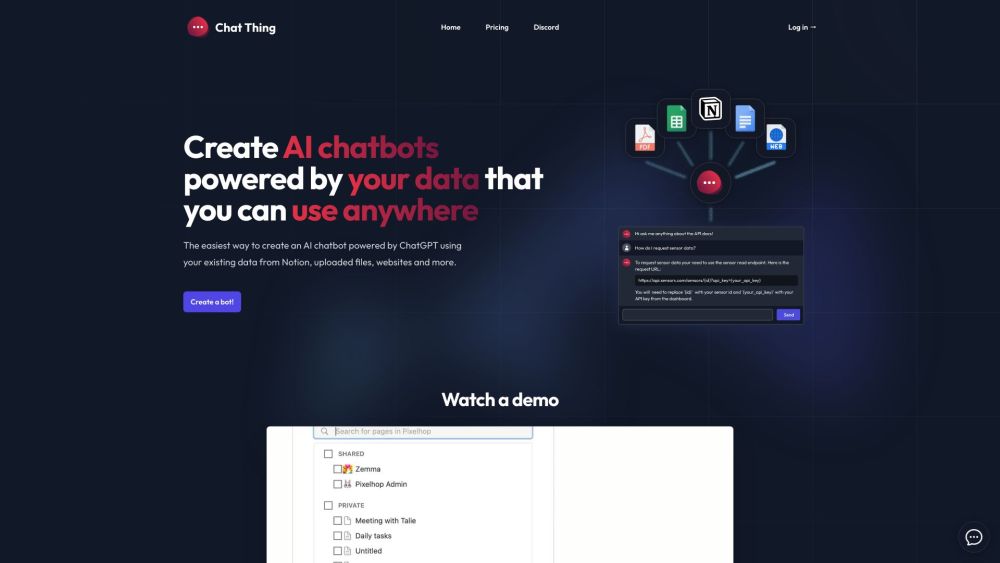
What is Chat Thing?
Chat Thing is a platform that allows users to create custom AI chatbots powered by their own data. It supports various data sources such as Notion, websites, files, YouTube, and RSS feeds.
How to use Chat Thing?
To use Chat Thing, you can connect your bot to your existing data and documents from different sources. Select the desired data sources and configure the bot's access. Once connected, you can embed the chatbot on your website, Slack, Discord, WhatsApp, Telegram, or use the public API for custom integrations.
Chat Thing's Core Features
Create AI chatbots using your own data
Support for Notion, websites, files, YouTube, and RSS feeds
Embed chatbots on websites
Integrate with Slack, Discord, WhatsApp, and Telegram
Customize chatbot UI and widget theming
Remove ChatThing logo
Periodically sync data sources
Access to ChatGPT API
Use your own OpenAI API key
Chat Thing's Use Cases
Customer support
Financial planning
Legal research
Academic research
Human resources
AI writing buddy
Marketing and advertising
Education and e-learning
Chat Thing Discord
Here is the Chat Thing Discord: https://discord.com/invite/DGCCR34Fsj. For more Discord message, please click here(/discord/dgccr34fsj).
Chat Thing Company
Chat Thing Company name: Chat Thing .
Chat Thing Login
Chat Thing Login Link: https://chatthing.ai/app/auth/login
Chat Thing Sign up
Chat Thing Sign up Link: https://chatthing.ai/app/auth/register
Chat Thing Pricing
Chat Thing Pricing Link: https://chatthing.ai/#pricing
Chat Thing Youtube
Chat Thing Youtube Link: https://www.youtube.com/@ChatThingAI
Chat Thing Twitter
Chat Thing Twitter Link: https://twitter.com/pixelhopio
FAQ from Chat Thing
What is Chat Thing?
Chat Thing is a platform that allows users to create custom AI chatbots powered by their own data. It supports various data sources such as Notion, websites, files, YouTube, and RSS feeds.
How to use Chat Thing?
To use Chat Thing, you can connect your bot to your existing data and documents from different sources. Select the desired data sources and configure the bot's access. Once connected, you can embed the chatbot on your website, Slack, Discord, WhatsApp, Telegram, or use the public API for custom integrations.
Is my data used to train ChatGPT?
No, your data is not used to train ChatGPT.
What is a data source?
A data source refers to the location or platform where your data is stored, such as Notion, websites, files, YouTube, or RSS feeds.
What is a storage token?
A storage token is a unit of measurement for the amount of data storage used by your bots. The number of storage tokens available depends on your plan.
I will need more storage/message tokens than your plans allow, what should I do?
If you require more storage or message tokens than the available limits in the plans, you can contact Chat Thing to discuss a custom plan.
Can I see the questions people are asking my bots?
Yes, Chat Thing allows you to see the questions people are asking your bots, providing valuable insights into user interactions and bot performance.
What is a message token?
A message token is a unit of measurement for the number of messages processed by your bots. The number of message tokens available depends on your plan.
What version of ChatGPT are you using?
Chat Thing uses ChatGPT and is periodically updated with the latest advancements in the model.
Where can I get help?
If you need assistance or have any questions, you can refer to the Chat Thing documentation or contact their support team.
Can I use the Chat Thing API?
Yes, Chat Thing provides API access for users who want to build custom integrations with their own ChatGPT bots.
