AI Directory : AI Face Swap Generator, AI Video Editor, Photo & Image Editor
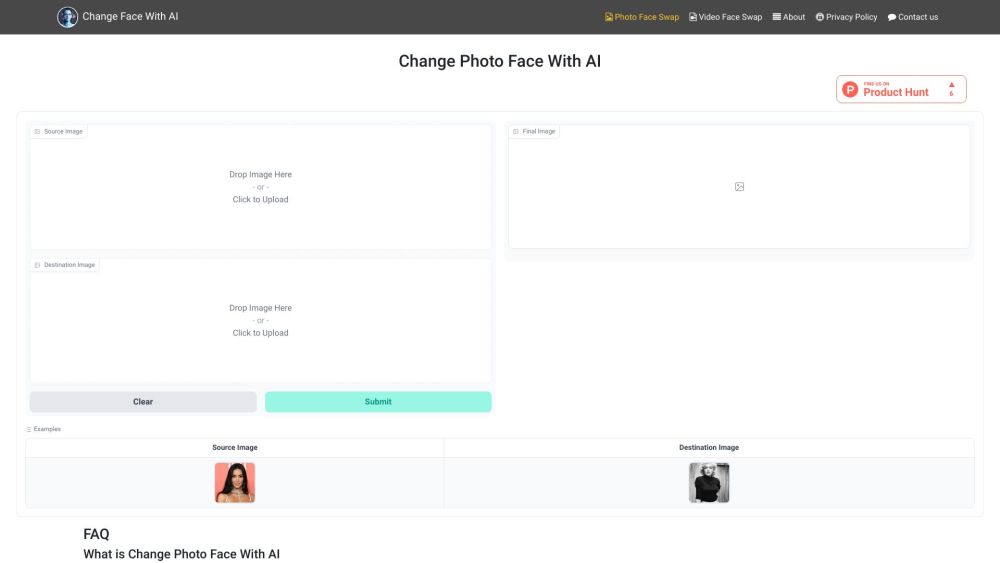
What is Change Face With AI?
Upload your photos and destination photo or video to swap the face with our online AI face swapper. Achieve a perfectly realistic and seamless AI-generated face swap for any kind of amusement!
How to use Change Face With AI?
1. Upload your source image. 2. Upload your destination image. 3. Click the Submit button and wait for a moment. 1. (optional) Select face recognition, reference mode and gender. 2. Upload your source image. 3. Upload your target video. 4. Click the START button and wait for a moment.
Change Face With AI's Core Features
AI-powered face swapping
Realistic and seamless results
Supports both photo and video face swaps
Change Face With AI Support Email & Customer service contact & Refund contact etc.
Here is the Change Face With AI support email for customer service: [email protected] .
Change Face With AI Company
More about Change Face With AI, Please visit the about us page(https://www.changeface.online/html/about.html).
FAQ from Change Face With AI
What is Change Face With AI?
Upload your photos and destination photo or video to swap the face with our online AI face swapper. Achieve a perfectly realistic and seamless AI-generated face swap for any kind of amusement!
How to use Change Face With AI?
1. Upload your source image.n2. Upload your destination image.n3. Click the Submit button and wait for a moment. 1. (optional) Select face recognition, reference mode and gender.n2. Upload your source image.n3. Upload your target video.n4. Click the START button and wait for a moment.
How can I use this tool?
The use of Photo Face Swap: 1. Upload your source image. 2. Upload your destination image. 3. Click the Submit button and wait for a moment.nThe use of Video Face Swap: 1. (optional) Select face recognition, reference mode and gender. 2. Upload your source image. 3. Upload your target video. 4. Click the START button and wait for a moment.
How to test Change Face With AI?
There are examples below both Photo Face Swap and Video Face Swap, you can use it directly
Why is the output video only 5 seconds long?
Videos get downsampled to 800 pixels (on the longest side), 5 second duration, and 12 fps. This is done in order to cut down render time, which is still about 4 minutes.
