AI Directory : AI Chatbot, AI Code Assistant, AI Content Generator, AI Email Assistant, AI Product Description Generator, AI Productivity Tools, Large Language Models (LLMs), Writing Assistants
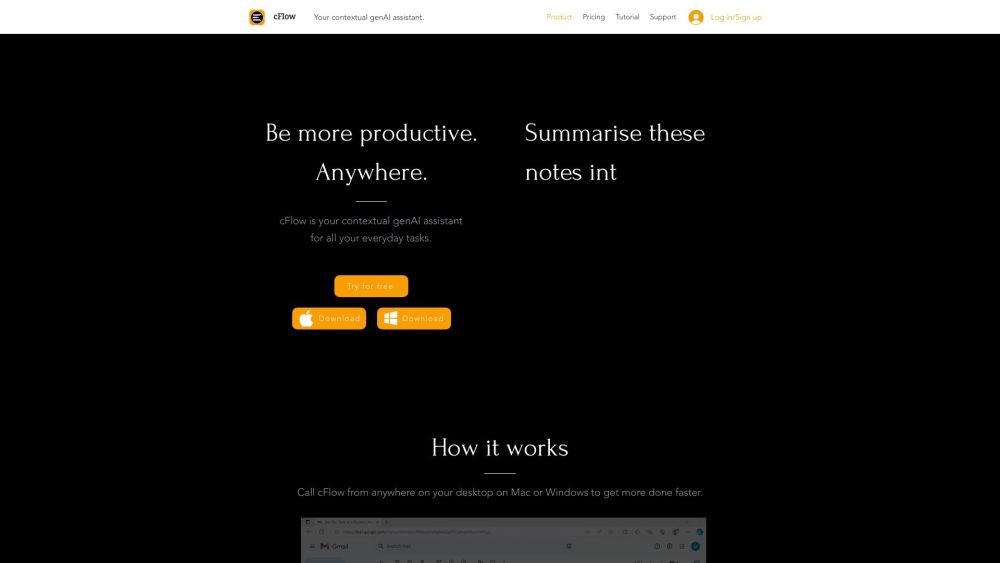
What is cFlow Technologies Ltd?
cFlow is a desktop tool that can turn any text across apps and browsers into a ChatGPT query, simply by selecting & pressing a hotkey. It can answer questions, save and retrieve information, respond to emails, draft summarise & translate texts and much more.
How to use cFlow Technologies Ltd?
Call cFlow from anywhere on your desktop on Mac or Windows to get more done faster. Have cFlow respond to emails, remember any information, review & markup any text, and install cFlow on Windows 11.
cFlow Technologies Ltd's Core Features
Access a full suite of genAI use cases from wherever you are.
Remember & retrieve information wherever you are.
Get an answer to any question without context switching.
Translate, edit, review, rephrase or summarise any text.
Respond to emails.
Draft any document.
cFlow Technologies Ltd Support Email & Customer service contact & Refund contact etc.
Here is the cFlow Technologies Ltd support email for customer service: [email protected] . More Contact, visit the contact us page(https://www.cflow.tech/support)
cFlow Technologies Ltd Company
cFlow Technologies Ltd Company name: cFlow Technologies Ltd .
cFlow Technologies Ltd Company address: Registered in the UK & Ireland. Company number 15200533..
cFlow Technologies Ltd Pricing
cFlow Technologies Ltd Pricing Link: https://www.cflow.tech/plans-pricing
cFlow Technologies Ltd Youtube
cFlow Technologies Ltd Youtube Link: https://www.youtube.com/@cflow-tech
cFlow Technologies Ltd Linkedin
cFlow Technologies Ltd Linkedin Link: https://www.linkedin.com/company/cflow-tech
FAQ from cFlow Technologies Ltd
What is cFlow Technologies Ltd?
cFlow is a desktop tool that can turn any text across apps and browsers into a ChatGPT query, simply by selecting & pressing a hotkey. It can answer questions, save and retrieve information, respond to emails, draft summarise & translate texts and much more.
How to use cFlow Technologies Ltd?
Call cFlow from anywhere on your desktop on Mac or Windows to get more done faster. Have cFlow respond to emails, remember any information, review & markup any text, and install cFlow on Windows 11.
0
Can cFlow work on both Mac and Windows?
1
What kind of information can cFlow remember?
2
Can cFlow translate foreign language texts?
3
Does cFlow have a free trial?
4
Is cFlow available for mobile devices?
