AI Directory : AI Builder, AI Social Media Assistant
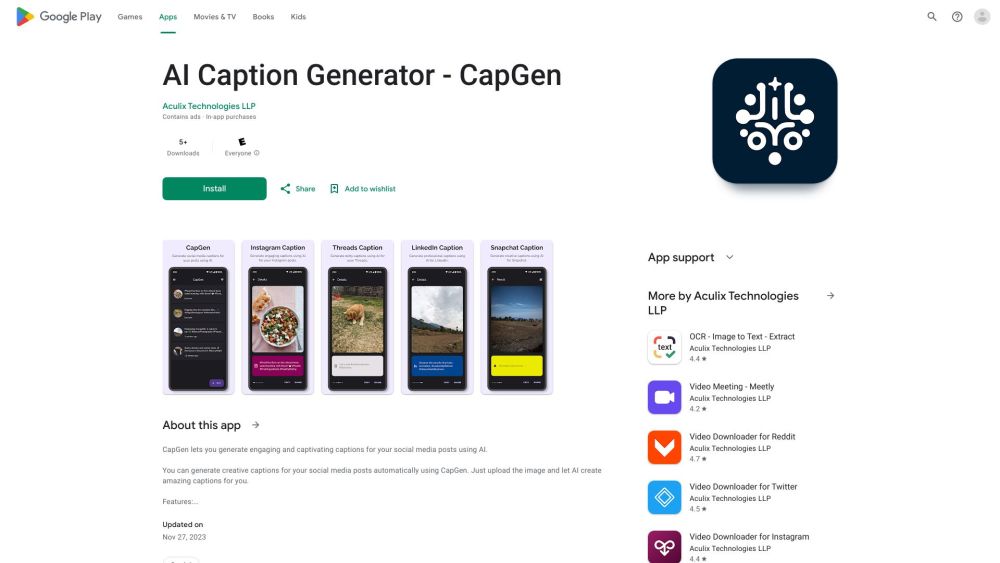
What is CapGen?
CapGen is an AI-powered tool that automatically generates engaging and captivating captions for social media posts.
How to use CapGen?
There are two main methods to use CapGen: Method 1: 1. Open the image that you want to generate captions for inside your Gallery. 2. Tap on the Share icon below the image to open the share sheet. 3. Select CapGen from the list of apps to begin generating captions for the image. Method 2: 1. Open the CapGen app. 2. Tap on the New button to pick an image. 3. Your caption generation should begin automatically.
CapGen's Core Features
Automatic caption generation using AI
Supports generating captions for Instagram, Facebook, Twitter, Threads, Snapchat, and LinkedIn
CapGen's Use Cases
CapGen is useful for individuals and businesses who want to save time and effort in creating engaging and captivating captions for their social media posts.
FAQ from CapGen
What is CapGen?
CapGen is an AI-powered tool that automatically generates engaging and captivating captions for social media posts.
How to use CapGen?
There are two main methods to use CapGen:nnMethod 1:n1. Open the image that you want to generate captions for inside your Gallery.n2. Tap on the Share icon below the image to open the share sheet.n3. Select CapGen from the list of apps to begin generating captions for the image.nnMethod 2:n1. Open the CapGen app.n2. Tap on the New button to pick an image.n3. Your caption generation should begin automatically.
What platforms does CapGen support for caption generation?
CapGen supports generating captions for Instagram, Facebook, Twitter, Threads, Snapchat, and LinkedIn.
Can I directly post the image with the generated caption to my favorite social media app?
Yes, you can post the image with the generated caption directly from CapGen to your favorite social media app.
How do I use CapGen to generate captions for my images?
There are two methods to use CapGen:nMethod 1: Open the image in your Gallery, tap on the Share icon, select CapGen from the list of apps.nMethod 2: Open the CapGen app, tap on the New button, and the caption generation should start automatically.
Where can I contact for support or provide feedback?
You can reach out to the support team at [email protected] for any feedback or queries.
