AI Directory : AI Customer Service Assistant, AI Email Assistant, AI Email Writer, AI Lead Generation, AI Reply Assistant, AI Response Generator, Browser Extension, Writing Assistants
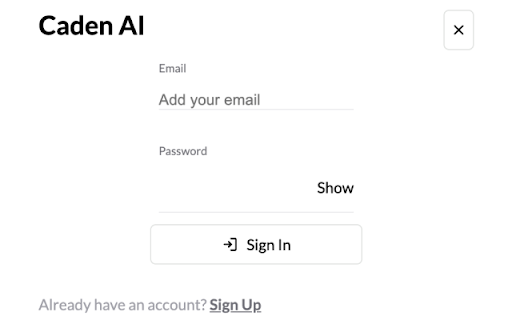
What is Caden AI ai chrome extension?
Enhancing Customer Service/Support with Intelligent Email Responses
How to use Caden AI ai chrome extension?
1. Highlight text in received email for response. 2. AI suggests templates or generates responses. 3. Customize and send tailored responses. 4. Experiment with different tones. 5. Enjoy seamless Gmail integration.
Caden AI ai chrome extension's Core Features
Seamless integration with Gmail
Response tone selection
Email template storage
Multi-Gmail account support
Caden AI ai chrome extension's Use Cases
Streamlining email responses for customer queries
FAQ from Caden AI - Chrome Extension
What is Caden AI?
Enhancing Customer Service/Support with Intelligent Email Responses
How to use Caden AI?
1. Highlight text in received email for response.n2. AI suggests templates or generates responses.n3. Customize and send tailored responses.n4. Experiment with different tones.n5. Enjoy seamless Gmail integration.
What platforms does Caden AI support for highlighting text feature?
Currently, the highlighting feature is available only on Gmail.
