AI Directory : AI Builder, AI Trip Planner
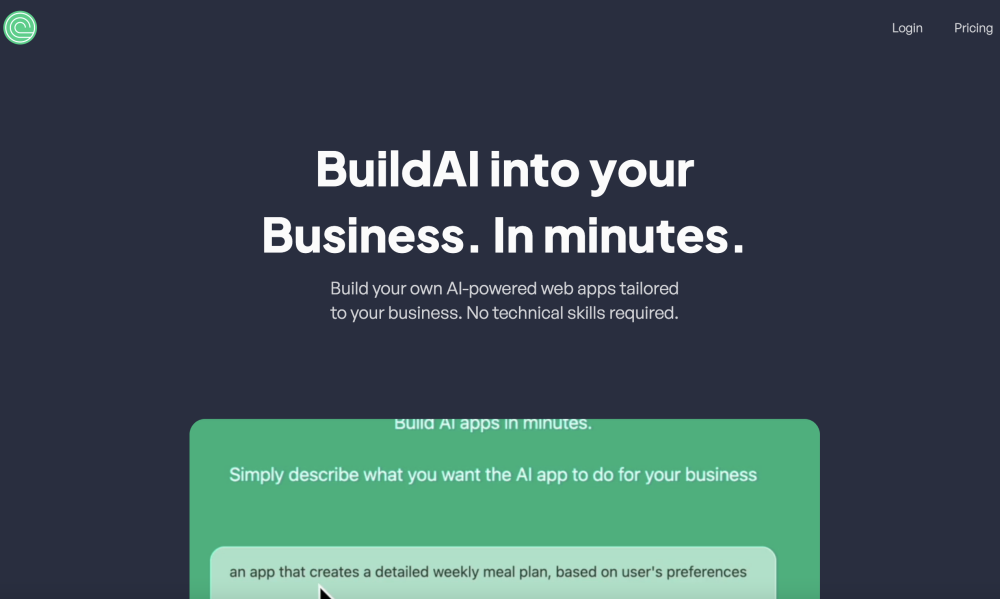
What is BuildAI?
BuildAI is a platform that allows users to build AI-powered web apps tailored to their business without requiring any technical skills. By providing a text-based input, the AI app generates text-based outputs to enhance customer experience, lead generation, and internal tools.
How to use BuildAI?
To start building your own AI app with BuildAI, follow these steps: 1. Sign up to create an account on BuildAI. 2. Describe what you want the AI app to do for your business in the format 'An app that [action] based on user's [input]'. 3. Customize the appearance of your AI app. 4. Run the AI app with an input to see the generated results. 5. Modify the AI app's instructions as needed and rerun it. 6. Get the URL of your own AI app and start empowering your business with it!
BuildAI's Core Features
Text-based AI apps
Customizable app appearance
AI amplification of expertise
Natural language customization
Embedded AI in your website
BuildAI's Use Cases
Customer Experience AI
Lead Generation AI
Internal Tools AI
BuildAI Support Email & Customer service contact & Refund contact etc.
Here is the BuildAI support email for customer service: [email protected] . More Contact, visit the contact us page(https://www.buildai.space/#contactus)
BuildAI Company
BuildAI Company name: BuildAI.Space LTD .
BuildAI Login
BuildAI Login Link: https://buildai.space/login
BuildAI Sign up
BuildAI Sign up Link: https://buildai.space/signup
BuildAI Pricing
BuildAI Pricing Link: https://www.buildai.space/pricing
BuildAI Linkedin
BuildAI Linkedin Link: https://www.linkedin.com/company/buildaispace
BuildAI Twitter
BuildAI Twitter Link: https://twitter.com/buildaispace
FAQ from BuildAI
What is BuildAI?
BuildAI is a platform that allows users to build AI-powered web apps tailored to their business without requiring any technical skills. By providing a text-based input, the AI app generates text-based outputs to enhance customer experience, lead generation, and internal tools.
How to use BuildAI?
To start building your own AI app with BuildAI, follow these steps:n1. Sign up to create an account on BuildAI.n2. Describe what you want the AI app to do for your business in the format 'An app that [action] based on user's [input]'.n3. Customize the appearance of your AI app.n4. Run the AI app with an input to see the generated results.n5. Modify the AI app's instructions as needed and rerun it.n6. Get the URL of your own AI app and start empowering your business with it!
How do I start building my own AI app?
1. Sign up to BuildAI.n2. Describe what you want the AI to do for your business.n3. Customize the app appearance.n4. Run the AI app with an input to see the results.n5. Tune the AI app instructions and rerun it.n6. Get your own AI app's URL and empower your business with it!
Can I build any app that I want?
No. Currently, BuildAI supports text-based AI apps that require knowledge of world events up until 2021. There are plans to expand app support in the future.
Can I try it before purchasing?
Yes. There is a free trial available which includes 2 app generations and 20 app runs.
Can I get the AI app's code?
No. BuildAI hosts the app for you, and there is no option to export the code.
How do I embed the app in my website?
In the app edit mode, click 'Publish Your AI' to access the embed option. Copy the HTML code provided and paste it anywhere on your website.
