AI Directory : AI Builder, AI Landing Page Builder, AI Workflow Management, No-Code&Low-Code
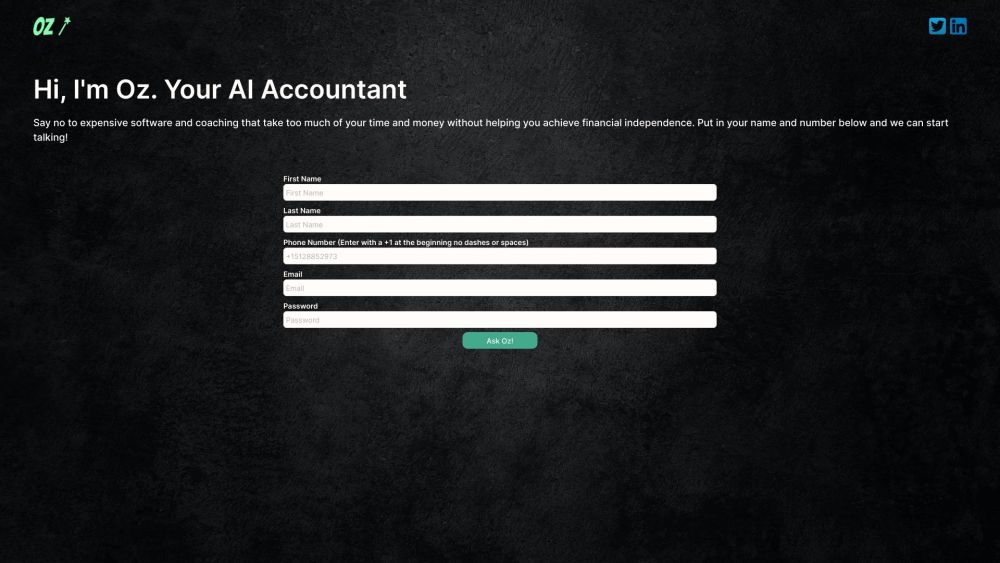
What is Bubble?
Bubble is a no-code point-and-click programming tool that enables users to easily build web applications without writing code. It provides a cloud platform to host all applications created using Bubble.
How to use Bubble?
To use Bubble, simply sign up for an account on their website. Once registered, you can start building your web application by dragging and dropping elements onto the canvas and configuring their properties. Bubble offers a visual interface for designing the app's user interface, workflows, and database structure. After building the app, you can deploy it to the Bubble cloud platform with just a few clicks.
Bubble's Core Features
Bubble's core features include: 1. Drag-and-drop interface: Easily design and arrange elements on the canvas. 2. Visual workflows: Create complex workflows by connecting different actions visually. 3. Responsive design: Build applications that adapt to different screen sizes automatically. 4. Database integration: Connect your app to external databases or use Bubble's built-in database. 5. Plugin marketplace: Extend your app's functionality with a wide range of plugins developed by the Bubble community.
Bubble's Use Cases
Bubble can be used for various purposes including: 1. Building e-commerce websites. 2. Creating social networking platforms. 3. Designing project management tools. 4. Developing custom business applications. 5. Building interactive prototypes.
Bubble Company
Bubble Company name: Oz .
FAQ from Bubble
What is Bubble?
Bubble is a no-code point-and-click programming tool that enables users to easily build web applications without writing code. It provides a cloud platform to host all applications created using Bubble.
How to use Bubble?
To use Bubble, simply sign up for an account on their website. Once registered, you can start building your web application by dragging and dropping elements onto the canvas and configuring their properties. Bubble offers a visual interface for designing the app's user interface, workflows, and database structure. After building the app, you can deploy it to the Bubble cloud platform with just a few clicks.
