AI Directory : AI Browsers Builder, AI Chatbot, AI Content Generator, AI Creative Writing, AI Developer Tools, AI Email Assistant, AI Email Writer
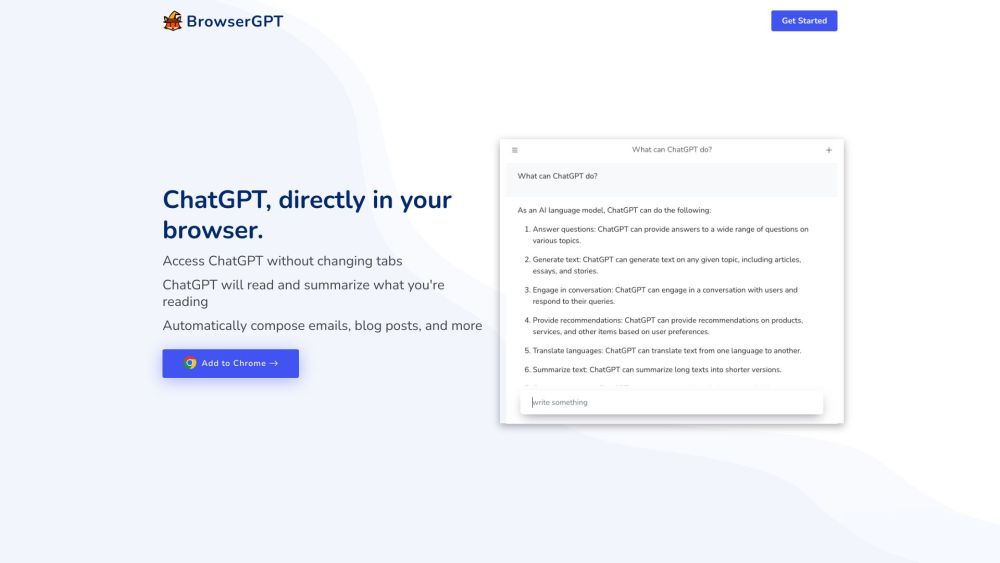
What is BrowserGPT - Chrome Extension for ChatGPT in your Browser?
BrowserGPT is a Chrome extension that allows users to access ChatGPT directly in their browser. With BrowserGPT, users can ask questions, read and summarize text, and compose emails, blog posts, and more.
How to use BrowserGPT - Chrome Extension for ChatGPT in your Browser?
To use BrowserGPT, simply add the extension to your Chrome browser. Once installed, a ChatGPT window will appear, allowing you to interact with the AI model. You can ask questions, provide text to be summarized, and compose content directly within the ChatGPT window.
BrowserGPT - Chrome Extension for ChatGPT in your Browser's Core Features
The core features of BrowserGPT include: 1. Seamless access to ChatGPT within your browser 2. Automatic reading and summarization of web content 3. AI-powered email composition 4. AI-powered blog post composition
BrowserGPT - Chrome Extension for ChatGPT in your Browser's Use Cases
BrowserGPT is useful for a variety of tasks, such as: 1. Quickly getting answers and information without leaving your browsing session 2. Summarizing lengthy articles or documents for easier consumption 3. Writing emails more efficiently with AI-generated suggestions 4. Composing blog posts with the help of AI-generated ideas and content
FAQ from BrowserGPT - Chrome Extension for ChatGPT in your Browser
What is BrowserGPT - Chrome Extension for ChatGPT in your Browser?
BrowserGPT is a Chrome extension that allows users to access ChatGPT directly in their browser. With BrowserGPT, users can ask questions, read and summarize text, and compose emails, blog posts, and more.
How to use BrowserGPT - Chrome Extension for ChatGPT in your Browser?
To use BrowserGPT, simply add the extension to your Chrome browser. Once installed, a ChatGPT window will appear, allowing you to interact with the AI model. You can ask questions, provide text to be summarized, and compose content directly within the ChatGPT window.
Is BrowserGPT compatible with other web browsers?
No, BrowserGPT is currently only available as a Chrome extension and is not compatible with other browsers.
Can I customize the AI model used in BrowserGPT?
No, BrowserGPT uses the default ChatGPT AI model and does not provide customization options.
Does BrowserGPT support multiple languages?
Yes, BrowserGPT can handle text in various languages and provide responses accordingly.
Does BrowserGPT require an internet connection?
Yes, BrowserGPT needs to connect to the internet to access the ChatGPT model and provide responses.
