AI Directory : AI Builder, AI Developer Tools
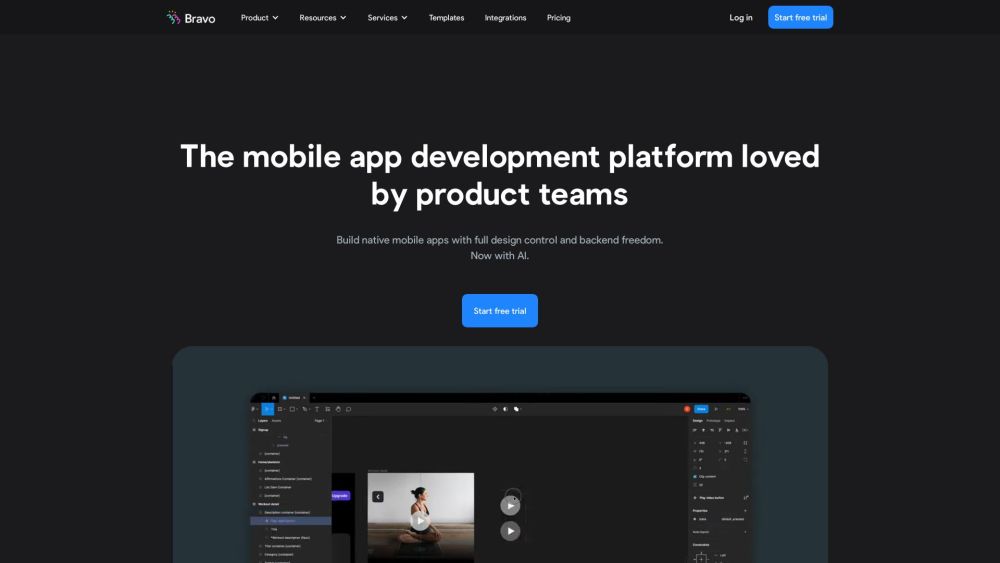
What is Bravo Studio?
Bravo Studio is a tool that helps users transform Figma designs into interactive prototypes with native features. It allows for fast and seamless building through its powerful Figma plugin.
How to use Bravo Studio?
To use Bravo Studio, users need to integrate it with Figma. They can then create fully clickable prototypes that resemble live mobile apps, make real-time changes and test different variations with Bravo Vision, and connect the prototype with real data via API or integrations. The app can be shared with stakeholders, teams, or users for feedback and user-testing. Bravo Studio also provides stress-free app publishing.
Bravo Studio's Core Features
Design integration with Figma
Building fully clickable prototypes
Real-time iteration and feedback with Bravo Vision
Connecting prototypes with real data via API or integrations
Sharing and user-testing of app prototypes
Stress-free app publishing
Bravo Studio's Use Cases
CRM App
Meditation App
Fitness App
Restaurant App
Recipe App
School App
Event App
Kids Stories App
Bravo Studio Support Email & Customer service contact & Refund contact etc.
More Contact, visit the contact us page(https://www.bravostudio.app/contact)
Bravo Studio Company
Bravo Studio Company name: App Foundry S.L. .
More about Bravo Studio, Please visit the about us page(https://www.bravostudio.app/our-story).
Bravo Studio Login
Bravo Studio Login Link: https://projects.bravostudio.app/login
Bravo Studio Sign up
Bravo Studio Sign up Link: https://projects.bravostudio.app/signup
Bravo Studio Pricing
Bravo Studio Pricing Link: https://www.bravostudio.app/pricing-2023
Bravo Studio Youtube
Bravo Studio Youtube Link: https://www.youtube.com/channel/UCnvkRrYqR0qw1_EAGg9QVbg
Bravo Studio Twitter
Bravo Studio Twitter Link: https://twitter.com/Bravostudioapp
Bravo Studio Instagram
Bravo Studio Instagram Link: https://www.instagram.com/bravostudioapps/
FAQ from Bravo Studio
What is Bravo Studio?
Bravo Studio is a tool that helps users transform Figma designs into interactive prototypes with native features. It allows for fast and seamless building through its powerful Figma plugin.
How to use Bravo Studio?
To use Bravo Studio, users need to integrate it with Figma. They can then create fully clickable prototypes that resemble live mobile apps, make real-time changes and test different variations with Bravo Vision, and connect the prototype with real data via API or integrations. The app can be shared with stakeholders, teams, or users for feedback and user-testing. Bravo Studio also provides stress-free app publishing.
How do I use Bravo Studio?
To use Bravo Studio, integrate it with Figma. Create fully clickable prototypes that resemble live mobile apps, make real-time changes and test different variations with Bravo Vision, and connect the prototype with real data via API or integrations. Share the app with stakeholders, teams, or users for feedback and user-testing. Bravo Studio also provides stress-free app publishing.
What are the core features of Bravo Studio?
The core features of Bravo Studio include design integration with Figma, building fully clickable prototypes, real-time iteration and feedback with Bravo Vision, connecting prototypes with real data via API or integrations, sharing and user-testing of app prototypes, and stress-free app publishing.
