AI Directory : AI Developer Tools, AI SEO Assistant, Browser Extension
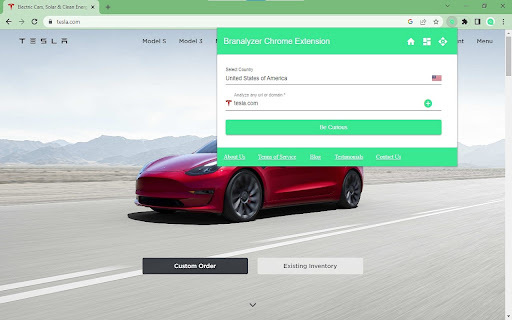
What is Branalyzer ai chrome extension?
Branalyzer is a powerful Chrome extension that allows you to analyze brand traffic and key metrics for any website in less than a minute.
How to use Branalyzer ai chrome extension?
To use Branalyzer, simply install the Chrome extension and navigate to any website you want to analyze. The extension will provide you with relevant information about the brand's SEO, competitors, social metrics, ads, emails, and Trustpilot reviews instantly.
Branalyzer ai chrome extension's Core Features
Brand traffic analysis
Key metrics evaluation
SEO analysis
Competitor analysis
Social metrics tracking
Ads analysis
Email analysis
Trustpilot review analysis
Branalyzer ai chrome extension's Use Cases
Marketing professionals analyzing competitors
SEO experts evaluating website performance
Brands monitoring their online presence
Researchers gathering data for market analysis
FAQ from Branalyzer - Chrome Extension
What is Branalyzer?
Branalyzer is a powerful Chrome extension that allows you to analyze brand traffic and key metrics for any website in less than a minute.
How to use Branalyzer?
To use Branalyzer, simply install the Chrome extension and navigate to any website you want to analyze. The extension will provide you with relevant information about the brand's SEO, competitors, social metrics, ads, emails, and Trustpilot reviews instantly.
How accurate is the data provided by Branalyzer?
Branalyzer uses reliable sources and advanced algorithms to provide accurate and up-to-date data about website traffic and key metrics.
Can Branalyzer analyze any website?
Yes, Branalyzer can analyze traffic and key metrics for any website you visit using the Chrome browser.
Can I track my competitors' advertising strategies with Branalyzer?
Yes, Branalyzer can analyze ads displayed on any website, allowing you to gain insights into your competitors' advertising strategies.
Can I export the data obtained from Branalyzer?
Unfortunately, Branalyzer currently does not offer the option to export data, but you can access it through the extension interface at any time.
