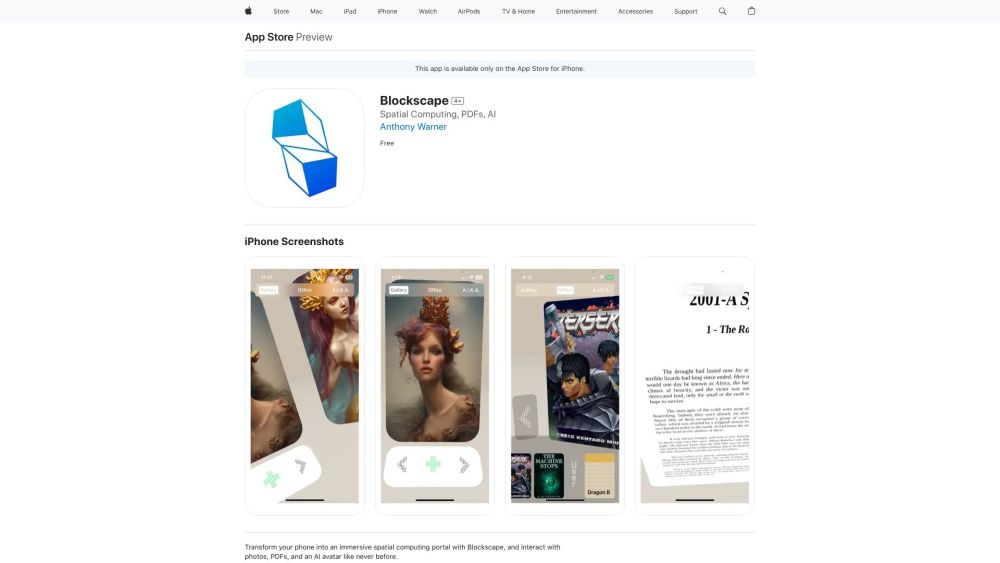What is Blockscape?
An app that transforms your iPhone into a spatial computing portal, providing an immersive VR-like experience without the need for a headset.
How to use Blockscape?
1. Download and install the Blockscape app from the App Store. 2. Open the app and explore the various features. 3. Upload your favorite photos or documents to experience them in a whole new dimension. 4. Interact with the content using intuitive gestures and controls.