AI Directory : AI Analytics Assistant, Browser Extension, Large Language Models (LLMs), Prompt
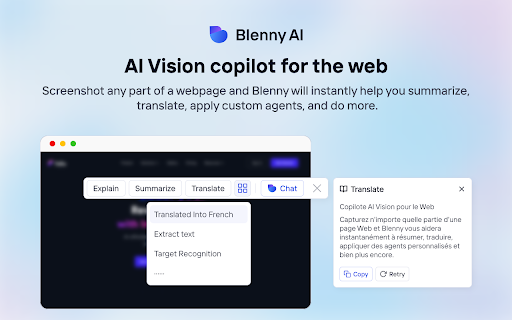
What is Blenny ai chrome extension?
Blenny adds AI vision to your browser for analyzing web content, creating custom AI agents, and performing quick actions like summaries and translations.
How to use Blenny ai chrome extension?
Activate Blenny with shortcut keys, take a snapshot, and choose from quick actions for analysis or create custom agents with personalized prompts.
Blenny ai chrome extension's Core Features
AI vision integration
Custom AI agents
Quick actions for text analysis
Blenny ai chrome extension's Use Cases
Analyze web content through snapshots
Create custom AI agents for personalized tasks
FAQ from Blenny - Chrome Extension
What is Blenny?
Blenny adds AI vision to your browser for analyzing web content, creating custom AI agents, and performing quick actions like summaries and translations.
How to use Blenny?
Activate Blenny with shortcut keys, take a snapshot, and choose from quick actions for analysis or create custom agents with personalized prompts.
How to activate Blenny?
Use shortcut keys Command ⌘ + B or Ctrl + B to activate Blenny.
