AI Directory : AI Code Assistant
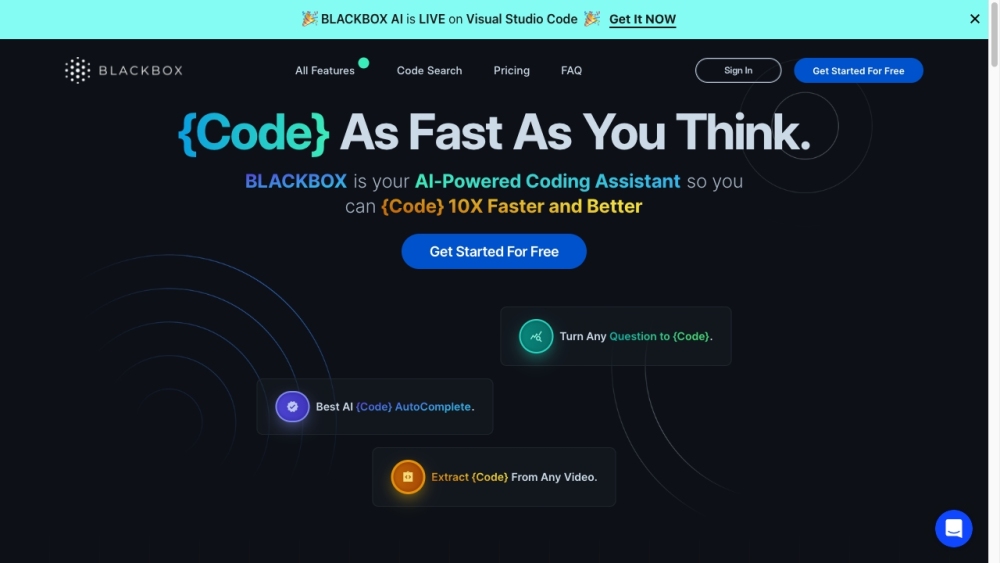
What is Blackbox?
Blackbox is an AI-powered coding assistant that helps developers code faster and better. It offers features like code autocomplete, code generation, error optimization, version tracking, and more.
How to use Blackbox?
To use Blackbox, simply sign in to your account and start coding. You can benefit from its autocomplete feature by typing a command starting with a double slash and hitting enter to see suggestions. You can also utilize its code generation capability by asking natural language queries and getting code snippets as responses. Blackbox also provides version tracking, allowing you to restore previous code versions if needed. Simply make changes to your code, commit automatically using Blackbox, and take advantage of other powerful features to supercharge your coding skills.
Blackbox's Core Features
Code autocomplete
Code generation
Error optimization
Version tracking
Intelligent commit messages
Blackbox's Use Cases
Finding and using code snippets in various programming languages
Generating code snippets based on natural language queries
Optimizing code by identifying potential errors and providing suggestions
Tracking code versions and easily restoring previous versions
Automatically generating commit messages for code changes
Blackbox Pricing
Blackbox Pricing Link: https://www.useblackbox.io/premium
FAQ from Blackbox
What is Blackbox?
Blackbox is an AI-powered coding assistant that helps developers code faster and better. It offers features like code autocomplete, code generation, error optimization, version tracking, and more.
How to use Blackbox?
To use Blackbox, simply sign in to your account and start coding. You can benefit from its autocomplete feature by typing a command starting with a double slash and hitting enter to see suggestions. You can also utilize its code generation capability by asking natural language queries and getting code snippets as responses. Blackbox also provides version tracking, allowing you to restore previous code versions if needed. Simply make changes to your code, commit automatically using Blackbox, and take advantage of other powerful features to supercharge your coding skills.
What programming languages are supported by Blackbox?
Blackbox supports over 20 programming languages including Python, JavaScript, TypeScript, Go, Ruby, and more.
How does Blackbox suggest and complete code snippets?
Blackbox uses AI to suggest and complete code snippets based on the context and user's coding needs.
Can I customize the code suggestions provided by Blackbox?
Yes, you can choose only what's relevant code for you and tailor the suggestions according to your needs.
How can I accept or reject code suggestions?
When Blackbox shows any suggestions, you can hit the tab key to accept a suggestion or the Esc key to reject it.
What is Blackbox Diff and how does it help with code review?
Blackbox Diff allows you to review code changes, track revision history, restore past versions, and automatically generate version titles based on code changes.
What is the README Generator feature in Blackbox?
The README Generator feature automates the creation of README files based on the code in your project.
How does Blackbox AutoCommit work?
Blackbox AutoCommit analyzes code changes and generates commit messages automatically. Developers can review and modify the messages if desired.
Can I work with Blackbox from any device?
Yes, you can seamlessly work with Blackbox from any device through a browser or switch to your desktop for more flexibility.
