AI Directory : AI Anime Art, AI Art Generator, AI Image Enhancer, AI Photo Enhancer, AI Video Enhancer, Image to Image, Photo & Image Editor
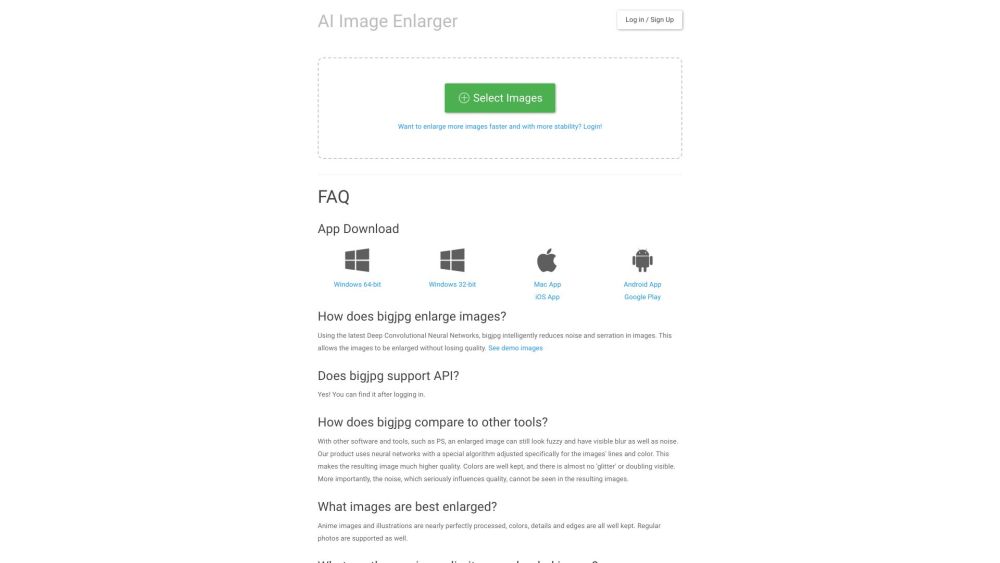
What is Bigjpg?
Bigjpg is an AI Super-Resolution lossless image enlarging/upscaling tool using Deep Convolutional Neural Networks.
How to use Bigjpg?
Select images to enlarge, choose the desired settings such as image type, upscaling ratio, and noise reduction level, and click on 'Enlarge all images below'.
Bigjpg's Core Features
Lossless image enlarging/upscaling
Uses Deep Convolutional Neural Networks
Intelligent noise and serration reduction
Support for API
Bigjpg's Use Cases
Enlarging Anime-style artworks without quality loss
Enlarging regular photos while maintaining details and colors
Bigjpg Support Email & Customer service contact & Refund contact etc.
Here is the Bigjpg support email for customer service: [email protected] .
Bigjpg Login
Bigjpg Login Link: https://bigjpg.com/#home
Bigjpg Pricing
Bigjpg Pricing Link: https://bigjpg.com/#price
Bigjpg Facebook
Bigjpg Twitter
FAQ from Bigjpg
What is Bigjpg?
Bigjpg is an AI Super-Resolution lossless image enlarging/upscaling tool using Deep Convolutional Neural Networks.
How to use Bigjpg?
Select images to enlarge, choose the desired settings such as image type, upscaling ratio, and noise reduction level, and click on 'Enlarge all images below'.
How does bigjpg enlarge images?
Using the latest Deep Convolutional Neural Networks, bigjpg intelligently reduces noise and serration in images, allowing for lossless enlargement without quality loss.
Does bigjpg support API?
Yes, bigjpg supports API. You can find the API after logging in.
How does bigjpg compare to other tools?
Unlike other software and tools, bigjpg uses neural networks with a special algorithm adjusted specifically for the lines and color in images. This results in much higher quality enlargements with well-preserved colors, minimal noise, and no visible blur or doubling.
What images are best enlarged with bigjpg?
Bigjpg is perfect for enlarging anime-style artworks, as it effectively maintains colors, details, and edges. It also supports regular photos.
What are the maximum limits on uploaded image?
For free users, the maximum upload size is 3000x3000px and 5MB. Paid users have a maximum upload size of 50MB.
How about the speed of the enlargement process?
The estimated remaining time for the enlargement process will be shown once it starts. The actual processing time is usually much shorter than the estimate and depends on server traffic and time of day.
My enlarging failed! Why?
There is a small chance that your enlarging may fail due to network environment or the number of online users. If this happens, simply try again.
Should I keep my browser open after starting the enlargement process?
If you have not logged in, you need to keep your browser open, otherwise, the enlarged image will be lost. If you have already logged in, you can close your browser as bigjpg supports offline enlarging.
How do I view my enlargement history?
You can view your enlargement history after logging in.
I want to enlarge more and bigger images. How can I do that?
To enlarge more and bigger images, you can upgrade to one of our paid plans. This will give you access to an independent high-performance server, making your enlarging faster, more stable, and more.
What is the privacy policy of Bigjpg?
Uploaded images and enlarged images will be automatically deleted after 5 days. Image links are encrypted, ensuring that no one can download your images or results unless you share the link.
Why is the download speed slow?
The default server is located in Mainland China. You can log in and change the server to the United States in the settings page to speed up the download.
