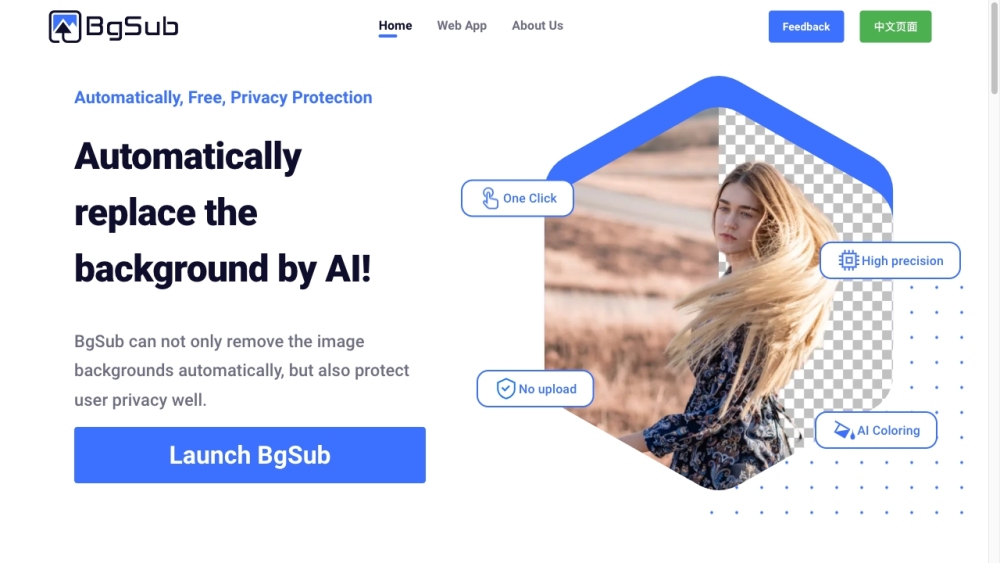What is BgSub?
BgSub is a website that uses AI technology to automatically remove or replace image backgrounds.
How to use BgSub?
To use BgSub, simply visit the website and follow these steps: 1. Open the BgSub web app in your browser. 2. Select the image whose background you want to remove or replace. 3. Use the AI technology to automatically remove the background or choose to replace it with a color, gradient, or image. 4. Fine-tune the adjustments, such as size, position, and mirroring. 5. Apply artistic effects to achieve various creative looks. 6. Save or download the edited image.