AI Directory : AI Background Generator, AI Background Remover
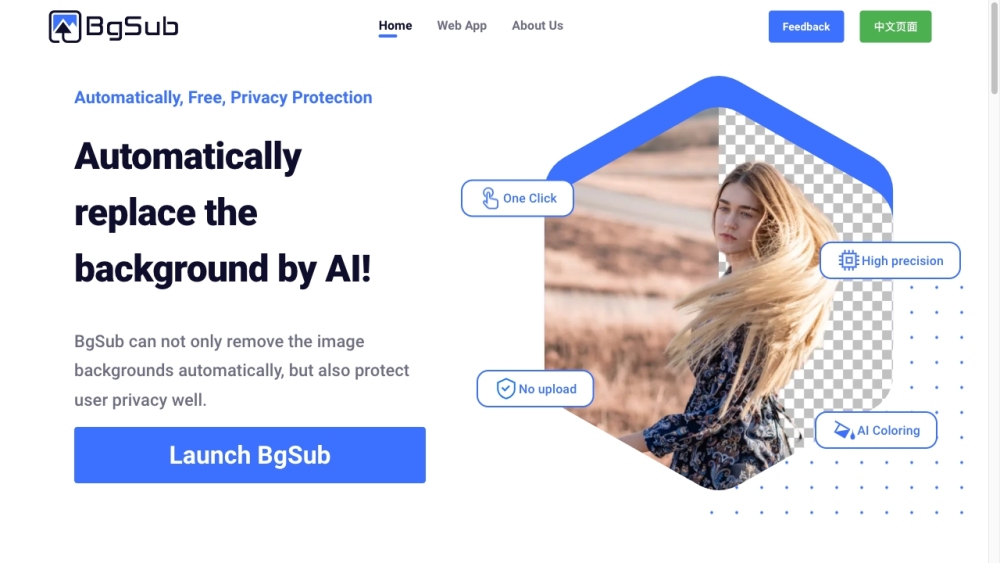
What is BgSub?
BgSub is a website that uses AI technology to automatically remove or replace image backgrounds.
How to use BgSub?
To use BgSub, simply visit the website and follow these steps: 1. Open the BgSub web app in your browser. 2. Select the image whose background you want to remove or replace. 3. Use the AI technology to automatically remove the background or choose to replace it with a color, gradient, or image. 4. Fine-tune the adjustments, such as size, position, and mirroring. 5. Apply artistic effects to achieve various creative looks. 6. Save or download the edited image.
BgSub's Core Features
The core features of BgSub include: - Automatic background removal - High precision background replacement - AI coloring for realistic color adjustments - One-click automatic color adjustment - Free adjustment of size, position, and mirroring - Artistic effects for creative enhancements
BgSub's Use Cases
BgSub is useful in various scenarios: - Individuals can change backgrounds for their personal photos on social media or personal pages. - Web/App Development can create attractive images for websites/applications to engage more users. - Photographers can change backgrounds for characters without a green screen. - E-commerce businesses can enhance product images by changing the background. - Media professionals can add creative images to tweets or blogs to increase followers. - Marketers can use BgSub for advertising with various interesting backgrounds to grab customers' attention.
BgSub Support Email & Customer service contact & Refund contact etc.
Here is the BgSub support email for customer service: [email protected] .
BgSub Company
More about BgSub, Please visit the about us page(https://bgsub.com/pages/#/about).
BgSub Facebook
BgSub Facebook Link: https://fb.com/BgSub
BgSub Twitter
BgSub Twitter Link: https://twitter.com/BgSub2022
FAQ from BgSub
What is BgSub?
BgSub is a website that uses AI technology to automatically remove or replace image backgrounds.
How to use BgSub?
To use BgSub, simply visit the website and follow these steps:n1. Open the BgSub web app in your browser.n2. Select the image whose background you want to remove or replace.n3. Use the AI technology to automatically remove the background or choose to replace it with a color, gradient, or image.n4. Fine-tune the adjustments, such as size, position, and mirroring.n5. Apply artistic effects to achieve various creative looks.n6. Save or download the edited image.
Is BgSub free and commercially available?
Yes, BgSub is free to use and can be used for commercial purposes as well.
What is the maximum resolution supported by BgSub?
The maximum resolution supported by BgSub is not mentioned.
How does BgSub protect my privacy?
BgSub ensures user privacy by not requiring image uploads. All image processing happens locally in the browser without sending any data to remote servers.
How can I use API or batch processing with BgSub?
The usage of API or batch processing with BgSub is not mentioned.
