AI Directory : AI Background Remover, AI Graphic Design, AI Image Enhancer, AI Photo Enhancer, AI Video Editor, Photo & Image Editor
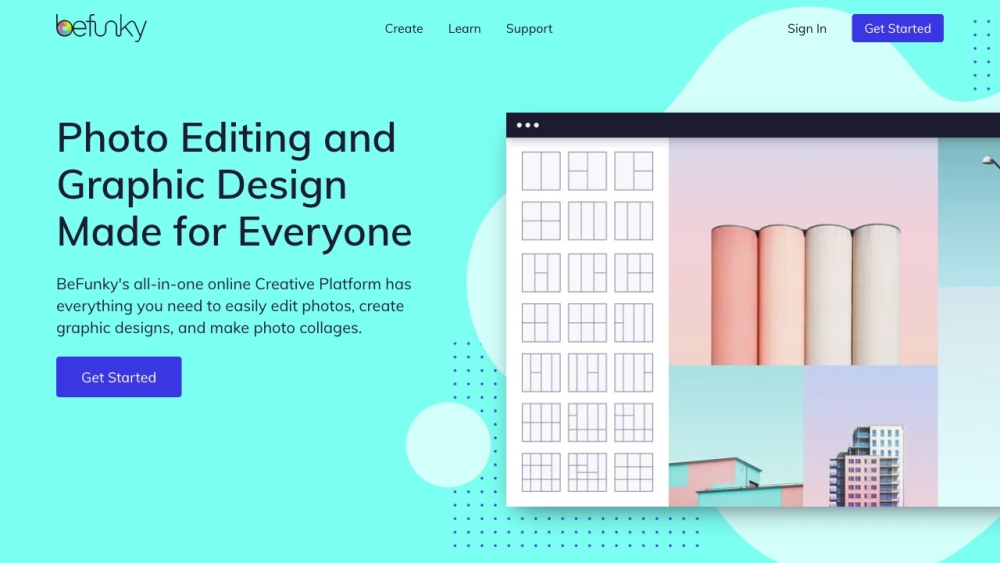
What is BeFunky?
BeFunky is an online creative platform that offers a free photo editor, collage maker, and graphic designer. It allows users to edit photos, apply various photo effects, create stunning collages, and design graphics with ease.
How to use BeFunky?
To use BeFunky, simply visit the website and sign in or create a new account. Once logged in, you can access the Photo Editor, Collage Maker, and Graphic Designer tools. Upload your photos, choose from a wide range of editing options, effects, and templates, and then save or share your creations.
BeFunky's Core Features
Photo Editing: Easily crop, resize, and enhance photos with pixel-perfect accuracy.
Photo Effects: Apply various creative effects, such as Cartoonizer, Sketch, and Digital Art, to give your photos a unique look.
Collage Maker: Create stunning photo collages with grid layouts and customizable templates.
Graphic Designer: Design custom graphics using drag-and-drop simplicity, with professionally designed templates available.
Batch Processing: Edit multiple photos at once by cropping, resizing, and enhancing them simultaneously.
Background Remover: Automatically detect and remove the background of a photo with a single click.
Retouch Portraits: Use touch-up tools to perfect portraits and selfies.
One-Click Collage Maker: Let the Collage Wizard build a collage for you with just one click.
Customizable Design Templates: Choose from a wide selection of pre-made design templates and customize them to your liking.
Stock Images and Vector Graphics: Access over a million free stock images and thousands of vector graphics directly within the platform.
BeFunky's Use Cases
Enhancing photos with unique effects and filters
Creating photo collages for social media or personal keepsakes
Designing banners, flyers, and cards for various purposes
Batch editing and enhancing multiple photos simultaneously
Removing backgrounds from product photos or portraits
Retouching portraits for a polished look
Creating graphics and designs from scratch or using templates
BeFunky Support Email & Customer service contact & Refund contact etc.
More Contact, visit the contact us page(https://www.befunky.com/contact-support/)
BeFunky Company
BeFunky Company name: BeFunky Inc. .
More about BeFunky, Please visit the about us page(https://www.befunky.com/about-us/).
BeFunky Login
BeFunky Login Link: https://www.befunky.com/my-account/
BeFunky Sign up
BeFunky Sign up Link: https://www.befunky.com/my-account/
BeFunky Pricing
BeFunky Pricing Link: https://www.befunky.com/pricing/
BeFunky Facebook
BeFunky Facebook Link: http://www.facebook.com/befunky
BeFunky Youtube
BeFunky Youtube Link: https://www.youtube.com/user/befunkytv/
BeFunky Linkedin
BeFunky Linkedin Link: https://www.linkedin.com/company/befunky
BeFunky Twitter
BeFunky Twitter Link: https://twitter.com/befunky
BeFunky Instagram
BeFunky Instagram Link: https://www.instagram.com/befunkyapp/
BeFunky Pinterest
BeFunky Pinterest Link: http://www.pinterest.com/befunky
FAQ from BeFunky
What is BeFunky?
BeFunky is an online creative platform that offers a free photo editor, collage maker, and graphic designer. It allows users to edit photos, apply various photo effects, create stunning collages, and design graphics with ease.
How to use BeFunky?
To use BeFunky, simply visit the website and sign in or create a new account. Once logged in, you can access the Photo Editor, Collage Maker, and Graphic Designer tools. Upload your photos, choose from a wide range of editing options, effects, and templates, and then save or share your creations.
Can I use BeFunky for free?
Yes, BeFunky offers a free version that provides access to its basic features and tools. However, there is also a paid version, BeFunky Plus, which unlocks additional powerful features and removes ads.
Can I access BeFunky on my mobile device?
Yes, BeFunky has a mobile app available for download, allowing you to edit photos, create collages, and customize designs on the go.
Can I collaborate with others on BeFunky?
While BeFunky does not offer built-in collaboration features, you can easily share your creations on social media platforms or collaborate with others by exporting and sharing your projects.
Does BeFunky provide customer support?
Yes, BeFunky offers customer support through their website. You can access help articles, user guides, and FAQs to find answers to your questions or contact their support team if needed.
