AI Directory : AI Art Generator, AI Background Remover, AI Colorize, AI Design Generator, AI Graphic Design, AI Illustration Generator, AI Image Enhancer, AI Photo & Image Generator, AI Photo Enhancer, AI Photo Restoration, Design Assistant, Image to Image, Photo & Image Editor, Text to Image
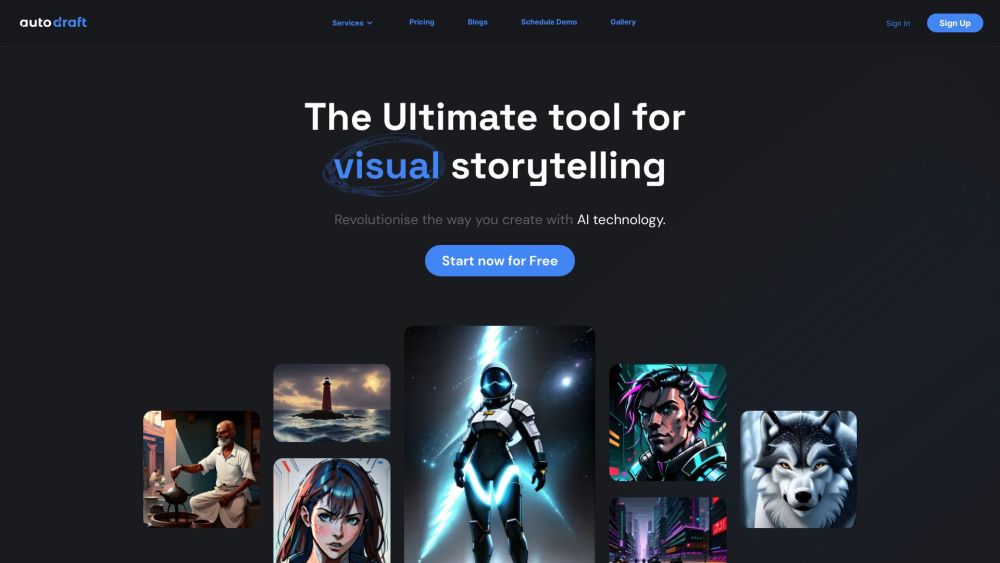
What is AutoDraft?
AutoDraft is a generative AI tool that creates stunning visuals with advanced techniques such as text-to-image, image-to-image, and AI-paint. It understands natural language descriptions and generates accurate visuals from existing images.
How to use AutoDraft?
To use AutoDraft, simply input a natural language description or an existing image, and let the AI-powered tool work its magic. It will generate stunning visuals based on the input provided.
AutoDraft's Core Features
Core features of AutoDraft include text-to-image generation, image-to-image generation, and AI-paint. The tool can accurately generate visuals based on textual descriptions, transform images into different styles or formats, and fill in missing or damaged areas of an image.
AutoDraft's Use Cases
AutoDraft can be used in various creative workflows. It can assist artists in visualizing their ideas based on text descriptions, help designers transform images into different styles for unique visual effects, and aid in image restoration by filling in missing or damaged areas of an image.
AutoDraft Support Email & Customer service contact & Refund contact etc.
Here is the AutoDraft support email for customer service: [email protected] .
AutoDraft Company
More about AutoDraft, Please visit the about us page(https://autodraft.in/about).
AutoDraft Pricing
AutoDraft Pricing Link: https://autodraft.in/pricing
FAQ from AutoDraft
What is AutoDraft?
AutoDraft is a generative AI tool that creates stunning visuals with advanced techniques such as text-to-image, image-to-image, and AI-paint. It understands natural language descriptions and generates accurate visuals from existing images.
How to use AutoDraft?
To use AutoDraft, simply input a natural language description or an existing image, and let the AI-powered tool work its magic. It will generate stunning visuals based on the input provided.
How do I use AutoDraft?
To use AutoDraft, simply input a natural language description or an existing image, and let the AI-powered tool work its magic.
What are the core features of AutoDraft?
Core features of AutoDraft include text-to-image generation, image-to-image generation, and AI-paint.
What are some use cases for AutoDraft?
AutoDraft can be used to assist artists in visualizing their ideas, help designers transform images into different styles, and aid in image restoration.
