AI Directory : AI Audio Enhancer, AI Content Generator, AI Speech Synthesis, Text-to-Speech
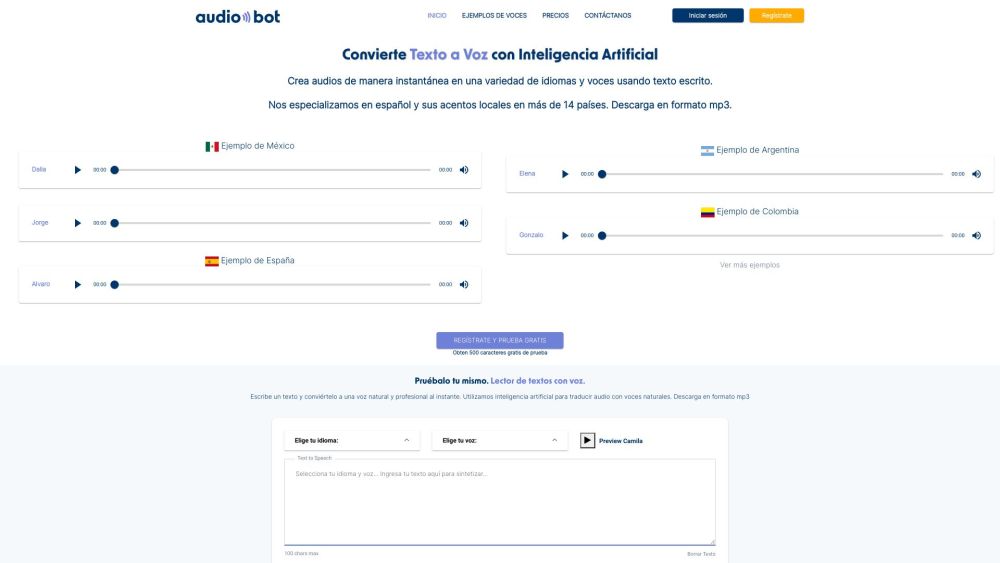
What is AudioBot?
AudioBot is an online AI-powered text-to-speech generator that allows users to convert text into natural-sounding voices. It offers a wide range of languages and accents, including a specialization in Spanish and its local accents in over 14 countries. The generated audio can be downloaded in MP3 format.
How to use AudioBot?
To use AudioBot, simply type or paste your desired text into the text input box. Select the preferred language and voice for the generated audio. Click on the 'Convert' button to instantly create the audio file. Once generated, you can download the audio in MP3 format.
AudioBot's Core Features
AI-powered text-to-speech conversion
Instant audio generation
Wide variety of languages and accents to choose from
Download audio in MP3 format
Specialization in Spanish and its local accents
High-quality and realistic voices
AudioBot's Use Cases
Creating voiceovers for videos
Converting text to audio for podcasts
Enhancing presentations with professional narration
Assisting visually impaired individuals in accessing written content
AudioBot Support Email & Customer service contact & Refund contact etc.
More Contact, visit the contact us page(https://audio-bot.com/contact)
AudioBot Company
AudioBot Company name: AudioBot .
AudioBot Login
AudioBot Login Link: https://audio-bot.com/login
AudioBot Sign up
AudioBot Sign up Link: https://audio-bot.com/register
AudioBot Pricing
AudioBot Pricing Link: https://audio-bot.com/pricing
FAQ from AudioBot
What is AudioBot?
AudioBot is an online AI-powered text-to-speech generator that allows users to convert text into natural-sounding voices. It offers a wide range of languages and accents, including a specialization in Spanish and its local accents in over 14 countries. The generated audio can be downloaded in MP3 format.
How to use AudioBot?
To use AudioBot, simply type or paste your desired text into the text input box. Select the preferred language and voice for the generated audio. Click on the 'Convert' button to instantly create the audio file. Once generated, you can download the audio in MP3 format.
Can I use AudioBot for commercial purposes?
Yes, the generated audio can be used professionally as the text-to-speech technology grants the user the copyrights to the created content.
How many different voices are available?
AudioBot offers over 500 voices from various countries, allowing users to find the perfect voice for their projects.
Which languages are supported by AudioBot?
AudioBot supports a wide range of languages, such as Spanish, Portuguese, English, French, German, Italian, Japanese, Korean, and more.
Can I customize the tone and style of the generated voice?
Yes, AudioBot allows users to select different tones and styles for the generated voices, providing flexibility to match the desired atmosphere or context.
Is there a limit to the length of the text that can be converted?
Yes, there is a limit of 500 characters for the free trial. For larger texts, a premium subscription is required.
