AI Directory : AI Accounting Assistant, AI Documents Assistant
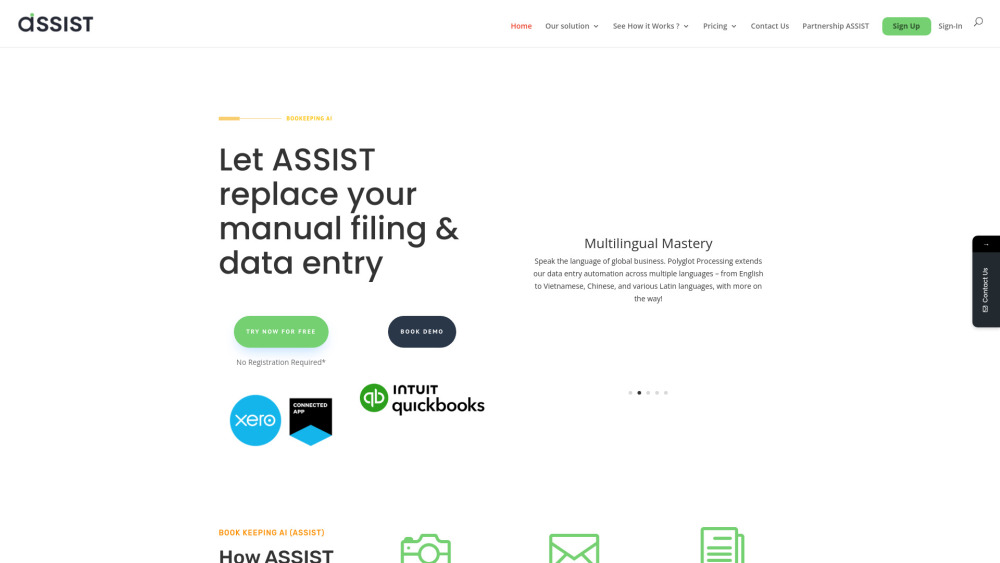
What is ASSIST Document Management Software?
ASSIST is a document management software that helps businesses organize their financial records efficiently. It automatically captures and exports data from invoices, receipts, and other business documents for easy extraction and reporting.
How to use ASSIST Document Management Software?
To use ASSIST, simply snap a photo of your receipts or invoices, send them via email to the virtual accountant, and enjoy the automatically extracted data for streamlined document management.
ASSIST Document Management Software's Core Features
Automated data entry and extraction
Multilingual data processing
Seamless integration with accounting platforms
Flexible data export options
Automated workflows for business efficiency
ASSIST Document Management Software's Use Cases
Save time managing finance and cash flow
Transform financial paperwork into actionable data
Integrate with accounting platforms for easy data transfer
ASSIST Document Management Software Support Email & Customer service contact & Refund contact etc.
Here is the ASSIST Document Management Software support email for customer service: [email protected] . More Contact, visit the contact us page(https://www.assist.biz/contact-us/)
ASSIST Document Management Software Company
ASSIST Document Management Software Company name: ASSIST .
More about ASSIST Document Management Software, Please visit the about us page(https://www.assist.biz/about-us/).
ASSIST Document Management Software Login
ASSIST Document Management Software Login Link: https://app.assist.biz/auth/login
ASSIST Document Management Software Sign up
ASSIST Document Management Software Sign up Link: https://app.assist.biz/auth/register
ASSIST Document Management Software Pricing
ASSIST Document Management Software Pricing Link: https://www.assist.biz/pricing/
ASSIST Document Management Software Youtube
ASSIST Document Management Software Youtube Link: https://www.youtube.com/watch?v=F9lze-Gyhv4
FAQ from ASSIST Document Management Software
What is ASSIST Document Management Software?
ASSIST is a document management software that helps businesses organize their financial records efficiently. It automatically captures and exports data from invoices, receipts, and other business documents for easy extraction and reporting.
How to use ASSIST Document Management Software?
To use ASSIST, simply snap a photo of your receipts or invoices, send them via email to the virtual accountant, and enjoy the automatically extracted data for streamlined document management.
How do I sign up for a free trial of ASSIST?
To sign up for a free trial, follow the guide on the website and enjoy a trial for 50 pages forever. Watch the provided video for more information.
Why are my documents not being sent to ASSIST?
If your documents are not being sent to ASSIST, check the file limitations, including size and format requirements. Contact the ASSIST support team for further assistance.
How can I add additional users to my company on ASSIST?
To add additional users to your company, go to settings, click on users, add/edit user details, save updates, and the additional users will receive a welcome email from ASSIST.
How do I cancel my subscription to ASSIST?
You can cancel your subscription either by downgrading to the free plan in settings or canceling the subscription in the billing section.
