AI Directory : AI Builder, No-Code&Low-Code
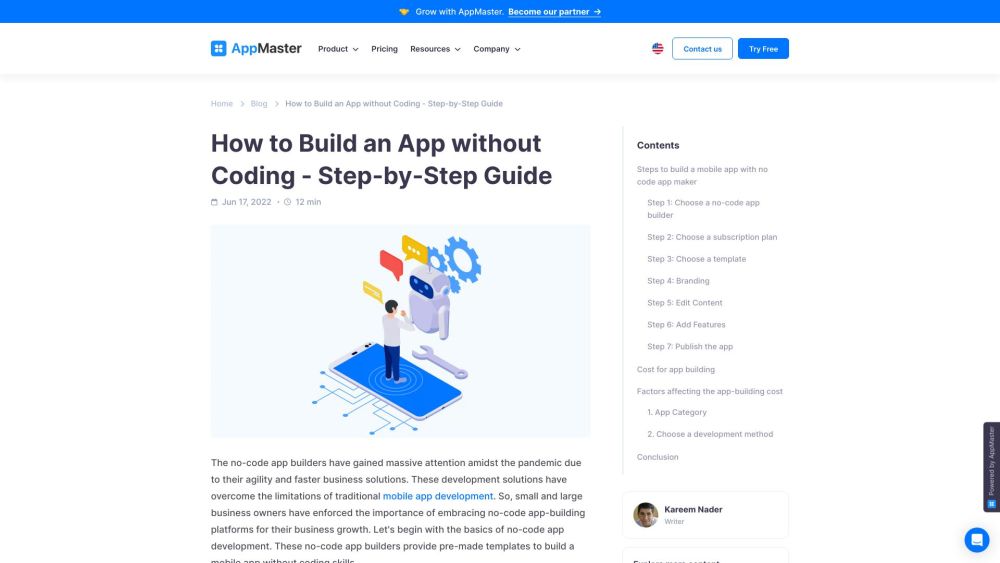
What is AppMaster?
AppMaster is a no-code app-building platform that allows users to create mobile apps without any coding knowledge. It offers an intuitive interface and drag-and-drop functionality to build customized mobile apps easily.
How to use AppMaster?
To use AppMaster, follow these steps: 1. Choose a no-code app builder 2. Select a subscription plan 3. Choose a template 4. Customize app branding 5. Edit content 6. Add features 7. Publish the app
AppMaster's Core Features
Mobile Apps Builder: Easily create mobile apps without coding
Drag and Drop Functionality: Use a user-friendly interface to build apps
Integrations: Seamlessly integrate with favorite tools
Web Apps Designer: Build admin panels or customer portals
Data Models Designer: Create data models with various field types
Business Process Editor: Visually design business processes
Industry Solutions: Choose from industry-specific solutions
No-Code Platform: Build apps without coding knowledge
AppMaster's Use Cases
Business Growth: No-code app builders help businesses grow by providing intuitive interfaces for app development
Digitalization: AppMaster enables businesses to digitize their processes and improve efficiency
Custom Solutions: Users can create mobile apps tailored to their specific needs without coding
Cost Savings: No-code app development is cheaper than traditional coding methods
Quick Launch: With AppMaster, users can quickly launch their mobile apps on app stores
AppMaster Support Email & Customer service contact & Refund contact etc.
More Contact, visit the contact us page(https://appmaster.io/contacts)
AppMaster Pricing
AppMaster Pricing Link: https://appmaster.io/pricing
AppMaster Facebook
AppMaster Facebook Link: https://www.facebook.com/appmaster.io
AppMaster Youtube
AppMaster Youtube Link: https://www.youtube.com/c/AppMasterio
AppMaster Linkedin
AppMaster Linkedin Link: https://www.linkedin.com/company/appmasterio/
AppMaster Twitter
AppMaster Twitter Link: https://twitter.com/appmaster_io
AppMaster Instagram
AppMaster Instagram Link: https://www.instagram.com/appmaster.io/
FAQ from AppMaster
What is AppMaster?
AppMaster is a no-code app-building platform that allows users to create mobile apps without any coding knowledge. It offers an intuitive interface and drag-and-drop functionality to build customized mobile apps easily.
How to use AppMaster?
To use AppMaster, follow these steps:n1. Choose a no-code app buildern2. Select a subscription plann3. Choose a templaten4. Customize app brandingn5. Edit contentn6. Add featuresn7. Publish the app
Can I build a mobile app without coding skills?
Yes, AppMaster allows users to create mobile apps without any coding knowledge.
What template options are available?
AppMaster provides various pre-made templates for different business categories.
Can I customize my app's branding?
Yes, AppMaster allows users to customize app branding including logo, color scheme, and layout.
Can I add features to my app?
Yes, AppMaster offers an extensive feature library and allows users to add features to their apps.
How can I publish my app?
AppMaster simplifies the app publication process and allows users to publish their apps on app stores with just one click.
Are there different pricing plans available?
Yes, AppMaster offers multiple subscription plans to cater to different business needs and budgets.
